Best Gaming Monitor Under 150 [Updated 2023]
Who says that you have to spend a lot of money to get yourself a very capable gaming display?
Sure, you might give up on a couple of things that you would have loved to have. Like, for example, a 240Hz refresh rate, or a 4K display with decent refresh rates and minimal input lag. But, for under $150, you’re bound to make a couple of compromises.
What’s important is that you don’t make too many compromises that will steal away from the quality of your gaming experience. Keeping that in mind we have put a list of gaming monitors that offer best value for your money.
| Best Gaming Monitor Under 150 At a Glance |
- LG UltraGear 24GL600F-B
- AOC C24G1
- Sceptre E255B-1658A
- ASUS VA24DQ
- LG 24MP59G-P
- LG 25UM56P
- Pixio PX248 Prime
- Philips 276E9QDSB
- Acer KG241QP
- Sceptre E248W-FPT
- IPS Monitors Under 150 – Complete Guide
- Why buy an IPS monitor Under 150?
- Drawbacks of IPS monitors Under 150
- What Specifications to expect from IPS monitors Under 150
- Complete list of IPS monitors under 150 with 75Hz Refresh Rate
- Complete list of IPS monitors under 150 with Displayport
- Complete list of IPS monitors under 150 with 27 inch screen size
1. LG UltraGear 24GL600F-B
SPECIFICATIONS
Screen size: 24 -inch | Panel Type: TN | Resolution: 1920 x 1080p | Refresh rate: 144Hz | Brightness: 300cd/m2 | Response time: 1ms GtG| FreeSync: 48-144 Hz | Aspect Ratio: 16:9 | Color SRGB coverage: 99%
PROSCONSCheck Price On Amazon |  |
Our top picks at this price point are a few very capable 144Hz monitors that are ready to make a difference in the First Person Shooters you play. We had a hard time picking a clear winner between the LG UltraGear 24GL600F-B and the AOC C24G1. However the 24GL600F-B wins the battle because of superior motion handling as it has minimal ghosting.
There is plenty of gaming goodness packed in this compact monitor,a high refresh rate, rapid response time, a crosshair, adaptive sync (Freesync and Gsync) to fight screen tearing, variety of connectivity options and as already mentioned great motion handling.
Whilst build qualities are never a selling point for budget monitors the 24GL600F-B comes with a pretty solid build.The stand could have offered better ergonomics but understandably some corners had to be cut.
For Esports gamers on a tight budget, the LG UltraGear 24GL600F-B is the best bargain on offer.That said it is also a fairly decent monitor for general productivity.
Read the full review: LG 24GL600F-B
2. AOC C24G1
SPECIFICATIONS
Screen size: 24 -inch | Panel Type: VA | Resolution: 1920 x 1080p | Refresh rate: 144Hz | Brightness: 250cd/m2 | Response time: 1ms | FreeSync: 48-144 Hz | Aspect Ratio: 16:9 | Backlight: WLED | Color SRGB coverage: 96%
PROSCONSCheck Price On Amazon |  |
Hovering at right around the $150 price point, the AOC C24G1 is one of the fastest monitors in the market.
Display-wise, the AOC C24G1 doesn’t come with an IPS display panel. But, the VA panel is at the very least better than any TN panel when it comes to viewing angles and contrast. Plus, the 1500R curved screen gives it the kind of immersion that you won’t find anywhere else at this price point.
As for gaming, it’s where the AOC C24G1 shines the most.
The specified response time is 1ms, as well as support for up to 144Hz refresh rates, and best of all, it supports AMD FreeSync.
Normally, those round of features wouldn’t be remotely enough to make a gaming monitor worthy of an outright recommendation. However, the AOC C24G1 comes with pre-calibrated picture presets for different types of games, as well as response time overdrive presets that help minimize if not eliminate ghosting issues at high frame rates.
Also, in terms of ergonomics, the AOC C24G1 comes with a sturdy height-adjustable stand, with support for swivel, tilt, and VESA mounting.
Read the full review: AOC C24G1
3. Sceptre E255B-1658A
SPECIFICATIONS
Screen size: 25 -inch | Panel Type: TN | Resolution: 1920 x 1080p | Refresh rate: 165Hz | Brightness: 300cd/m2 | Response time: 1ms (G-t-G) | FreeSync: Yes | Aspect Ratio: 16:9 | Backlight: LED | Color SRGB coverage: 99%
PROSCONSCheck Price On Amazon |  |
For when you’re willing to give up some eye candy for that little bit of extra boost of frame rate, the Sceptre E255B-1658A is well worth considering.
First things first though, this gaming monitor doesn’t cost $150. It’s actually a bit more expensive. But it’s just a little bit more, and if you’re patient enough, you can wait for the gaming monitor to go on sale to technically meet our requirements.
Moving on, the reason why we decided to include the Sceptre E255B-1685A in our round-up is pretty simple — it works.
For hardcore gamers, at least.
While the TN panel won’t produce colors nor viewing angles as good as VA and IPS panels, you do get better response times with minimal ghosting and blur issues. Plus, the Sceptre E255B-1685A was never about making things look prettier. Instead, it’s a gaming monitor designed to help get gamers a bit more for that extra competitive edge, and to that end, it delivers.
The rapid 1ms GtG response time and low input lag is mated with a 165Hz refresh rate, which may not sound like a huge leap over 144Hz, but trust us, for hardcore gamers, every extra frame rate counts.
Of course, since it features a couple of things normally found in more expensive gaming monitors, the Sceptre E255B-1685A did cut back on a couple of things. But for what it’s worth, the Sceptre E255B-1685A is the cheapest gaming monitor out there with a 1ms response time and a 165Hz refresh rate.
If you’re into competitive games and don’t want to spend more than you already have, definitely give this gaming monitor a try.
Read the full review: Sceptre E255B-1658A
4. ASUS VA24DQ
SPECIFICATIONS
Screen size: 23.8 -inch | Panel Type: IPS | Resolution: 1920 x 1080p | Refresh rate: 75Hz | Brightness: 250cd/m2 | Response time: 5ms GtG | FreeSync: Yes | Aspect Ratio: 16:9 | Backlight: LED | Color SRGB coverage: 99%
PROSCONSCheck Price On Amazon | 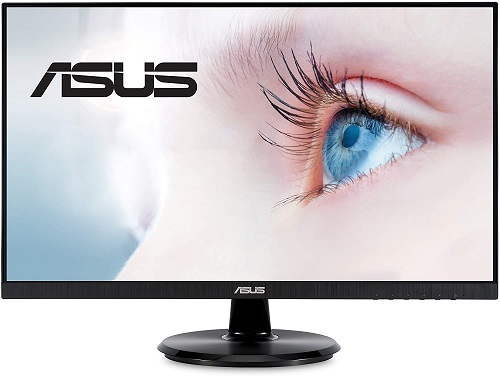 |
How could we ever miss an IPS panel in this budget price? The ASUS VA24DQ is a great option for work and casual gaming. It’s IPS screen is definitely its best selling point. The monitor renders rich and vibrant colors that are great for media consumption and it’s bezel-less design is perfect for use in a multi-monitor setup.
If you are not into FPS gaming, then the ASUS VA24DQ is the best option at this price point.
The ASUS VA24DQ is a fantastic option for casual gamers who are not into FPS gaming. Its 75Hz is enough for games like Assassin’s Creed or uncharted 4, which do not have high fps requirements. ASUS had every intention of targeting the casual gamer with this display, so they included a bunch of gaming features such as the timer, fps counter, crosshair etc. to add gaming value to this monitor. Additionally the monitor is equipped with Freesync technology to handle frame rate fluctuations from the graphics card, to produce smooth visuals. That said the variable refresh rate window is quite narrow (as is generally the case with low cost 75hz monitors).
Whether its gaming , basic photo editing or media consumption, the ASUS VA24DQ is a splendid entry level monitor, that offers great value for its price.
5. LG 24MP59G-P
SPECIFICATIONS
Screen size: 23.8 -inch | Panel Type: IPS | Resolution: 1920 x 1080p | Refresh rate: 75Hz | Brightness: 250cd/m2 | Response time: 5ms, 1ms MBR | FreeSync: Yes | Aspect Ratio: 16:9 | Backlight: LED | Color SRGB coverage: 99%
PROSCONSCheck Price On Amazon |  |
Next on our list is the LG 24MP59G-P. It is a great choice for casual gamers.
Priced at less than $150, the LG 24MP59G-P boasts an IPS display panel for better color reproduction and is actually bright enough to offset the slightly disappointing performance of IPS panels on darker settings.
More importantly, the LG 24MP59G-P is perfect for gaming.
What stands out most about this gaming monitor is that it comes with AMD FreeSync, helping eliminate screen tearing and enabling smoother frame rates. Paired with the 1ms response time and 75Hz refresh rate, this is arguably as good as it gets for a gaming monitor that doesn’t necessarily sacrifice image quality.
Finally, the LG24MP59G-P doesn’t even look bad itself.
The two-toned red-and-black color scheme is simply perfect for gamers. Its build quality is noticeably sturdy and it comes with an accessible joystick on the bottom edge of the monitor that lets you adjust the settings as you please without having to fiddle around much.
All in all, if you’re looking for a gaming monitor with a ton of great features for an affordable price point, look no further than the LG24MP59G-P.
Read the full review: LG 24MP59G-P
6. LG 25UM56P
SPECIFICATIONS
Screen size: 25 -inch | Panel Type: IPS | Resolution: 2560 x 1080p | Refresh rate: 60Hz | Brightness: 250cd/m2 | Response time: 5ms | Aspect Ratio: 21:9 | Backlight: LED | Color SRGB coverage: over 99%
PROSCONSCheck Price On Amazon | 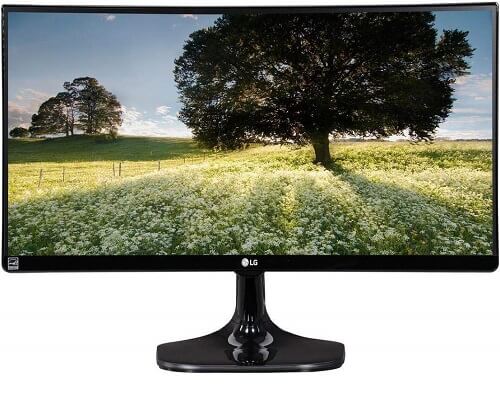 |
As great as smoother and higher frame rates are, not all gamers are into that. For some, they just want something that can boot up their favorite titles as pretty as they can reasonably be, and for that, the LG25UM56P is hard to beat.
This 25-inch IPS-led ultrawide gaming monitor might cost a little over $150, but for that added premium, you do get a lot of real estate.
Just how much you may ask? Well, how about a quarter of a screen’s worth?
Now, that may not sound like much, but trust us, once you’ve gone ultrawide, you’d have a hard time going back.
Jumping from 1920 x 1080 to 2560 x 1080, or 16:9 to 21:9, is like going from watching a typical HD movie to watching the same movie in IMAX, which, for those who have tried, is a difference well worth experience.
This heightened immersion makes for a more cinematic gameplay experience that might just be enough to persuade even hardcore gamers to invest in an ultra-wide display.
Finally, if you’re using your PC for anything other than gaming, ultrawide monitors are perfect for productivity as well. You’d be surprised as to how much more you can get done by setting up four different windows as if you had multiple monitors with just one of the LG25UM56P.
For the working gamer, the LG25UM56P is an affordable well-rounded gaming monitor that has the potential to be a game-changer.
7. Pixio PX248 Prime
Screen size: 24-inch | Panel Type: IPS | Resolution: 1920x1080p | Refresh rate: 144Hz | Brightness: 400cd/m2 (typ.) | Response time: 1ms GTG | Aspect Ratio: 16:9 | Freesync: Yes | Color SRGB coverage: 103%
 144Hz Refresh Rate 144Hz Refresh Rate 1ms Response Time 1ms Response Time |  |
Pixio PX248 Prime is a 24-inch gaming monitor that offers a great balance between affordability and performance. With a 144Hz refresh rate and 1ms response time, it delivers a smooth and responsive gaming experience without breaking the bank.
One of the standout features of the PX248 Prime is its IPS panel, which provides excellent color accuracy and viewing angles. The monitor also offers a maximum resolution of 1920 x 1080, which may not be the highest but is still adequate for most gamers.
The monitor comes with several features that are useful for gaming, such as Freesync technology that synchronizes the refresh rate with the graphics card to reduce screen tearing and stuttering. The monitor also offers several gaming-specific modes, such as FPS and RTS modes, that optimize the display settings for different types of games.
However, the PX248 Prime does have some drawbacks. The monitor’s stand only allows for tilt adjustment, which may not be suitable for all users. Additionally, the monitor lacks USB ports and the built-in speakers are not up to the par, which may be a dealbreaker for some users.
Overall, the Pixio PX248 Prime is an excellent choice for budget-conscious gamers who want a reliable and high-performance gaming monitor. Its IPS panel, fast refresh rate, and gaming-specific features make it an attractive option, while its lack of adjustability and additional features may be a downside for some users.
8. Philips 276E9QDSB
Screen size: 27-inch | Panel Type: IPS | Resolution: 1920x1080p | Refresh rate: 75Hz | Brightness: 250cd/m2 | Response time: 4ms GTG | Aspect Ratio: 16:9 | Freesync: Yes | Backlight: W-LED | Color SRGB coverage: over 99%
PROSCONSCheck Price On Amazon |  |
Let’s say that you like eye candy more than you do better gaming performance, but you don’t necessarily like the more “cinematic” experience that an ultra-wide gaming monitor like what the LG25UM56P can offer, what do you do?
Well, for starters, you can take a good look at the Philips 276E9QDSB.
At 27 inches and an IPS-LED screen, the 276E9QDBSB will justify that brand spanking new graphics card that you just purchased. Not to mention, if you’re going to use your monitor for critical work, like graphics design or video editing, this gaming monitor covers 124% of the sRGB color gamut and 93% of the NTSC color gamut, which really makes the color pop, among others.
The frameless design and AMD FreeSync support for up to 75Hz are welcome bonuses that only serve to add to the value of the 275E9QDBSB.
As long as you’re not going to do any competitive gaming, this 27-inch gaming monitor is a media powerhouse in every sense of the word.
Read the full review: Philips 276E9QDSB
9. Acer KG241QP
Screen size: 23.6-inch | Panel Type: TN | Resolution: 1920x1080p | Refresh rate: 144Hz | Brightness: 300 nits | Response time: 1ms | Aspect Ratio: 16:9 | Freesync: Yes (G-sync capable) | Backlight: LED
PROSCONS |  |
Next up in the list of gaming monitor under 150 is the Acer KG241QP. A 144Hz TN monitor at this price range can definitely be labeled as a steal.
The 144Hz refresh rate when coupled with AMD Freesync (48-144Hz VRR range), which by the way is compatible with NVIDIA graphics cards as well, the 1ms response time and TN panel’s ability to terminate flicker (along with many others) makes this model near perfect for fast paced competitive gaming.
Moreover to provide an additional edge to its users, Acer has added a couple of nifty features to enhance the gaming experience. The features include custom crosshairs, black boost, VRB (Visual Response Boost), backlight strobing technology (which helps to completely eliminate motion blur which helps to provide a smoother experience) and pre-calibrated picture presets.
Connectivity wise the KG241QP has a single Displayport accompanied by two HDMI ports, all of which support 144Hz@FHD. The lack of USB ports is a bit of a bummer but at this price range it isn’t unheard of.
The part where this monitor disappoints is at the ergonomics front. The stand is only capable of tilting and wall mounting, but given the fact that this is a budget monitor, it is understandable that Acer had to cut some corners.
At the time this article was written the Acer KG241QP was on sale at $146.95.
10. Sceptre E248W-FPT
Screen size: 23.8-inches | Panel Type: IPS | Resolution: 1920 x 1080p | Refresh rate: 75Hz | Brightness(max): 320cd/m2 | Response time (gtg) : 5ms | Color SRGB coverage : 99% | Aspect Ratio: 16:9 | Anti Glare: Yes
PROSCONS |  |
At less than 150 dollars, it is hard to expect a perfect display. However, for some of us the advantage of an IPS panel can prove to be a decisive factor in making a purchase. The Sceptre E248W-FPT offers an IPS panel at a great price, that delivers bright and rich colors with viewing angles that are wide enough to allow screen sharing with friends. Its 1080p resolution provides enough detail on a 24 inch screen to make images look sharp. For casual gamers the 75Hz refresh rate is a welcome luxury whilst playing single player mission based games. Console gamers on XBOX and PS4 can also benefit from the HDMI connectivity to run games smoothly at 60Hz.
The absence of adaptive sync makes one doubt if this monitor is actually intended for gaming use, however, it is not hard to understand that Sceptre had to cut some corners to make ends meet. Another gripe is the poor ergonomics, although we weren’t expecting much to begin with given its cheap price, the stand does not even allow for height adjustment which is quite disappointing.
Overall this is a great monitor to purchase for mixed use, if you are targeting good image quality and other benefits that an IPS panel offers whilst being aware of the limitations of a budget purchase.
IPS monitors Under 150 – Complete Guide
IPS panels are more expensive to manufacture compared to their TN and VA counterparts. When you pair that with the fact that these have to be sold for under 150 dollars, it isn’t hard to understand why manufacturers cut corners to make ends meet.
Why should you buy an IPS gaming monitor Under 150?
If you are a casual gamer whose primary use of the monitor is other than gaming, then an IPS panel makes a lot more sense because of improved color performance and better viewing angles compared to TN and VA monitors at this price point.
Drawbacks of a budget IPS gaming monitor
The build quality is an inevitable compromise and it is directly responsible for backlight bleeding in any cheap IPS gaming monitor. Although newer more expensive IPS panels pack a punch with response times as low as 1ms, the cheaper IPS panels are miles behind. As a result, these suffer from ghosting. If you play a fast-paced game with plenty of action in the backdrop then you’ll come across moderate to major ghosting/motion blur i.e. moving objects leave a trail behind particularly in dark-themed games. In some cases, heavy ghosting can be observed when a webpage/document with dark fonts is scrolled.
Specifications Overview of IPS monitors Under 150
- Resolution: Full HD (1920 x 1080 p)
- Refresh rate: 60 – 75 Hz
- Response time: 5 – 10 ms
- Connectivity: HDMI (Mostly), VGA (Mostly), Displayport 1.2 (only a few monitors)
- Screen Size: 22 – 27 inches
- We do not recommend going above 24-inch screen size or else you’ll be sacrificing picture clarity for extra real estate
- Adaptive Sync: FreeSync (Mostly)
Complete List of IPS gaming monitors under 150$ with a refresh rate of 75Hz
| Monitor Model | Panel Type | Response Time | Refresh Rate | Ports | Adaptive Sync | Viewing Angles |
| Sceptre E248W-FPT | IPS | 5 ms | 75 Hz | HDMI, VGA | No | 178/178 |
| AOC 24B2XH | IPS | 7 ms | 75 Hz | HDMI, VGA | No | 178/178 |
| AOC 27B2H | IPS | 7 ms | 75 Hz | HDMI, VGA | No | 178/178 |
| ASUS-VA24EHE | IPS | 5 ms G-t-G | 75 Hz | HDMI, D-Sub, DVI-D | Freesync | 178/178 |
| Sceptre e275W-FPT | IPS | 5 ms | 75 Hz | HDMI, VGA | Freesync | 178/178 |
| Samsung-Business-S22R350FHN | IPS | 75 Hz | HDMI, VGA | No | 178/178 | |
| Acer B227Q | IPS | 4 ms G-t-G | 75 Hz | HDMI, Displayport, VGA | No | 178/178 |
Complete List of IPS gaming monitors under $150 with DisplayPort
| Monitor Model | Panel Type | Response Time | Refresh Rate | Ports | Adaptive Sync | Viewing Angles |
| BENQ GW2480 | IPS | 8 ms G-t-G | 60 Hz | D-sub, HDMI, Displayport | No | 178/178 |
| ViewSonic-VA2456-MHD | IPS | 7 ms | 60 Hz | HDMI, Displayport, VGA | No | 178/178 |
| ViewSonic-VX2276 | IPS | 7 ms | 60 Hz | HDMI, Displayport, VGA | No | 178/178 |
| Acer B227Q | IPS | 4 ms G-t-G | 75 Hz | HDMI, Displayport, VGA | No | 178/178 |
| Philips 243V7QJAB | IPS | 4 ms | 60 Hz | HDMI, VGA, Displayport | No | 178/178 |
Complete List of 27 inch IPS gaming monitors under 150$
| Monitor Model | Panel Type | Response Time | Refresh Rate | Ports | Adaptive Sync | Viewing Angles |
| Sceptre e275W-FPT | IPS | 5 | 75 Hz | HDMI,VGA | Freesync | 178/178 |
| AOC 27B2H | IPS | 7 | 75 Hz | HDMI,VGA | 178/178 |
TN monitors Under 150 – Complete Guide
Specifications Overview of TN monitors Under 150
- Resolution: Full HD (1920 x 1080 p)
- Refresh rate: 60 – 75 Hz
- Response time: 1 – 6 ms
- Connectivity: HDMI (Mostly), VGA (Mostly), DVI (Mostly), D-SUB (Mostly) Displayport 1.2 (only a few monitors)
- Screen Size: 22 – 27 inches
- We do not recommend going above 24-inch screen size or else you’ll be sacrificing picture clarity for extra real estate
- Adaptive Sync: FreeSync (Mostly)
Complete list of gaming monitors under 150$ with TN panels
| Monitor Model | Panel Type | Response Time | Refresh Rate | Ports | Adaptive Sync | Viewing Angles |
| ASUS-MB168B | TN | 11ms | 75 | 3x USB ports | 90/65 | |
| Lenovo-D24-10 | TN | 50/60 | HDMI, VGA | |||
| 24MX1-bii | TN | 1 GTG | 75 | 2xHDMI, VGA | Yes | 170/160 |
| ViewSonic-VA1903H- | TN | 60 | HDMI, VGA | 90/65 | ||
| ASUS-VS247H-P | TN | 2 GTG | 60 | HDMI, D-sub, DVI-D | 170/160 | |
| Samsung S22D300NY | TN | 5 | D-sub | 90/65 | ||
| Samsung -S22E200B | TN | 5 | 60 | VGA, DVI, D-sub | 170/160 | |
| Samsung S22F350FH | TN | 5 | 60 | HDMI, D-sub | 170/160 | |
| Dell-E1916HV | TN | 60 | VGA | 90/65 | ||
| ASUS VP248QG | TN | 1 GTG | 75 | HDMI, D-Sub, DisplayPort | 170/160 | |
| Asus VP228QG | TN | 1 GTG | 75 max | HDMI, D-Sub, DisplayPort | Yes | 170/160 |
| Viewsonic VX2452MH | TN | 2 | 60 | HDMI, VGA, DVI-D | 170/160 | |
| BENQ GL2480 | TN | 1 GTG | 60/75 | D-sub, DVI, HDMI | 170/160 | |
| BENQ GL 2780 | TN | 1 GTG | 75 | D-sub, DVI, Displayport, HDMI | 170/160 | |
| Viewsonic VX2252mh | TN | 2 GTG | 75 | HDMI,VGA,DVI-D | 170/160 | |
| ASUS VE248Q | TN | 2 GTG | 60 | HDMI,D-Sub, displayport | 170/160 |
VA monitors Under 150 – Complete Guide
Specifications Overview of VA monitors Under 150
- Resolution: Full HD (1920 x 1080 p)
- Refresh rate: 60 – 144 Hz
- Response time: 1 – 8 ms
- Connectivity: HDMI (Mostly), VGA (Mostly), D-SUB (Mostly) Displayport 1.2 (only a few monitors)
- Screen Size: 22 – 27 inches
- We do not recommend going above 24-inch screen size or else you’ll be sacrificing picture clarity for extra real estate
- Adaptive Sync: FreeSync (Mostly)
Complete list of gaming monitors under 150$ with VA panels
| Monitor Model | Panel Type | Response Time | Refresh Rate | Ports | Adaptive Sync | Viewing Angles |
| MSI Optix G241VC | VA | 1 | 75 | HDMI1.4,VGA | Yes | 178 H,V |
| AOC C24G1A | VA | 1ms MRPT | 165/144hz supported | 2xHDMI2.0, VGA, displayport1.2 | Freesync premium LFC | 178/178 |
| Sceptre C248W-1920RN | VA | 8 | 75 | HDMI,VGA | 178/178 | |
| Acer ED242QR wi | VA | 4 | HDMI,VGA | Yes | 178/178 | |
| Sceptre E248W-1920R | VA | 5 GTG | Up to 75 Hz | VGA, HDMI | 178/178 | |
| Samsung lc24f396fhnxza | VA | 4 GTG | 60 can be boosted up to 75 | HDMI, D-sub | Yes | 178/178 |
| Sceptre E248W-19203R | VA | 8 | 75 | VGA, HDMI | Yes | 178/178 |
| ViewSonic-VA2252SM | MVA | 6.5 | 75 | VGA, Displayport,DVI-D | 178/178 | |
| ViewSonic-VG2239SMH | MVA | 5 | 50-75 | HDMI, Displayport, VGA | 178/178 | |
| ViewSonic-VA2055SM | VA | 8 | 75 | VGA, DVI | 178/178 | |
| Acer VA249HE | VA | 5 GTG | 60 | HDMI, D-sub | 178/178 | |
| V7-L236E-3N | VA | 5 | 60 | VGA, DVI | 178/178 |
Final Thoughts
The gaming monitor is a crucial part of your gaming setup. Without it, you literally won’t be able to see the games that you want to play.
Of course, as already mentioned, “best” is a relative term.
With that said, we made sure to include in our list of the best gaming monitors under $150 a variety of features to cater to a wide audience, from monitors with fast response times to larger displays and everything in between.
Regardless of your choice and preference though, we can guarantee that our choices for gaming monitors will give you the most value out of your hard-earned money.

