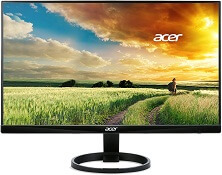The 7 Best Gaming Monitors Under 100
If we were to tell you that you could get your hands on a good gaming monitor for under $100, would you believe us?
Content Outline
- What To Expect From $100 Gaming Monitors
- Acer SB220Q
- Sceptre E225W-19203R
- Acer Nitro VG220Q
- ViewSonic VX2252MH
- HP Pavilion 22cwa
- BenQ GW2283
- Acer R240HY
- Honorable Mention: Acer XFA240
- What Is the Best Kind of Gaming Monitor?
- Conclusion
Chances are, you wouldn’t.
Gaming hardware is an expensive commodity nowadays. As for gaming monitors, not all of them are expensive, as our round-up of the best gaming monitors under 100 will show you.
What to Expect from $100 Gaming Monitors
So, yes, it’s true, you can find yourself a lot of bargain-price gaming monitors.
The only thing is, you might want to temper your expectations a bit.
While this isn’t to say that budget-range gaming monitors are bad, you shouldn’t expect anything with a refresh rate of over 75Hz or anything larger than 24 inches. Not to mention, the display quality might not be the best.
Despite being true, we have put together a list of gaming monitors under 100 dollars with the least compromises.
This means that, even though the display quality is not the best, we’ll try to stick with choices that are, at the very least, average, or has an IPS display panel. Also, don’t expect us to prioritize refresh rates at this price point.
At $100, you’re better off sticking with a 60Hz monitor that has an IPS display as opposed to a 75Hz TN panel monitor.
Of course, upping your budget to $150 and even $200 or $300 will always bring you better options. This is especially true for $200 or more because you can get 27-inch and 32-inch options for this price, with resolutions above 1080p. Not to mention, the higher your budget, the more likely you’ll find something that’s actually in stock.
With that said, we’ve delayed enough, so let’s get right on with our list of recommendations.
1. Acer SB220Q
| PROS CONS |  |
Screen Size : 21.5″ | Panel Type : IPS | Maximum Resolution : 1920 x 1080 | Refresh Rate : 75 Hz | Aspect Ratio : 16:9 | Response Time : 4 ms GTG | Color Supported : 16.7 Million | Brightness : 250 cd/m² | AMD FreeSync : Yes
With a listed price below $100 with room to spare, the Acer SB220Q lands itself a well-deserved spot on our list.
Judging by its looks alone, especially from its 0.24-inch deep frame and surprisingly thin bezels, you wouldn’t think that the SB220Q only costs how much it sells for.
Perhaps this is what Acer intended with their SB0 series line of monitors, which are known for being stylish yet affordable. But, don’t think of this as an all-show monitor, because this one can really perform.
Sure, the display could have been larger, but at 21.5 inches, you’ll still have plenty of room to play with. Plus, at this price point, size isn’t as important as performance, and that’s where the SB220Q excels.
You see, the SB220Q has an IPS display panel with a maximum refresh rate of 75Hz and a respectable 4ms response time.
Not to mention, the SB220Q supports AMD FreeSync.
Yes. You read those specifications right.
With a native contrast ratio of 1,000:1 and a 250-nit maximum brightness, the IPS panel is a legitimate gaming monitor that has the same specifications of monitors that cost nearly twice its asking price, with the only concessions being that it only measures 21.5 inches and that it lacks built-in speakers.
2. Sceptre E225W-19203R
| PROS CONS |  |
Screen Size : 21.5” | Panel Type : TN | Native Resolution : 1920 x 1080 | Refresh Rate : 75Hz | Aspect Ratio : 16:9 | Response Time : 5 ms (G-to-G) | Color Gamut : sRGB:95% DCI-P3:76% | Contrast Ratio : 3,000 : 1 | Brightness (cd/m²) : 250 cd/m2 | Viewing Angle Vertical : 160° / Horizontal: 170° | Stereo Speakers : 2 x 2W 4 Ω | 3.5mm Headphone Jack (Output) : Yes
Another excellent value purchase whose price just ducks right below $100, there’s a lot to love with the Sceptre E225W-19203R outside of its surprisingly affordable price tag.
Design-wise, the E225W-19203R stands out, with a metallic black aesthetic and a bezel-less design that makes it perfect for budget-oriented gamers who are looking to set-up multiple monitors side-by-side for both gaming and productivity purposes. But, that’s not all, the E225W-19203R is also quite functional.
This 22-inch monitor is equipped with built-in speakers and comes with headphone ports, as well as a VGA port and an HDMI port.
Of course, seeing that this is a list of gaming monitors, the E225W-19203R will not fail you.
With a refresh rate of 75Hz and a respectable 5ms response time, gaming on the E225W-19203R will be just as immersive as if you had a far more expensive gaming monitor.
3. Acer Nitro VG220Q
| PROS CONS |  |
Screen Size : 21.5″ | Panel Type : IPS | Maximum Resolution : 1920 x 1080 | Refresh Rate : 75Hz | Aspect Ratio : 16:9 | Response Time : 1 ms MPRT | Color Supported : 16.7 Million | Brightness : 250 cd/m² | Viewing Angles : 178° Horizontal, 178° Vertical | AMD FreeSync : Yes
We’re bending the rules a little bit here for the Acer Nitro VG220Q as it doesn’t exactly cost below $100. However, since it doesn’t really ask for much more than our set limit, we’re giving it a pass.
You would too if you knew just how capable this relatively affordable gaming monitor is.
Whereas most monitors at this price point either give up on response time or refresh rate, the VG220Q has both.
With a refresh rate of 75Hz and a 1ms response time, gaming on the VG220Q will be as responsive as your budget allows. Not to mention, the VG220Q also supports AMD FreeSync and comes with as many as 8 pre-set display modes that are hotkey-accessible so you can optimize your display on the fly with ease.
As a bonus, the VG220Q comes with an IPS display panel, giving it excellent color accuracy and viewing angles.
The fact that the VG220Q comes with thin bezels and a stable, attractive stand is just icing on the proverbial cake.
4. ViewSonic VX2252MH
| PROS CONS |  |
Screen Size (Viewable) : 21.5″ | Panel Type : TN | Resolution : 1920 x 1080 | Static Contrast Ratio : 1,000:1 | Brightness : 250 cd/m2 | Response Time (Typical GTG) : 2ms | Viewing Angles : 170º horizontal, 160º vertical | 2W Internal Speakers : Yes | Connectivity : 1x HDMI, 1x DVI-D, 1x VGA, 1x 3.5mm Audio In, 1x 3.5mm Audio Out | Ergonomics : Tilt (0º / 20º)
If you’re looking for a gaming monitor that doesn’t look like, then say hello to the ViewSonic VX2252MH.
This meek-looking gaming monitor comes with a 21.5-inch display with a 1080p resolution. Although the refresh rate maxes out at only 60Hz, it more than makes up for it with a low response time of 2ms.
The VX2252MH also comes equipped with various technologies that help you make the most out of your money.
Case in point, it has MEGA Dynamic Contrast Ratio for optimal color and contrast. You also have access to several pre-set yet customizable visual modes. It even comes with dual-integrated speakers with an option to add more via the SPDIF audio-out port.
But what is perhaps the biggest selling point of the VX2252MH is its 3-year warranty with extensive customer service support.
5. HP Pavilion 22cwa
| PROS CONS | 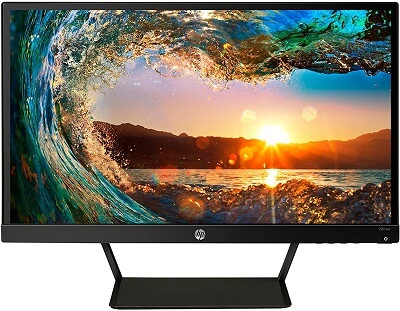 |
Display size : 21.5″ diagonal | Panel type : IPS | Refresh Rate : 60Hz | Response time : 7 ms (gray to gray) | Brightness : 250 nits | Color gamut : 72% | Inputs: 1x VGA, 1x HDMI | Viewing angle: 178 degrees (Horizontal) , 178 degrees (Vertical) | Aspect ratio : 16:9 | Static contrast ratio : 1000:1
For gamers who care about the environment, the HP Pavilion 22cwa is an excellent option.
True, compared to other gaming monitors under $100, the 22cwa lacks a couple of things. In fact, its response time of 7ms makes it less ideal for hardcore gamers. Not to mention, it only has a 60Hz refresh rate. But, what it lacks in gaming-centric features, it makes up for in aesthetics and being environmentally-friendly.
Arguably the most unique-looking monitor on this list, the 22cwa is sure to garner a couple of praises from anyone who sees it.
The 22cwa is also very environmentally-friendly. It only comes just 20 watts despite supporting all sorts of connections, including HDPC, HDMI, and VGA. It is also made out of arsenic-free glass and mercury-free backlighting, as well as a low-halogen design.
The fact that the 22cwa comes with an IPS display panel is also enough of a consolation for whatever it may lack for serious gaming.
If you’re serious about eye candy and saving the environment, this is arguably as good as it gets at this price point.
6. BenQ GW2283
| PROS CONS |  |
Screen Size : 21.5 | Panel Type : IPS | Response Time : 5ms (GtG) | Resolution (max.) : 1920×1080 | Response Time : 5ms (GtG) | Brightness : 250 | Native Contrast(typ.) : 1000:1 | Viewing Angle (Horizontal/Vertical) : 178/178 | Aspect Ratio : 16:9
If you’re serious about setting up multiple monitors, but prefer to have the cables managed better with VESA mounting options, there’s arguably a no better choice than the BenQ GW2283.
True, the 60Hz refresh rate and 5ms response time leave a lot to be desired. At least, for serious gamers. However, even the most hardcore of gamers will love the fact that the GW2283 comes with a patented Eye Care mode, as well as a proprietary sensor, both of which work together to automatically adjust the lighting to minimize eye strain.
The GW2283’s 250-nit brightness display, IPS panel, as well as two built-in one-watt speakers, are just welcome bonuses that help seal the deal.
7. Acer R240HY
| PROS CONS | 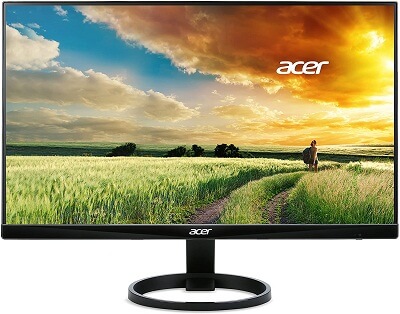 |
Screen Size : 23.8-inch | Panel Type : IPS | Refresh Rate : 60Hz | Resolution : 1920×1080 (WQHD) | Response Time : 4ms (GtG) | Aspect Ratio : 16:9 (Widescreen) | Brightness : 250 cd/m2 | Contrast Ratio : 1000:1 (static) | Ports : HDMI 1.4, VGA, DVI, Headphone Jack
Let’s face it. The truth is, size does matter.
21.5 inches is great. You get plenty of real estate. You also get a bunch of features at a lower cost. However, compared to a 24-inch monitor (with around 23.5 inches of effective display space), the difference is significant.
One could even argue that it’s preferable to have a bigger display with relatively low response time and refresh rate than the other way around.
If your opinion is that of the former, then consider giving the Acer R240HY a look.
A perfectly capable $100 gaming monitor with a 24-inch display and a “zero frame” design, the R240HY is perfect for gamers who are okay with trading off some slight ghosting and smoothness if it means being able to game on a larger monitor.
Honorable Mention: Acer XFA240
| PROS CONS |  |
Screen Size : 24″ | Panel Type : TN | Refresh Rate : 144 Hz | Maximum Resolution : 1920 x 1080 | Response Time : 1 ms GTG | Brightness : 350 cd/m² | Aspect Ratio : 16:9 | Color Supported : 16.7 Million | Viewing Angles : 170° Horizontal, 160° Vertical | Ergonomics : Tilt (-5°~35°), Swivel (60°), Height adj (5.91″ (150 mm)) | Speakers : 2x 2W | Ports & Connectors : DVI-in | AMD FreeSync : Yes
Now, what exactly is a gaming monitor that costs nearly double our set limit doing on our list?
Well, we thought it would be nice to recommend something that didn’t really cost that much, but, at the same time, brought so much more to the table.
G-Sync AND FreeSync gaming monitors just do not get more affordable than this.
The Acer XFA240 is a best of a 24-inch display that’s capable of being a main gaming monitor, yet, at the same time, be just as good for creative purposes. In fact, it’s one of those monitors that you likely wouldn’t need to tweak at all out of the box for color accuracy.
With a 144Hz refresh rate AND a 1ms response time, as well as VESA mounting compatibility and height, pivot, swivel, and tilting functions, the only thing that’s missing from the XFA240 at this point is a lower-specced brother at a more affordable price point.
What Is the Best Kind of Gaming Monitor?
Gaming monitors are a different kind from your usual everyday monitors. They’re not exactly built for the everyday joe. Nor are they equipped with enough features and nuances for people who might need something that they can use for creative projects.
The common traits of great gaming monitors are low response times and high refresh rates.
The best gaming monitors also come with added features that minimize if not eliminate screen tearing and ghosting. This is to guarantee maximum performance. This is especially true in high-octane and action-packed games such as Call of Duty: Warzone and Apex Legends.
Another feature that most gaming monitors have is the ability to improve darker colors without making the rest of the display look washed out.
Of course, for budget-range gaming monitors, expect to see fewer of the said features.
Even if that is true, all of the gaming monitors that we picked comes with the usual staple of features that most gamers look for. This includes a standard number of display ports, full HD resolution, as well as either above 60Hz refresh rate or sub-5ms response time and sometimes, even both.
True, you won’t expect 4K gaming monitors here, but at the very least, these budget-oriented gaming monitors are capable of reproducing color properly and accurately beyond that of other standard budget-range monitors. Not to mention, some of the gaming monitors we recommended actually come with an IPS display panel.
You won’t be getting the best gaming monitor here overall, but you will be getting the most out of your money.
Conclusion
Of course, even though our goal is to find you the best gaming monitors under 100, these gaming monitors can also double for productivity purposes.
Just keep in mind, we’re not talking about the top of the line products here.
We definitely recommend keeping your expectations fair if not low.
If you do that, you might even find yourself surprised by how good of a gaming monitor you can get for just $100 or less.