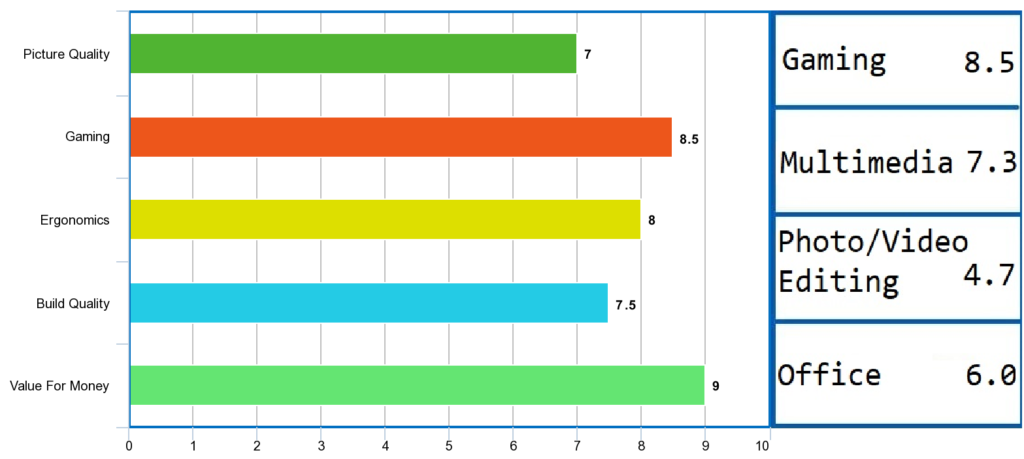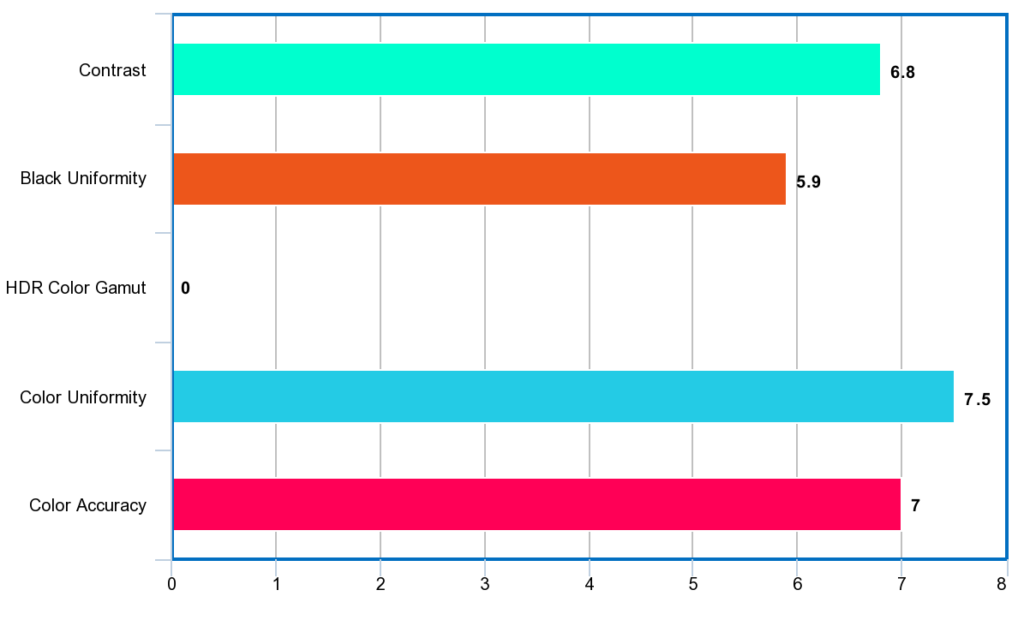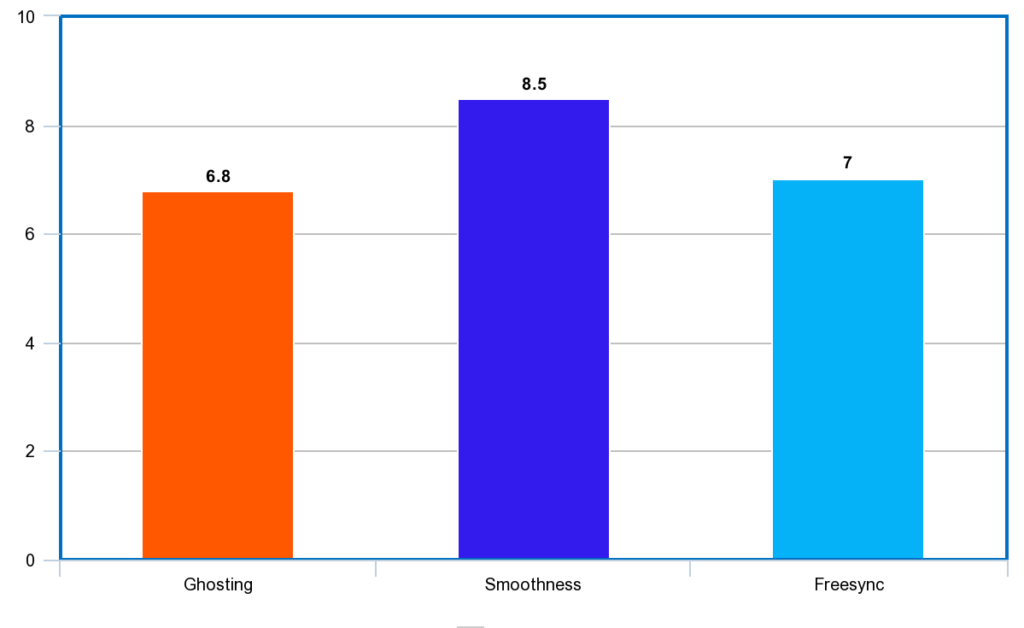ASUS VG278Q Review
The ASUS VG278Q is a purpose-built gaming monitor that has its pros and cons. If you are a serious gamer who is looking to get his hands on a solid yet affordable 144Hz monitor for gaming then the Asus VG278q might just be the monitor for you. So let’s dive right in for an in-depth review of the VG278Q which has also merited its position in our article on the Best Gaming Monitor Under 300 dollars.
ASUS VG278Q Review Summary
Screen size: 27-inch | Panel Type: TN | Resolution: 1920×1080 px | Refresh rate: 144Hz | Brightness: 400cd/m2 | Response time (G-T-G) : 1 ms | FreeSync: 144-40 Hz | G-Sync Compatible: Yes | Color coverage: 72% NTSC | Signal Input: HDMI 1.4 x 1, DisplayPort 1.2 x 1, Dual-link DVI-D | Audio output: Headphone out (3,5mm)
| PROS CONS Check Price On Amazon |  |
IMAGE QUALITY
ASUS VG278Q has a reasonably good picture quality. The monitor is good for internet browsing and videos but not the best choice if you intend to use it for text-heavy office work owing to its poor pixel density. For text clarity it is best to atleast sit at a distance of 2 feet from the monitor. Keep in mind that the monitor has been built for fast-paced gaming
| Like every other monitor with a TN panel, this one has limitations as far as the viewing angles (both horizontal and vertical) are concerned. The display is much better with front-on viewing. It is not an ideal monitor if the screen is to be shared by multiple people because the display is not uniform from all angles unless they all sit in front of the monitor. Having said that, the monitor stand allows you to pivot, swivel and tilt the monitor so as to adjust a viewing angle to your comfort and satisfaction and make up for the viewing angle limitations. The colors are reasonably bright and vibrant for a TN panel and totally acceptable for gaming purposes. However, if rich colors are a priority for you then you should definitely opt for a 144hz monitor with IPS Panel like the ASUS VG279Q or explore other cheap 144hz monitor options. | 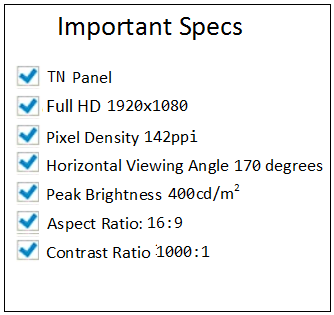 |
Details in the dark scenes are clear enough to spot and shoot down an enemy parked in the shadows. The contrast is good but not the most impressive. There are other monitors in the same price bracket that offer better contrasts like the AOC CQ27G1.
The monitor can get very bright at peak brightness settings of 400 cd/m2 and is suitable for use in moderately lit rooms. The screen’s anti-glare coating shows good glare handling ability making it easier to read text documents.
GAMING
Whereas there is room to gripe about some aspects (limited viewing angles, pixel density etc) of the monitor there is plenty to rave about its gaming performance.
| The ASUS VG278Q is a true TN panel in every way offering a 144hz refresh rate and a blistering 1ms response time. For those of us eager to keep track of the graphics card’s performance, the panel offers a built-in frame counter that can be set to show through the OSD menu. The extra screen size makes gaming noticeably immersive especially if you are upgrading from a smaller screen size. (Update). We put the monitor to test with our recently purchased GeForce RTX 2080 Ti card pumping out impressive fps numbers at ultra settings Our suite of games included Battlefield V, Shadow of the Tomb Raider, CS:GO and PUBG. With VSYNC OFF the monitor was extremely responsive with no input lag. Just in case you are wondering, the fps count went well north of 400 whilst playing CS:GO and although there was some tearing (which there should be when playing 400fps on 144Hz with VSYNC OFF), it wasn’t distracting at all. Additionally, we didn’t observe any micro stuttering. | 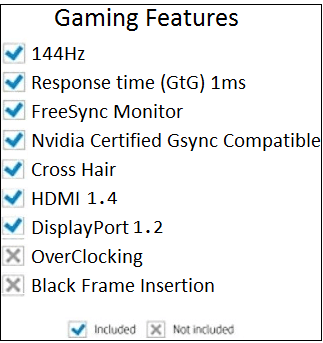 |
Subsequently, we used the same suite of games to test the panel with our budget build using the Radeon RX580 graphics card and the monitors’ FreeSync turned on.
With the monitor connected to the GPU over the displayPort we were able to leverage the max advertised 144Hz refresh rate. The frame rate drops were handled well by the monitor’s FreeSync technology (DisplayPort/HDMI only) which operates in a wide window between 144Hz-40Hz and we didn’t observe any stuttering or screen tearing.
The monitor’s response time is 1ms and there is little evidence of ghosting on this monitor as pixel transitions between frames are swift.
ASUS has made it a point to include several gaming-centric features to enchance user’s gaming experience.
The ELMB (Extreme Low Motion Blur) function (accessible through the OSD menu) can be activated to further reduce ghosting and improve motion blur. However, ELMB can only be used if FreeSync is turned off. The ELMB function is available over DisplayPort and DVI port only.
Another neat feature worth mentioning is the crosshair overlay (accessible through the OSD menu) to make aiming easier.
The ASUS ultra-low blue light technology along with flicker-free technology are aimed at reducing eye-strain during long sessions of gaming.
To sum it up this is one of the most responsive monitors we have tested to date that is well worth its money when it comes to gaming.
ERGONOMICS
The ergonomics of ASUS VG278Q are impressive, to say the least.
It comes with a sturdy stand that allows plenty of ergonomic options. The monitor can be titled by 33º – 5º and swivelled by 90º in either direction. It is also possible to pivot the monitor clockwise or counterclockwise by 90º to a fully vertical position. The monitor can also be made to slide along the length of the stand for purposes of height adjustment between 0-130mm.
Asus has put extra emphasis on eye care. The panel is integrated with Asus Flicker Free Technology that eliminates flickering of images preventing eye-strain during long gaming sessions. Furthermore, the Ultra Blue Light Technology filters out blue light. This function is accessible through the OSD menu.
To ensure the highest quality standards ASUS has gone the extra mile to get both flicker-free and Blue Light Technology certified by TUV Rheinland laboratories.
Final Thoughts
The ASUS VG278Q is an exceptional monitor made just for gaming. It exhibits great motion handling making it an excellent candidate for fast paced gaming.
For competitive gamers that look for high fps gaming, this 1080 p, 144 Hz, 1 ms monitor is a perfect fit in the scheme of things. The 1080p resolution of the monitor produces a decent image quality and you are guaranteed a high fps throughput @ 1080p with a mid-range graphics card.
However, if you are planning to use this monitor extensively for other purposes besides gaming, then you may be better off with other options in the same price bracket.
You may also be interested in reading our article on 75hz vs 144hz monitors that includes recommendations for 144hz monitors and 75hz monitors.