The best laptop under $600
In this government grounding that is 2022, we’ve found ourselves more dependent on our technology. Our work and social life happens over the internet, and between our decreased work hours and zero second commutes, it has given us more time to devote on other hobbies, like gaming, binging our favourite series on Netflix, and learning new skills.
For this, we have found our favorite mid-range computers between $400 and $600. They aren’t state of the art machines, but you’ll be guaranteed good performance, HD graphics and decent battery in a machine which will hold up for a few years.
Check out our favorite laptops that cost less than $400 here.
What to expect from a laptop under $600
For a machine in this price range, you’ll get your basic computer functionality (internet, document editing, video watching and the like), and more: such as gaming, CAD and video editing. There are also a few bells and whistles which might enhance your computing experience; such as touch screen display, backlit keyboard, or a C-type USB charger, but those are usually a bonus that few laptops will have.
Out of the box, these are the features that you can expect for this price:
- 8GB RAM
- 128GB SSD storage
- Dual-core processor
- HDMI and Ethernet ports
- A card reader, which can be used to add memory to the laptop
- Integrated graphics card
- 2 USB ports
- 14 – 15.6-inch display
- 1920 x 1080 display resolution
- Windows 10
- A fully plastic build with a matte textured finish to minimise fingerprints
All in all, these laptops are reliable, but there is still room for improving them. Luckily, many of these laptops can have their hardware upgraded to have more RAM or memory, and the graphics cards can be overclocked to get better performance.
This is the baseline which we will be following for our favorite laptops in this price range.
Lenovo Flex 5 14” 2-in-1 Laptop
For all your drawing needs
| Just to add some variety to this list, here is a laptop/tablet hybrid with 360-degree rotation and the tablet pen is included, coming in just under $600. The laptop itself is impressive, its thin frame containing 16GB of RAM, and an AMD Ryzen 5 4500U processor (25W variant) that packs a punch. And it has a fingerprint scanner! This laptop does have some flaws, like only having 250 nits of brightness, and the screen being highly reflective, making it impossible to use the laptop in some light, and the build is a bit weak, but it is far outweighed by its features, decent performance and seven hour battery life. This laptop is a bit niche in its usage, but if you want a laptop for drawing and consuming media, this is the best laptop in this price range, and maybe even under $700. Check Price On Amazon |  |
Read the full: Lenovo Flex 5 14” Review
Acer Aspire 5 Slim
A diamond in the rough
| The Acer Aspire 5 appeared as the winner in our Best Laptops under $400 article, and now we introduce its souped-up sibling, which packs in even better performance in an equally thin frame. The 4GB of RAM and AMD Ryzen 3 3200U makes quick work of your daily computer tasks, video editing software, and casual games. Also, the keyboard is backlit, which is a nice bonus. The build is better than most at this price, with an aluminum hood to protect the display. Still, it is apparent that Acer cut a few corners with this model, like the screen not being very bright, the laptop not having a card reader. Still, for all it does right, it still makes it a very good laptop. It’s a bit heavier than our previous picks, being closer to 4 pounds, but it’s slim and also has eight hours of battery, so it is ideal for travelling as well. Check Price On Amazon |  |
Read the full: Acer Aspire 5 Review
ASUS VivoBook 15 Laptop
A match to the Acer Aspire 5
| Yet another stable and reliable release by ASUS. This model has 8GB of RAM and runs on the Intel Core i3-8145U, which is par for the laptops in this price range. The Intel UHD Graphics 620 card is inbuilt into the CPU and can handle HD videos, light gaming and photo editing. Recent games and Photoshop are still off the table, however. The display is a solid 1080p with an anti-glare finish, but that dims the screen and makes the colours less vibrant. There are a few quality-of-life improvements with this laptop, like backlit keyboard, a hinge which props up the keyboard to facilitate easier typing, and a fingerprint reader. The battery life is a solid seven hours and with a weight of 3.75 pounds, this is a very portable laptop. This is a great laptop for professionals and students alike, although the screen makes media consumption less impressive than some other laptops on this list. Check Price On Amazon | 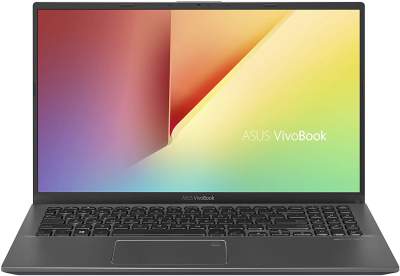 |
Read the full: ASUS VivoBook 15 Laptop Review
HP 14” Touchscreen Laptop (14-dk0731ms)
The fingerprint scanner is a lie!
| Despite the bizarre miscommunication on the Amazon page about the fingerprint scanner, this is a great laptop for its price. With 8GB of RAM and an AMD Ryzen 3 3200U dual-core CPU, you have a strong performing PC which can handle daily tasks effortlessly and can play non-intensive games and editing software without too much trouble. The display is decent enough, with LED backlight and 1366 x 768 resolution, but the highlight of this screen, and the laptop in general, is the touchscreen, which is both sensitive and accurate. The laptop is very light (3.25 lbs.) and can be travelled with easily. This HP Laptop travels well, coming at only 3.25 pounds and 0.78 inches thick. As expected from this price point, the frame is plastic and looks cheap, but it does the job. For someone who is looking for a touchscreen under $500, this will not disappoint. |  |
Read the full: HP 14-DK0731ms Review
HP 17.3 Laptop (17-BY1053DX)
Not compromising quality with a large screen
| The highlight of the HP 17.3 is in the name: the display is impressively large at 17.3 inches, and it doesn’t lose on the quality with its 1600 x 900 resolution and backlit screen, although it isn’t very luminescent, at 220 nits, so this is a laptop best used indoors. The laptop’s specs are no slouch either, with 8GB of RAM and an Intel Core i5-8265U dual-core CPU, matching those of the Acer Aspire 5 Slim. The battery is a bit weaker, at around 5 hours with average use. This laptop is the heaviest at 5.25 pounds, and even with the large screen, it is only an inch thick, making it portable, but requiring a bigger bag. Given its size, weight and battery, this isn’t a laptop for those on the move, but this could be a good replacement for a desktop, which is just portable on occasion. Not only can it run DVDs, but some further additions to the hardware can really push this laptop to new heights. Check Price On Amazon | 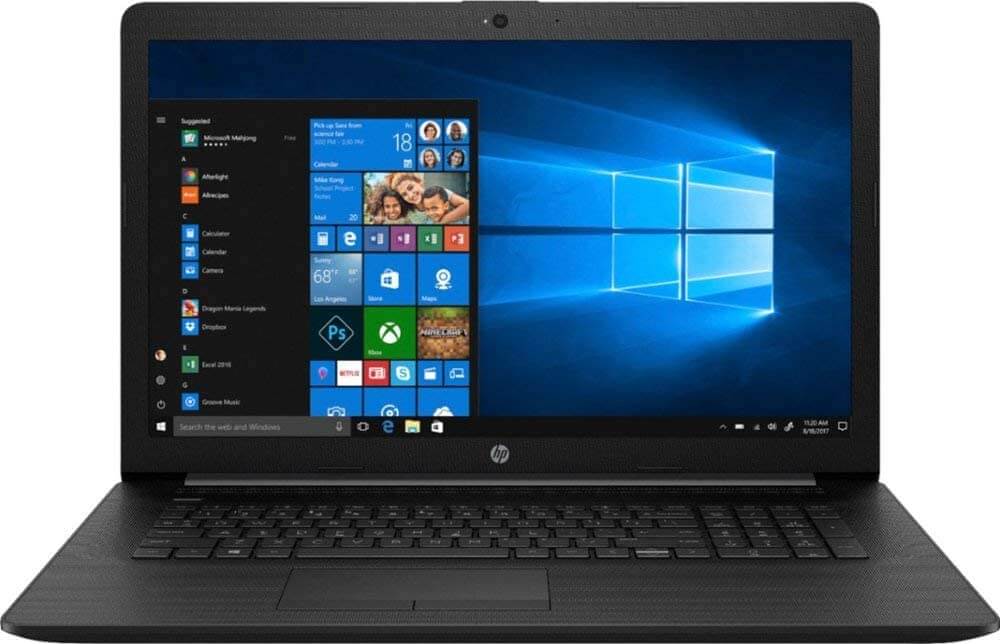 |
Read the full: HP 17.3 Laptop (17-BY1053DX)
HP 15.6” FHD Laptop (15-DY1036NR)
Great specs at a decent price
| HP brings us another strong contender with its 15.6” FHD Laptop. Specs wise, it’s a very solid 8GB RAM, 256GB SSD memory and an Intel Core i5-1035G1 quad-core processor, which can handle casual gaming. The chassis is matte silver plastic with a brushed finish to stop fingerprints. The display is to be commended, with 1080p resolution with good viewing angles and little glare. The maximum brightness is around 220 nits, making it ideal for indoors use. With its 0.7-inch thickness, 3.7-pound weight and eight-hour battery life, this laptop travels well. All in all, there isn’t much to fault this laptop about. It’s just shy of $600, but it has all the features one might want in a budget laptop, and then some. It’s well worth the money spent. Check Price On Amazon |  |
Read the full: HP 15-dy1036nr Review
Dell Inspiron i3583 15.6” HD Touchscreen Laptop
A touchscreen that you can game on
| Dell really outdid themselves with this affordable Inspiron. The specs are on par with most of the laptops in this article; 8GB RAM and an Intel i5-8265U Quad-core CPU, but it still can be used on various programs after Windows 10 in S mode is switched off. The computer performs well, and the touchscreen is the right amount of sensitive. The display resolution is a bit low for the large size, but there aren’t any issues with blurriness. The battery is on the weaker side as well, at about 4 hours on general laptop use. This laptop is best for the home user, due to its strong performance but weak battery life. It is a pity as the laptop’s dimensions and weight make it ideal for moving. The plastic frame is sturdy with a textured finish, but it’s highly susceptible to fingerprints. Check Price On Amazon |  |
Read the full: Dell Inspiron i3583 16.5” HD Touchscreen Laptop Review
HP 14” Laptop (14-DQ1033C)
Will get the job done
| This isn’t anything amazing, but it’s a solid laptop with seven hours of battery. The Intel Core i3 quad-core CPU and 4GB of RAM limits what programs it can run, but it’s fast for most general uses, and very travel friendly. The backlit keyboard is a nice add on, and the speakers face forward, making for very nice sound quality. The screen has 1080p resolution and an Intel UHD Graphics card, which can handle videos well, but newer game releases probably won’t see the light of day from this computer, unless upgrades are in order. This is a middling choice for a laptop, with no standout features to bank on, nor any egregious missteps which would merit skipping over it. The plastic frame is sturdy, and it has all the ports that you could want, so if you’re in the market for a fast laptop for basic computing, this is a cheap and reliable option. |  |
Read the full: HP 14” Laptop (14-DQ1033C) Review
Lenovo IdeaPad 3
A good laptop which drops the ball with regards to the screen
| This is one of the few times where we found the specs to be more than the laptop was able to deliver on. Out of the box, the laptop has 8GB of RAM and an AMD Ryzen 5 3500U quad-core CPU. Unfortunately, only about 5.5GB of that RAM is accessible by the computer, and the display is plagued with issues, like a generally dim screen (200 nits) and bad viewing angles, which makes the 1080p resolution not appear as impressive. While it did sour the experience somewhat, this computer remains the strongest in terms of playing capabilities. Most games play just fine on this laptop, and video editing software works without stuttering. The computer does heat up, but the fan does a sufficiently good job at keeping it at a safe temperature. At 3.3 pounds and 0.78 inches thick, and can last around six hours under basic usage, making it a good laptop to take to work or university. Check Price On Amazon | 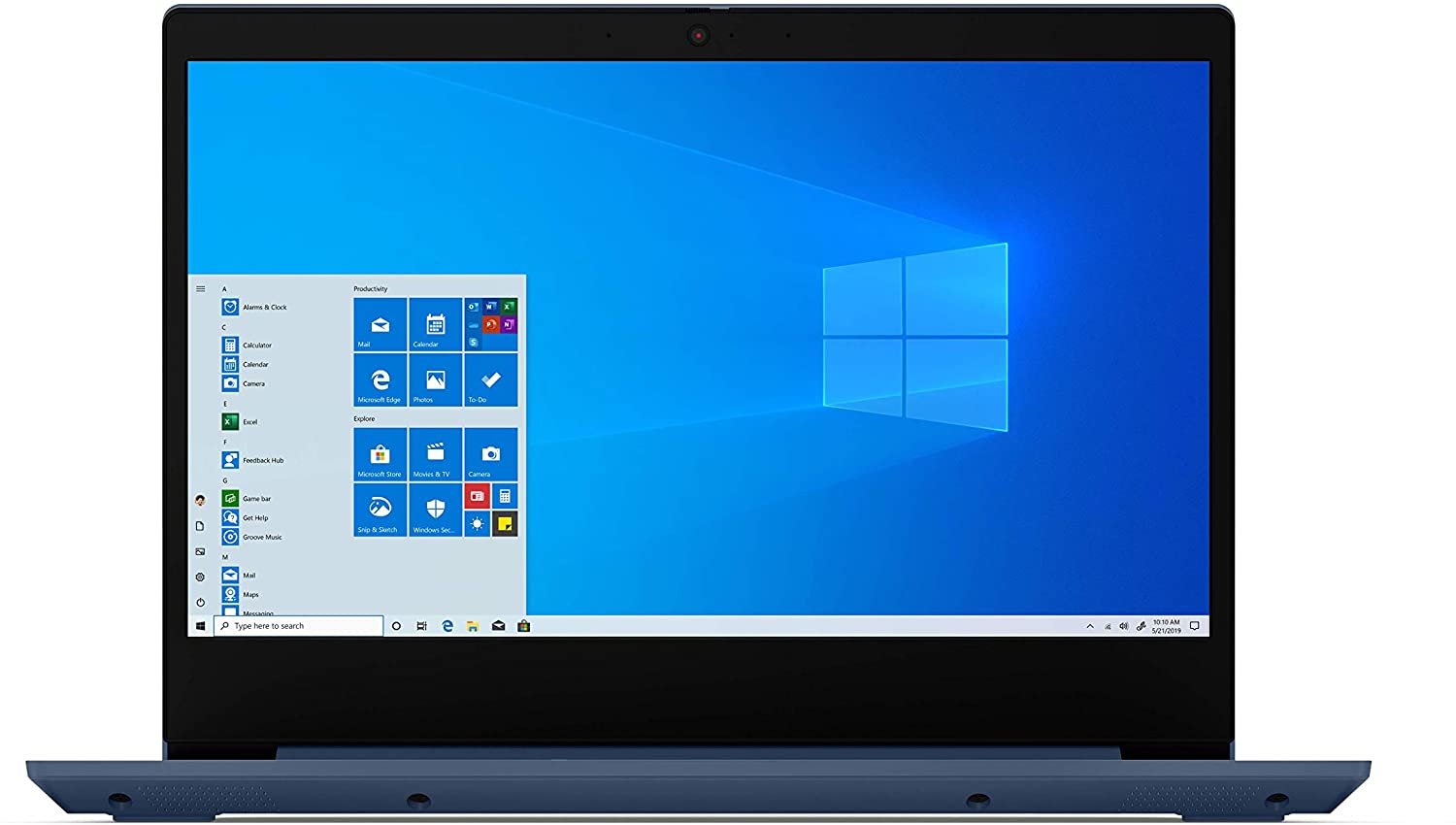 |
Read the full: Lenovo IdeaPad 3 Review
Acer Aspire E5-571P-55TL
More memory, but at what price
| Acer made some interesting choices with the Aspire E5. This laptop has almost quadruple the memory that the average laptop in this price range would have, but rather using HDD instead of SSD. This results in a heavier and clunkier laptop, but with better battery life. The display is above average with its vivid color and LED backlighting – however only in 720p, and the webcam and sound is very good as well. Despite only having 4GB of RAM and a single-core processer, the Intel HD Graphics 4400 GPU provides crisp display and a surprisingly good handle on games. However, this laptop runs on Windows 8, which is a strange choice for a current laptop. This laptop is not a bad choice, but we think the missteps might be to egregious for some users. You can be the judge of that. Check Price On Amazon | 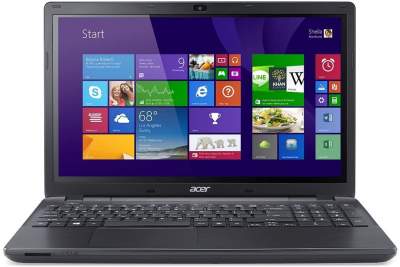 |
Read the full: Acer Aspire E5-571P-55TL Review
A Summary of what to expect from a laptop under $600
One of the first things that should be clear before buying a laptop is the intended use for the laptop. Is the laptop going to be used for presentations, online meetings, gaming, movie watching, editing or just day to day use. If you don’t have the answer to these questions then you may browse through millions of laptops and still end up buying a laptop that does not meet your requirements.
Below you will find what you can expect from a laptop under $600 , so let’s dive in
DISPLAY:
You won’t get anything meaningful from a laptop under 600 for gaming purposes. Typically TN panels are suited for gaming laptops, but they are also cheaper to manufacture, therefore it is not unusual to find TN panels in a majority of cheaper laptops. Whilst TN panels promise good motion handling, they are not best in terms of color production and have limited viewing angles. If picture quality is a major concern (which it should be for every other use besides gaming where you can sacrifice some picture quality for performance) then TN panels are not the best choice.
An IPS panel is perhaps the best option at this price point. IPS technology is a clear winner when it comes to picture quality thanks to superior color performance and wider viewing angles. IPS technology is suited for photo/video editing applications, where color accuracy is important.
Resolution and Pixel Density:
Ideally the go-to resolution in this category of laptops should be Full HD(1080p). Due to smaller screen sizes a 1440p or 4K resolution will be an overkill.
Keep in mind that laptop screens are smaller in size (17-inch screens are considered to be quite large for laptops). Therefore, for the available screen sizes, a full HD resolution results in a high pixel density, which makes the display look sharp, text is easier to read, and the details are much clearer.
PROCESSOR:
The choice of processor for a laptop in this price range, depends on your intended use of the computer. For most daily tasks (web-surfing, word processing, book-keeping) a single core processor can do the job. Keep in mind that a majority of processing tasks require only a single core. Therefore it is important to look at the single core benchmark score of a processor: as it gives you an idea of how snappy the processor is for routine tasks like switching between tabs, opening new windows etc.
For most purposes a core i3 or a core i5 is suitable, whether its a quad core or octa-core is an additional benefit that you may or may not utilize depending on your use case.
Whether you need a multi-core processor really depends on your use case. Typical applications that require graphics rendering can benefit from multiple cores, these can also come in handy if you are dealing with applications that need to access large amounts of data from a database (which I doubt is the intention behind purchasing a laptop in this price category).
As for Ryzen processors, they are giving intel a stiff competition. I suggest looking up processor benchmarks to draw a comparison between processor performance between any two laptops.
RAM:
RAM size is an important consideration when buying a laptop. For most purposes an 8GB RAM should suffice. This includes running applications like photoshop, browsing, word processing etc.
However applications that have a larger memory footprint (3D video rendering applications) are better suited to run on systems with a 16GB memory.
A 4GB RAM is not advised as it is most likely to slow down your system.
Another consideration is the RAM technology being used. A DDR4 RAM is much faster compared to a DDR3 RAM as it provides more bandwidth. As much as DDR4 RAM is preferred, DDR3 RAM does not put you at a big disadvantage.
GRAPHICS CARDS:
Dedicated graphics cards are definitely better than Integrated graphics cards. However, laptops with dedicated graphics cards carry a hefty price tag. You’ll struggle to find a laptop with a dedicated graphics card under the 600 dollars range. Dedicated graphics cards offer more GPU power, and are typically suited to gaming applications that require GPUs to render graphics at a fast pace. Dedicated graphics cards in general are suited to any application that requires a large amount of graphics data to be processed in less time (4k movies, Design and animation, Professional photo/video editing etc.)
For regular day to day tasks,light gaming (Dota, Rocket League, Roblox etc) netflixing or youtube streaming an integrated graphics card is a solid option.
STORAGE:
One of the most important factors to consider when buying a laptop is the storage it offers and whether or not it can be upgraded. SSDs are a much better option than HDDs. Laptops with SSDs are snappy, have faster boot times, and are a lot quicker to load applications and data when compared with HDDs.
Laptops at this price point are mostly delivered with preinstalled 128GB SSDs, while some models offer 256GB SSD, which fortunately can be upgraded up to 4TB’s. 128GB is enough for day to day tasks, but if you intend on playing a heavy game or multiple heavy softwares, then you would definitely have to upgrade your SSD to 256 or even 512 GB as most games now are nearly 100GB and their updates can range from 20-80GB’s.
DESIGNS:
The laptops at this price range are made with the combination of both Aluminium and plastic. The base of the devices is made out of plastic as it helps in reducing the weight and helps to keep the laptop cool, whereas the top is made with Aluminium, which gives the device a premium feel as well as a better build quality. Some of the models also have backlit keyboards that are extremely helpful while working in the dark.
The weight of the machines in this category lie between 3 to 3.8 pounds,which when coupled with the dimensions (most laptops are 0.7 to 0.8 inches thick) makes the laptops quite portable.
BATTERY LIFE:
Battery life is a major factor when it comes to buying a new laptop.
On average, laptops at this price point offer 7 to 8 hours of battery life, which is enough to get you through your work day. The longer the battery life, the longer your laptop can run without a charger. So if you intend on using your laptop during long travelling, you should buy a laptop with at least 8 hours of battery life.
CONNECTIVITY:
Devices at this range can offer any combination of ports listed below:
· HDMI port
· Displayport
· USB port (both type A and C)
· Card reader
· Ethernet port
These devices also offer wireless connectivity to the internet via Wi-Fi 5 (802.11ac) (sometimes through 802.11n). The 802.11ac is three times faster than its predecessor, which is the 802.11n. Bluetooth capability is also available in the models in this price range, which is great for transferring files while you are not connected to the internet. Moreover if you dig a little bit deeper, you can find yourself a laptop that offers a CD-Drive as well
Final Thoughts
Laptops in this price range are sturdier and more reliable, offering you a longer lasting laptop for the extra money that you invested. All these laptops are ones that we would recommend, but every person has their own reason they may want a laptop and what features they most value in a laptop. We hope that this has given you more direction on how to search for your mid-range laptop.
There is always room for improving your laptop yourself if you have the technological know-how, but if these entries feel lackluster to you and you want the best laptop without having to investing any more time or money beyond the first purchase, browsing Amazon and reading reviews is a good direction to continue.
Happy hunting.


2 thoughts on “The best laptop under $600”
Comments are closed.