Best 240Hz Monitor
You might want to take a look at some fabulous black friday monitor deals at throw away prices
Our round up of the best 240Hz monitor includes 7 blistering fast monitors to choose from. While these are all unique in terms of the gaming features they offer, they are spread over a variety of price ranges to help you pick one that best suits your needs.
Imagine the smoothest gaming experience of your life. Imagine that every Fortnite game is an easy win, every Gran Turismorace is in the bag and every fight in Mortal Kombat 11 is shown in polished, gory detail.
When it comes to 240 Hz monitors, you have to know that these will not be cheap, but there are definitely some affordable ones out there for a premium gaming experience on a budget.
1. Acer Nitro XF252Q
Screen Size: 24.5 inch | Panel Type: TN | Resolution: 1920×1080 | Brightness: 400cd/m2 | Response time: 1ms (up to 0.3ms) | Freesync: AMD but compatible with NVIDIA cards as well | Aspect Ratio: 16:9
| PROS CONS Check Price On Amazon |  |
When you look at the Acer Nitro, you wouldn’t think it was a gaming monitor. With a classic sleek black look, the monitor is an unassuming piece of technology that will please the most finicky gamer.
The Nitro XF252Q is a beautiful example of what Acer is capable of. With HDR and a wide colour gamut, the brightness allows for a rich and colourful gaming experience. The monitor comes with Visual Response Boost (VBR), a motion blur minimization technology that allows you to play the fastest games without blurring or tearing.
The screen looks great out of the box and doesn’t need any tweaking unless you’re looking for something specific. When overdrive settings are set to extreme, it displayed our Grid game exceptionally well with no ghosting or trailing.
Overall, the Acer Nitro XF252Q is a safe buy for any competitive gamer. The price is quite reasonable and on the cheaper side for 240 Hz refresh rate. It’s not the most exciting monitor, with a simplistic black design, but it will get the job done and get it done well.
2. BenQ Zowie XL2540
Screen Size: 24.5 inch | Panel Type: TN | Resolution: 1920×1080 | Brightness: 400cd/m2 | Response time: 1ms | Freesync and G-Sync compatible | Aspect Ratio: 16:9
| PROS CONS Check Price On Amazon | 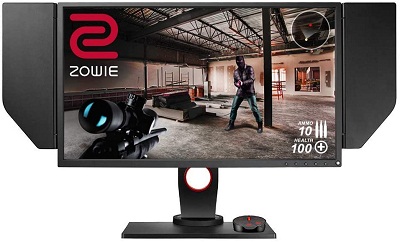 |
When it comes to First Person Shooter (FPS) games, this monitor is one of the best as it offered smooth control and precision controls. The ColourVibrance setting brings any scene to life and shows explosions and death in beautiful, gruesome glory.
The monitor comes with Tactical Shields on the sides, which are adjustable and removable if needed. While this would suit a gamer playing in a competition surrounded by other gamers, it looks a bit goofy to have in your personal set up.
Overall, the BenQ Zowie XL2540 is an excellent 240 Hz gaming monitor. With the price on the higher end compared to other 240 Hz monitors, it might put off some gamers, especially those wanting sleek set ups. It may not be the prettiest gaming monitor but if you’re more about the gameplay than actual looks, it’s a good bet.
3. ASUS ROG STRIX XG258Q
Screen Size: 24.5 inch | Panel Type: TN | Resolution: 1920×1080 | Brightness: 400cd/m2 | Response time: 1ms | Freesync compatible | Aspect Ratio: 16:9
| PROS CONS Check Price On Amazon |  |
If you’re into gaming marathons, this monitor is the one for you. With its range of Eye Care technology and Blue light filter, along with the flicker free backlighting, this monitor is definitely a friend to every gamer’s eyes.
The Asus ROG often features in lists for top 5 240 Hz monitors, and it is a beast of a machine. Some users are unhappy with the colour setup but it can obviously be tweaked. The change from a lesser gaming monitor to this one is noticeable and users have reported that their gaming improved.
While the monitor is the classic black, the gaming lighting is there. There is a red light at the bottom does give it some gaming flair. There are three different lenses that can be switched out, including a blank one that can be customized. The back of the monitor has RGB lighting which, unfortunately, is not very bright.
Overall, we found the ASUS ROG STRIX XG258Q to be an eminent gaming monitor and a top choice for serious gamers. While it is a little pricy, the aesthetics of the monitor should appeal to any gamer and help them create their picture-perfect set up as they destroy opponents on Apex Legends.
4. Acer XF250Q
Screen Size: 25 inch | Panel Type: TN | Resolution: 1920×1080 | Brightness: 400cd/m2 | Response time: 1ms | Freesync and G-Sync compatible | Aspect Ratio: 16:9
| PROS CONS Check Price On Amazon |  |
If you look in the dictionary, next to “bang for your buck”, there will be a picture of the Acer XF250Q gaming monitor. This one is not only one of the cheapest 240 Hz monitors on the market; it is also a brilliant monitor if you’re looking for something a little simpler.
With G-Sync compatibility, NVIDIA gamers are sure to enjoy this excellent machine. With Acer’s EyePro Flicker-less technology, along with the Blue Light filter and Comfyview, this monitor will be kind to your eyes during those gaming marathons.
It is also built for gaming with custom crosshairs for games that do not include that feature, but it does require some tweaking to turn it into the gaming monitor you want.
The monitor is not a bad choice but compared to some others on this list, it doesn’t have the same “wow” factor of the rest. If you’re looking for something affordable, this is an ideal choice.
5. Dell Alienware AW2720HF
Screen Size: 27 inch | Panel Type: IPS | Resolution: 1920×1080 | Brightness: 350cd/m2 | Response time: 1ms | Freesync compatible | Aspect Ratio: 16:9
| PROS CONS Check Price On Amazon |  |
This is one of the largest 240 Hz monitors on the market and for those who want a larger screen size, this should be your go to monitor. With AlienFX, a fully customizable lighting system, the monitor is built to show off itself and the game you’re playing. AlienFX can even link to games and change colour depending on in-game actions.
Overdrive allows the monitor to live up to its 1ms response time and in our tests, we noticed significantly less blurring when compared to a slower monitor. However, the bigger real estate is a sacrifice as the pixel density is far from ideal, especially if you’re coming from a 1440p monitor.
As one of the few gaming monitors with an IPS screen and 240 Hz, the Alienware monitor sets itself apart from the pack. At one of the most affordable price points, the monitor is a must buy for those who want the big screen, the brand and a kick-ass looking monitor for their gaming set ups.
6. ViewSonic XG2530
Screen Size: 25 inch | Panel Type: TN | Resolution: 1920×1080 | Brightness: 400cd/m2 | Response time: 1ms | Freesync compatible | Aspect Ratio: 16:9
| PROS CONS Check Price On Amazon |  |
After seeing so many 240 Hz monitors, it’s hard to see what is very different about the ViewSonic but there are several differences that make it stand out from the crowd. The monitor comes with versatile connectivity including HDMI and DisplayPort.
The Black Stabilisation is also remarkable, with darker scenes in Red Dead Redemption 2 showing up in stunning detail and contrast. However, it works much better with the DisplayPort instead of the HDMI which may be a deal breaker for some gamers.
This monitor is purely a gaming monitor and while it might work for video and photo editing, it definitely cannot be used for programming or anything text-heavy. The fully adjustable stand also makes it a positive addition to any gaming set up.
Overall, we believe ViewSonic XG2530 is a great 240 Hz monitor for the price. It is budget-friendly for gamers who want a TN panel, and despite lacking the bells and whistles of a top of the range monitor, it packs a punch in its simple exterior.
7. Dell Alienware AW2518HF
Screen Size: 25 inch | Panel Type: TN | Resolution: 1920×1080 | Brightness: 400cd/m2 | Response time: 1ms | Freesync and G-Sync compatible | Aspect Ratio: 16:9
| PROS CONS Check Price On Amazon |  |
We are back for our final TN monitor, especially for those who prefer Dell products. The Dell Alienware AW2518HF is another beast that is one of the finest 240 Hz gaming monitor in the market.
This Alienware monitor is on the simpler side when it comes to looks with subtle RGB lighting on the back, but it might be suited for older gamers who don’t need all the bells and whistles on the outside. As with all 240 Hz monitors, this one is ready for the future of gaming as more graphic cards and consoles become capable of higher-range output.
We tried a few games on this monitor, like Borderlands 3 and Star Wars Battlefront 2, and both showed butter-smooth graphics and gameplay. We did have to use our own DisplayPort cable, which you’ll have to factor into the cost when buying. The included HDMI cannot support 240 Hz either, which is pretty disappointing.
Overall, Dell Alienware AW2518HF is a great choice for competitive gamers out there. The mid-range price point makes it a good monitor, even though it may not have the flashiest design. Without a doubt, this monitor does exactly what it says on the box.
Read the full review: Dell Alienware AW2518HF
Final Thoughts
While it may seem like a lot of these monitors share similar features, it depends on the user and what they want from their gaming set up. 240 Hz monitors are still the cream of the crop in gaming monitors.
For those wanting a flashier aesthetic, the Asus and Alienware monitors provide beautiful RGB colours. For more budget-friendly options, the Dell, ViewSonic and Acer monitors will give you what you need without having to sell your kidney.
We wanted to provide you with a range of monitors that will suit any type of gamer. While the choice for what is best is up to you, all of these monitors allow for a smooth, stutter-free gaming experience that will delight even the hardest-to-please gamers.

