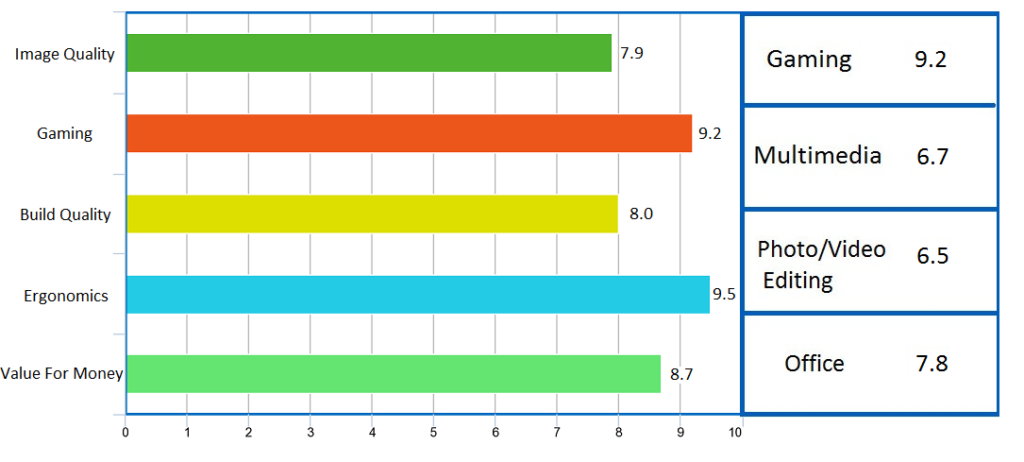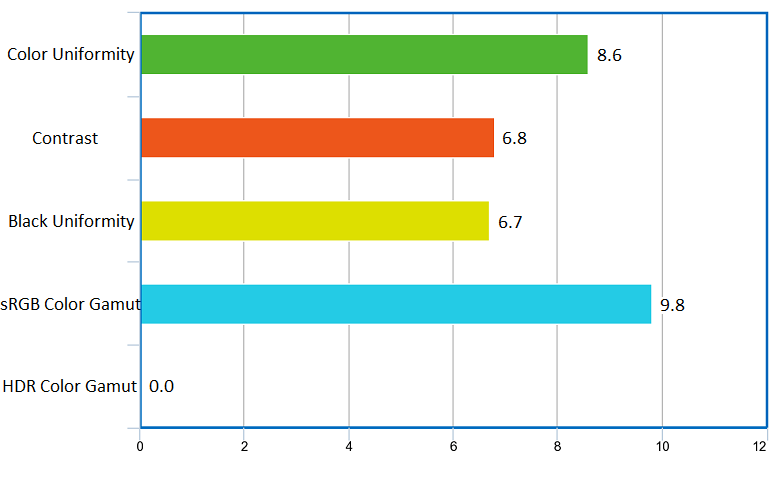Dell Alienware AW2518HF Review
The Alienware AW2518Hf is a fast and furious monitor built for gamers and not one which has the label slapped on to add a few extra dollars to the price tag. The monitor has plenty of gaming goodness to offer as we elaborate in our detailed review. If you have the cash to spare then your hunt for a moderately priced and exceptionally good gaming monitor ends right here.
Related article: Best 240hz Gaming Monitors
Dell Alienware AW2518HF Review Summary
Specifications
Screen size: 25-inches | Panel Type: TN | Resolution: 1920×1080 px | Refresh rate: 240Hz | Brightness: 400 cd/m2 | Response time (G-t-G) : 1 ms | Color SRGB coverage: 99% | Aspect Ratio: 16:9 | Viewing Angles(H/V): 170/160 |Signal Input: 1 x DisplayPort 1.2 , 2 x HDMI 2.0, 4 x USB 3.0 | Audio output: Audio out
| PROS CONS Check Price On Amazon |  |
Image Quality
At 1920 x 1080 with a 16:9 aspect ratio, some might be disappointed that this monitor does not support an IPS panel but the quality in the box will set aside any misgivings from the get-go.
The AW2518HF boasts a generous color space coverage of the sRGB gamut at 99%. Dell has used a good grade TN panel for the AW2518HF. (Note: Not all TN panels offer the same quality ). The monitor has a surprisingly good color reproduction for a TN panel that is comparable to some of the best budget IPS monitors (Note: Not all IPS panels offer the same image quality ) available in the market. The colors presented are rich and vibrant and the images look great. The viewing angles as expected of a TN panel are restricted to 160 degrees vertical and 170 degrees horizontal. At wider angles that color shifts become quite noticeable.
The max brightness rating of the monitor is 400 nits which allows the monitor to get exceptionally bright and great for use in well-lit rooms. Needless to say, that for the most part, the monitor is good to use at much lower brightness settings.
The blacks are not as deep as we are used to seeing with VA panels, however, the contrast is pretty good.
The monitor has good text clarity that makes it suitable for text-intensive work.
Overall the monitor offers great image quality for gaming and mixed usage. With such strong stats, the monitor is a shoo-in to play games.
Performance
The Alienware AW2518HF uses a TN panel which is an obvious choice when you look at the 1ms response time they are aiming for. At 240Hz, this is one of the fastest gaming screens on the market. While this should give you wonderfully smooth gameplay, it is important to know if your system has the horsepower to match up with 240Hz for the titles you play. You will need a killer gaming PC to drive this beast.
| Playing CS:GO with VSYNC OFF, our recently purchased GeForce RTX 2080 Ti went bonkers with frame rates running well over 240 fps. The monitor stunned with its responsiveness and buttery smooth gameplay. Any artifacts especially screen tearing were barely noticeable. This is one of the fastest monitors we have tested so far. There is no hint of input lag at all. The Witcher 3 gave us the opportunity to look into the monitor’s performance in a dark setting. It was easy to differentiate between different depths of darkness. The details were clear enough to identify any threats lurking in the dark. The FreeSync operates in a wide window all the way up to 240Hz, and seamlessly handles drops in the frame rate to produce tear-free and stutter-free game action. The monitor remains fully responsive and shows no signs of slowing down even when Freesync kicks in. | 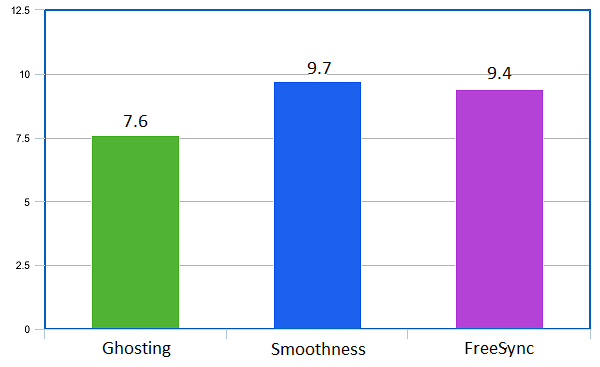 |
Although there is a little amount of motion blur during fast action, the monitor’s motion handling is quite satisfactory thanks to a good response time performance.
In short, the monitor’s gaming performance is sublime. It is one of the fastest monitors we have tested and an invaluable addition to a serious gamer’s gaming arsenal.
Design and Build Quality
Alienware products have consistently been known for their sleek and futuristic design. While this monitor does not have the RGB lighting that comes with its more expensive brother, the monitor emphasizes its gaming status from the first glance.
At a little more than 7 kgs for the entire set up, the stand makes up more than 3 kgs of that weight, emphasizing its sturdy base. The stand is primarily made of black metal, with matte silver plastic backing to hide cables within the stand. It has subtle Alienware branding on the stand, and the alien head logo at the back of the monitor. The footprint of the stand is approximately 27cm so it does take a decent amount of desk space.
The stand can be removed to reveal the 100mm VESA mounts at the back for more movement. There really should be no real need to do this as Dell has added in a significant amount of movement within the stand. There’s -5° to 25° of tilt, 20° of swivel left and right and the monitor can be pivoted 90° in both directions for a vertical set up. The monitor also has height adjustment of up to 13cm.
The bezels are extremely thin making the monitor perfect for a multi-screen setup and the screen is covered with an anti-glare matte screen coating.
Connectivity
Connectivity includes the power input, two HDMI 2.0 ports, DisplayPort 1.2, an audio out port and two USB 3.0 inputs. The monitor ships with a USB cable, a power cable and an HDMI cable. The monitor also has a built-in 3.5 mm audio jack for plugging in headphones directly to the monitor.
Features
The On-Screen Display is easy to use. It comes with pre-calibrated presets that you can use depending on the game you’re playing. Some examples are the presets for Real-Time Strategy (RTS), Role Playing Games (RPG) and First Person Shooter (FPS). You can also customize your personal gaming profiles.
There are six OSD buttons at the bottom of the screen that allows you to navigate the screen and can be used as hotkeys when not in the menu. There is also a Game Enhance Mode that provides gamers with an on-screen timer, a display alignment and a frames per second counter. You can use the dark stabilizer to brighten the screen in darker areas but it can wash out the display.
FreeSync is available for compatible graphics cards and even Nvidia GTX 10 series and higher graphics cards can be used with the monitor.
Final Thoughts
The AW2518HF has earned our fullest recommendation as an exceptionally good gaming monitor. For the competitive and serious gamer, you won’t go wrong with this monitor. Since it is made primarily for fast-paced games, the average gamer won’t necessarily need or appreciate the 240Hz refresh rate. The MSI MAG251RX screen is a good alternative monitor with a better IPS panel and similar speeds to the Alienware but you may have to pay a little more. Many gamers swear by this monitor and insist that they have become better gamers because of its smoothness and speed. It is sturdy enough to take any gamer tantrum and the pre-calibrated settings are likely to make any gamer happy. We happily recommend this monitor to any gamer out there.
Some slightly more expensive monitors that we plan to test in the near future include ASUS ROG Swift PG258Q, Acer Predator XB252Q, and AOC Agon AG271FZ2.
For those of you looking to explore other options, the Sceptre C305B-200UN is another blistering fast monitor with a refresh rate of 200Hz that doesn’t cost as much. However the Aw2518Hf beats it hands down in performance and build quality.
You may also want to read our article on the Best Gaming Monitor Under 300 dollars for an array of 144Hz monitors like the ASUS VG278Q.