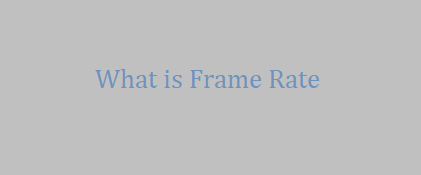What is Frame Rate?
A moving image on a display is constructed by displaying images consecutively. These images are called frames. So frame rate can be describes as a count of how many times a frame is displayed on the screen. It is measured in fps or frames per second.
The feel and look of a video greatly depends on the frame rate it is shot on and this would determine how realistic the video looks.
Whenever we see any motion, whether it be a dog running by or an airplane flying above, we always experience some amount of motion blur with it. So in order to produce a realistic video, your frame rate should have the same amount of motion blur or else the video will look unnatural, which could either be due to a very high frame rate (which is called the ‘soap opera effect’) or a very low frame rate
To help you figure out which refresh rate suits you best, below are some common options and the places they are used.
- 24fps is the standard for TV shows and movies nowadays, and it is considered to be the lowest possible frame rate required to capture a video while maintaining realistic motion. Even if a movie or TV show is shot at a frame rate higher than 24fps, it is usually displayed at 24fps.
- 30fps has been the standard for television since the start. Videos with a lot of motion, for example sports, are often played at 30fps or higher to capture the full detail of the motion.
- 60fps or above is usually used to produce video’s in slow motion or record gameplays as 60fps is optimal for first person shooter games, which require great response times and precision.
Another crucial thing that needs to be pointed out is that your monitor isn’t responsible for determining the frame rate, your GPU and CPU are responsible for that. So the more powerful your CPU and GPU are, the more frames they are capable of producing. What this means is that it doesn’t matter what refresh rate your monitor can offer if your CPU and GPU can’t output the required frame rates.
In order to achieve the most optimal performance, your refresh rate and frame rate should be in line with each other.
If you are looking to upgrade your monitor then the following articles can help you tremendously in that process