Best Laptop Under 400 – Top 6 picks of 2022
You might want to check these fabulous black friday laptop deals at throw away prices.
Content Outline
- What to expect from a laptop under $400
- Acer Aspire 5: More Bang For Your Buck
- Acer Chromebook 14: Fast But Limited
- Acer Aspire 1 A114-32-C1YA: A Media Laptop
- ASUS VivoBook L203 Ultra-Thin: An Adequate Model
- 2019 Lenovo IdeaPad 15.6″: The Cheaper Option
- 2019 ASUS 14″ Premium: Offers Premium Storage
- Final Thoughts
With recent times being as they are, a budget laptop might be the ideal purchase for improving your workflow, enriching your media consumption, and not breaking the bank in the process. It’s easier said than done, because laptops are an investment, and there are so many options and features to consider that even researching is a daunting task.
So we decided to write this article on the best laptops which are under $400 , highlighting their strengths but not minimising their shortcomings.
We hope this article helps you in your search. While these laptops are far from perfect, these six are amongst the best for this price range, and it will show you what you can expect for your money, and of course, what’s the best laptop for your buck!
What to expect from a laptop under $400
$400 is on the lower end of laptop prices, so these PCs won’t be amazing. It’ll get the job done with watching videos, editing documents and photos, surfing the internet, and even some light gaming, with games older than ten years and 2D games performing the best. Conversely, it will not be able to handle more intensive video games, CAD, video editing, and Photoshop.
If these functions are not enough for what you may want a laptop for, please check out the conclusion of this article, as we make further suggestions there.
Here would be the features that you can expect around this price point:
- 11” – 16” screen size
- 1366 x 768 display resolution
- 4GB RAM
- Dual-core processor
- 32-128GB SSD
- 2 USB ports and headphone jack
- HDMI and ethernet port
- A middle-range built-in graphics card
The following six laptops are some of the best that you can find in this price range, in the order that we liked best:
Acer Aspire 5
More bang for your buck
CPU: AMD Ryzen 3 3200u | Graphics: AMD Radeon RX Vega 3 | RAM: 4GB DDR4 | Storage: 128GB SSD | Display: 15.6-inch 1920×1080 | Dimensions: 14.3 x 9.9 x 0.7 inches | Weight: 3.76 pounds
| PROS CONS Check Price On Amazon | 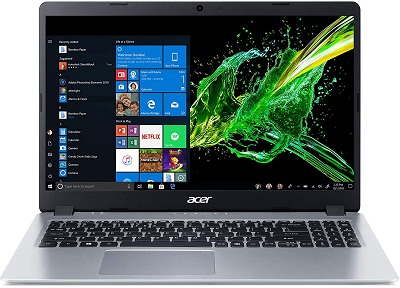 |
We found the Acer Aspire 5 to be the best laptop in this price range. The screen especially exceeded our expectations with its bright and crisp 1080p resolution. The 4GB RAM is normal for this price, but its performance is very solid, handling older and casual games reasonably well and not dropping frames on high quality videos.
The build quality leaves a bit to be desired, but there isn’t any obvious creaking. The size and weight makes the laptop very portable and the battery life will last you for most of the work day, making it a decent laptop to take to work.
This laptop is limited by its price, but Acer has paved the way of converting this laptop into something much better with some extra RAM and memory, and in this form, it really could before a gaming laptop for a more casual gamer.
Read the full Review: Acer Aspire 5 Review – (A515-43-R19L)
Acer Chromebook 14
Fast But Limited
CPU: Intel Celeron N3160 | Graphics: Intel HD Graphics (Braswell) | RAM: 4GB LPDDR3 | Storage: 32GB eMMC | Display: 14-inch 1920×1080 | Dimensions: 9.31 x 13.43 x 0.67 inches | Weight: 3.42 pounds
| PROS CONS Check Price On Amazon |  |
The Acer Chromebook is a very solid laptop contender at around $300. The metal frame is sturdier than most laptops at this price point, it runs very smoothly with general use, and it’ll last a whole workday. Probably the biggest consideration to be made before buying this would be the Chrome Operating System.
For the uninitiated, Chrome OS is a streamlined system created by Google to use their applications. While you lose the functionality of installing programs through exe files, you gain access to the Google Play Store, which will have apps for all the tasks mentioned above. It’s just a matter of preference for the user.
All in all, this is a sturdy laptop to last all day, but at the expense of regular Microsoft programs. Video games can’t be installed on this, but that’s the same with most laptops in this article, so you aren’t missing out.
Read the full review: Acer Chromebook 14
Acer Aspire 1 A114-32-C1YA
A media laptop if there ever was one
CPU: Intel Celeron N4000 | Graphics: Intel UHD Graphics 600 |RAM: 4GB DDR4 | Storage: 64GB eMMC | Display: 14-inch 1920×1080 | Dimensions: 9.65 x 13.5 x 0.71 inches | Weight: 3.64 pounds
| PROS CONS Check Price On Amazon |  |
Let’s face it. The Acer Aspire 1 is a budget laptop and it’s built like one too. The plastic chassis, while light, fingerprint resistant, and bendable by more than 180 degrees, is flimsy and can distort the screen momentarily. The screen is somewhat of a highlight with its 1080p resolution, but can only light up to about 220 nits and is shiny, making it near unusable outdoors.
Internally, the laptop fares a bit better, with multiple ports and fairly speedy performance, but the battery leaves much to be desired, and there are no possibilities of upgrading hardware on this machine, given that everything on the underside is soldered.
We would recommend this laptop for people with very light laptop usage. While this laptop has many flaws, its strengths do lie in its display and speed when it isn’t pushed too far, so you can be the judge.
Read the full Review: Acer Aspire 1 A114-32-C1YA
ASUS VivoBook L203 Ultra-Thin
Another adequate model
CPU: Intel Celeron N4000 | Graphics: Intel UHD Graphics 600 |RAM: 4GB DDR4 | Storage: 64GB eMMC | Display: 11.6-inch 1366×768 | Dimensions: 11.30 x 7.60 x 0.67 inches | Weight: 2.20 pounds
| PROS CONS Check Price On Amazon |  |
You might notice that the specifications of this laptop are similar to the one above, and you would be right. Other than the dimensions and screen size, the two laptops played very similarly: that being, it plays well for light usage, though it has its quirks.
This is a small and light laptop that travels well, and the charger is light enough to not be a bother. The screen’s small size makes the 768p display seem sufficiently HD.
While this laptop isn’t upgradeable, the user experience can be enhanced by buying a mouse, and the memory can be supplemented by a micro-SD card, so if you’re looking for a very cheap laptop for light use, this is a good deal.
Read the full review: ASUS VivoBook L203 Ultra-Thin
2019 Lenovo IdeaPad 15.6”
The cheaper option
CPU: AMD A9-9425 | Graphics: AMD Radeon R5(Stoney Ridge) | RAM: 4GB DDR4 | Storage: 128GB SSD | Display: 15.6-inch 1366×768 | Dimensions: 14.8 x 10 x 0.9 inches | Weight: 4.6 pounds
| PROS CONS Check Price On Amazon |  |
The 2019 Lenovo IdeaPad is a more middling option for a laptop. On setup, the computer is a bit slow, but it improves after uninstalling the superfluous apps. The screen is slightly blurry due to the small resolution being stretched on a 15.6” display, but not to the point that text can’t be read. Both the laptop and charger are light enough to travel with, and an external webcam can be used in place of the built-in one.
The features on this laptop hold up to their budget name, but as one of the cheapest in this price range, that may be deciding factor on whether you decide to purchase this or not.
While it lacks in features and is bogged down at the beginning, this is a nice laptop to do further upgrades on, and add some external instruments to get a better experience out of it.
Read the full Review: 2019 Lenovo IdeaPad 15.6”
2019 ASUS 14” Premium
The only thing premium is the storage
CPU: AMD A6-9225 | Graphics: AMD Radeon R4(Stoney Ridge) | RAM: 4GB DDR4 | Storage: 500GB HHD | Display: 14-inch 1366×768 | Dimensions: 13.7 x 9.6 x 1.1 inches | Weight: 4.0 pounds
| PROS CONS Check Price On Amazon |  |
The 2019 ASUS 14” Premium has a weaker CPU than the previously mentioned laptops, and that is worthwhile considering before you purchase this laptop. The extra memory is great for storing, but it results in a sluggish laptop.
The screen isn’t much to talk about, with the 780p stretched out over 14 inches, but considering the price, it isn’t a bad deal at all. There are many ports in this model, including a Type-C one, which is almost unheard of in budget laptops.
Not to say that this is a bad or unusable laptop for this price range. We found that it was just fine for internet use and document editing, but HQ videos and even light gaming would make the system chug. For this reason, we would only recommend it if you want the storage space and have very limited use for a laptop otherwise.
Read the full Review: 2019 ASUS 14” Premium
Specifications Overview of laptop’s Under 400 with SSD
- Resolution: WXGA (1366 x 768)
- Processor Manufacturer: Intel (mostly) and AMD
- GPU: A middle-range built-in graphics card
- Connectivity: 2 USB ports, headphone jack, HDMI and ethernet port
- Screen Size: 11” – 16” screen size
- SSD: 64 – 256 GB
- RAM: 4 – 8 GB
Complete list of laptops under 400$ with SSD
| Laptop | CPU | SSD | GPU | RAM | Panel Type | Battery Life |
| Acer Aspire 5(A515-43-R19L) | AMD Ryzen 3 3200U | 128GB | Integrated Radeon™ Vega 3 | 4GB DDR4 SDRAM | IPS | 7.5 hours |
| Newest HP 14″ HD WLED | AMD Athlon Silver 3050U | 128GB | AMD Radeon Integrated | 4GB DDR4 SDRAM | ||
| CHUWI Herobook Pro | Intel N4000 Dual Core | 256GB | Integrated Intel® UHD Graphics 600 | 8G DDR4L | IPS | 8 hours |
| HP 15.6in(Renewed) | Intel Pentium Quad-Core N5000 | 128GB | Integrated Intel UHD Graphics 605 | 4 GB DDR4-2400 SDRAM | ||
| Lenovo IdeaPad 1 | Intel Pentium Silver N5030 Quad-Core | 128GB | Integrated AMD Radeon™ | 4GB | TN | Up to 8.5 hours |
| HeroBook Pro 14.1 | Intel Dual Core Gmini lake N4000 | 256GB | Intel® UHD Graphics 600 | 8GB LPDDR4 | IPS | 9 hours |
| HP 14 AMD Athlon Silver 3050U | AMD Athlon Silver 3050U | 128GB | Integrated AMD Radeon Graphics | 4 GB DDR4-2400 SDRAM | ||
| ASUS VivoBook Flip 14 | Intel Celeron N4020 | 64 GB | Integrated Intel HD Graphics 600 | 4GB DDR4SDRAM | 8 hours | |
| HP Laptop – (14-dk1003dx) | AMD Athlon Silver 3050U | 128GB | Integrated AMD Radeon™ Graphics | 4 GB DDR4-2400 SDRAM | ||
| ASUS ImagineBook 14″ | Intel Core M3-8100Y | 128GB | Intel UHD Graphics 615 | 4 GB DDR3 SDRAM | 12 hours | |
| HP 14 14″ | AMD Athlon 3050 | 128GB | Integrated AMD Radeon Graphics | 4 GB DDR4 SDRAM | 6 hours or so | |
| CHUWI AeroBook Pro | Intel Core M3-8100Y | 256GB | Intel UHD Graphics 615 | 8 GB LPDDR3 | IPS | |
| HP Laptop – (14s-fq0013dx) | AMD Athlon™ Silver 3050U | 128GB | AMD Radeon™ Graphics | 4 GB DDR4-2400 SDRAM | ||
| HP Laptop – (14-dk1022wm) | AMD Ryzenâ 3 3200U | 128GB | AMD Radeon™ Vega 3 Graphics | 4 GB DDR4-2400 SDRAM | ||
| ASUS ImagineBook MJ401TA | Intel Core m3-8100Y | 128GB | Integrated Intel UHD Graphics 615 | 4 GB LPDDR4 SDRAM | ||
| Lenovo Ideapad 14inch | Intel Pentium Gold 5405U | 128GB | Integrated Intel UHD Graphics 610 | 4GB DDR4 SDRAM |
Final Thoughts
So there you have it: six worthwhile laptops that you can get on a budget. It would have been nice to find a perfect laptop in this price range, but corners have to be cut to make it affordable. All the laptops in this range are for casual users who just want a PC to get the job done.
But here are some of the features that many might want on their PC:
- Touch screen display
- Fingerprint scanner
- Being able to handle recent game releases
- Using CAD
- Being able to handle Video editing software and Photoshop
It would be impossible to get all these features under $400, but just holding on for a few months and saving up just another $100 more can open up more doors. Buying a laptop is an investment, and we want to make the search for it as easy for you as we can.
We leave you with one last tip: whatever laptop you are interested in, google the CPU and GPU details, and see if it matches your intended use for that laptop. If it does and matches your budget, you’re all set.
Recommended article for reading
If you are on a different budget the following articles might help you on your search to find the perfect laptop

