ASUS VivoBook L203 Ultra-Thin review
With the prices of laptops inflating nowadays it is really hard to find a laptop that fulfils essential requirements such as a good processor, a long lasting battery life, a good display while being light on the wallet. The Asus VivoBook L203 ultra thin was specifically designed to satisfy those needs and in this process not burn a hole in your pocket. This model boasts a 10 hour long battery life, a respectable processor and a 11.6” display. It is equipped with Intel Celeron N4000 processor, an 11.6” 1366 x 768p TN display, a 4GB LPDDR4 RAM and a 64Gb eMMC flash storage. The Asus VivoBook L203 ultra thin is one of the best laptops under 400 and a superb option for someone who requires a laptop, for day to day chores, that doesn’t cost a fortune.
 Light weight Light weight Low price Low price Uptodate design Uptodate design Portability Portability Low storage Low storage Adequate speakers Adequate speakers Isn’t Full HD Isn’t Full HD | 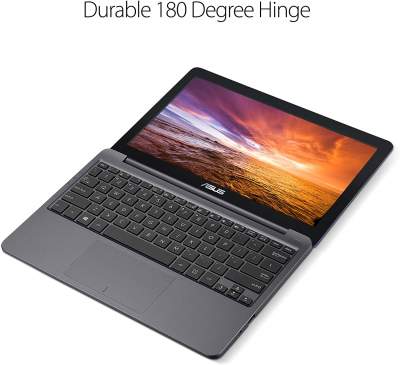 |
DESIGN
The Asus VivoBook L203 was designed while keeping portability in mind.The product weighs just 2.20 pounds(with the battery included) and measures 11.3 x 7.6 x 0.67 inches, this product has a classy and up to date design that makes it nearly impossible to distinguish between this model and an expensive one. The body is made out of plastic, but the material by no means seems or feels sub standard. The plastic chassis and the weight make this VivoBook highly portable and the perfect device to hang on your shoulder without straining it. The Asus VivoBook L203 really gives the Macbook Air quite a competition when it comes to portability. The mousepad is quite smooth and highly responsive, however there are no buttons on the mousepad so you have to press on the bottom right or left to register a click.
CONNECTIVITY
Asus VivoBook L203 Ultra thin has a pair of USB 3.1 Gen 1 port, one USB 3.1 Gen 1 type-C port, one HDMI port, one MicroSD connectivity and a Headphones jack .This device is wirelessly connected to the internet via 802.11ac WIFI which is three times faster than the 802.11n which is commonly found in budget laptops . Bluetooth is also available on this device. Unfortunately this model does not offer a Kensington lock and when coupled with the fact that no fingerprint sensor is present, the security of this laptop really takes a hit.A MicroSD card reader is also present in this model which makes up for the builtin 64Gb eMMC flash storage, as now you can increase your storage up to 1TB(but you will have to spend a little extra).
KEYBOARD
The keys on the keyboard are well spaced and fairly soft, which is very convenient for long sessions of typing. Moreover, people with large hands can comfortably type as well. The keyboard isn’t backlit but that doesn’t come as a surprise to budget laptops users. In addition, this model does not offer a numeric keyboard which is normal for laptops under 14 inches.
WEBCAM
Asus claims that the webcam is HD but upon use it was found to be overstated and unfortunately it isn’t HDR compatible. However the webcam gets the job done when it comes to Zoom or Skype calls.
SPEAKERS
This Asus VivoBook has two builtin speakers situated at the bottom of the laptop, so the surface on which the laptop is placed will affect the sound quality. If variation or quality of sound matters a lot to you in a movie or a youtube video, then it is recommended to use external speakers or headphones .
DISPLAY
The L203 comes with a 11.6”, half-HD(1366 x 768) TN display. The screen delivers excellent contrast, sharp, lively colors and a superb color gamut. The brightness levels are brilliant and makes watching movies and videos an amazing experience, but unfortunately it still falls behind IPS and VA panels. Furthermore due to the TN panel, the viewing angles are limited so you would have to sit directly in front of the screen to get the best possible experience. The screen can be rotated 180 degrees without any problems. This model has a glossy display screen which helps to deliver lighter whites, greater saturated colors, sharper image and darker blacks than a matte display screen if you are in a dark environment. Moreover, this model offers great anti-glare handling meaning you can easily work outside in the sun without having to worry about glare. Unfortunately, this model does not offer touchscreen but it’s not news when it comes to budget laptops.
PROCESSOR
The Asus VivoBook L203 comes equipped with Intel Celeron N4000(which can be boosted up to 2.6 GHz). This may not seem like the best processor but it gets the job done when it comes to day to day chores. The laptop boots up quickly when the processor is paired up with the 64GB eMMC. The processor has Integrated Intel UHD Graphics 600, which sadly limits your gaming experience to games like League of Legends and Overwatch. In addition, this model is unable to run popular games like GTA V , Fortnite, PUBG, Apex Legends etc. However the processor is capable of running softwares for daily use, such as Microsoft Word, Excel, Powerpoint, Adobe Photoshop, Movie maker etc, smoothly. The default Operating System is Windows 10 so Microsoft store is available to the user, which hosts nearly all the apps required for daily productivity as well as a great deal of android apps. This model is great for browsing through the internet and carrying out simple tasks. Furthermore the processor doesn’t heat up upon use and so the need for a fan was unnecessary which helped in lowering the cost as well as the weight of this model.
BATTERY LIFE
The Asus VivoBook L203 comes with one Lithium Polymer Battery. The battery life is around 10 hours, but it shrinks down to 7 hours when the processor is put under pressure. The L203 is an ideal portable laptop with its lightweight and long battery life. Although it is recommended that you reduce the brightness inorder to boost the battery life while travelling over long distances.
Storage
HDD OR SSD
This is the area where the L203 loses some of its appeal. This model comes with a 64Gb eMMc Flash storage, which is not satisfactory for most laptop users and unfortunately it isn’t upgradeable either. But in order to tackle this problem, Asus has added a microSD card reader to help boost up the storage up to a TB. Moreover with cloud storages such as the Microsoft OneDrive and Google Drive, available on Windows, you can upload all your precious data on the cloud(although you would have to pay extra in order to increase the memory quota allotted). The eMMc Flash storage is faster than the traditional HDD and helps the laptop boot up and retrieve data swiftly. Furthermore it is also fairly cheaper than the SSD, helping in reducing the price of the laptop.
RAM
The Asus VivoBook L203 comes with a 4Gb LPDDR4 RAM. The RAM unfortunately isn’t upgradeable. 4 GB’s of RAM isn’t enough for computer intensive or large applications such as Android studio or Bluestacks. It is however more than enough for day to day tasks such as watching youtube, Netflix, browsing the internet etc
AVAILABLE APPLICATIONS
The default Operating system for VivoBooks is Microsoft Windows and this particular model comes with a year’s subscription of Microsoft 365 which gives you access to premium versions of Word, Excel, PowerPoint, and OneNote, advanced security,1 TB of OneDrive cloud storage, the freedom to share this subscription with five other people and much more. Furthermore Windows 10 now grants easy access to the Microsoft store where you can find and download your desired programs such as Adobe Photoshop, Drawboard PDF, HD movie maker etc.
BUY IF
Buy if you are a student or someone who just needs a laptop for day to day tasks such as browsing the internet, writing assignments, making presentations, shopping online, watching movies or just casual gaming, the L203 will get the job done.
DON’T BUY IF
Don’t buy if you love to have abundance of free storage, otherwise it is recommended to buy a microSD card in order to expand the storage because the internal storage isn’t expandable. In addition if you need a laptop to accompany you while travelling great distances, look at other budget laptops, because the battery life will give up on you. Moreover this laptop isn’t designed for heavy photo/video editing or gaming so if you intend to carry out such tasks it is suggested to look at other alternatives.

