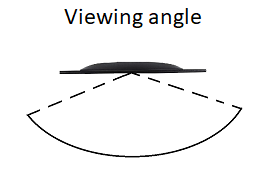What are Viewing Angles?
Viewing angles describe the range of angles in which the image on the display remains suitable for the viewer. All monitors will show the best picture if the viewer is sitting near the center of the display, which is at or near eye level.
In LCD technology, the typical horizontal viewing angles reach a maximum of 178 degrees. However, people usually don’t tend to view a display from such angles, which is why monitor manufacturers usually don’t disclose the actual specification (in the case of viewing angles). For example, two monitors who are claimed to have 178 degree horizontal viewing angle, might not exhibit the same picture when viewed from such an extreme angle. Vertical viewing angles also max out at 178 degrees (this varies from panel to panel), however, the sweet spot can be achieved, if the center of your display is about 30 to 35 degrees below your eye level, as anywhere out of this range can result in eye strain. Factors such as viewer height, desk height and the fact that preferences vary from person to person, you might have to fiddle around a bit in order to find that your sweet spot.
Now to answer the big question, what will happen if you reach the edge of your display’s viewing angle?
Depending on which panel the display makes use of, you may experience a drop, which can vary from minor to extreme, in contrast, brightness, colors and overall visibility. Between the three monitor panels, namely IPS, TN and VA, IPS tends to have the least drop in any of the factors mentioned above. The drop increases when shifting to VA and becomes significant in TN panels, which in fairness is a much older technology, and thus has the smallest horizontal and vertical angles among the three. Monitor producers have tried to overcome these problems by introducing curved VA panels, which are becoming increasingly popular among the gaming community.