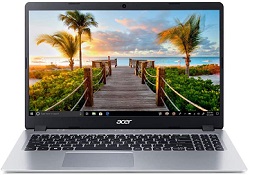Acer Aspire 5 Review – (A515-43-R19L)
The Acer Aspire 5 (A515-43-R19L) is an amazing budget addition to Acer’s 2019 Aspire 5 lineup. The very particular model we are going to review today is one which comes in with a Ryzen 3 3200u microprocessor, Vega 3 graphics card, 15 inch IPS display, 4GB DDR4 memory and 128 GB SSD. The Acer Aspire 5 (A515-43-R19L) is arguably the best laptop under 400 and a good option for anyone who is tight on the wallet. Let’s dig in and find out why!
Check Price On Amazon | 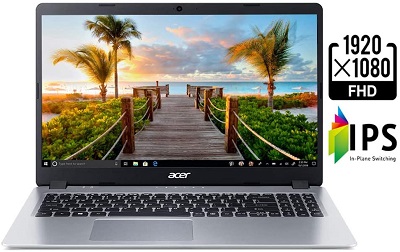 |
Design
Most 15-inch budget laptops tend to be bulky and weirdly designed. But the Acer Aspire 5 is a true exception. Weighing in at 3.97 pounds and measuring 14.31 x 9.74 x 0.71 inches, this device has a very sleek and modern design. The lid is made of aluminum and its brushed texture gives the device a premium feel. Also, this provides added security to the display panel. The rest of the device is made of plastic, both inside and outside but this material never feels to be sub-standard. In this low price-range, Acer is really to be applauded for providing a sleek modern design.
The lid of the Aspire 5 is secured by two magnets which means that you have to use both hands to get into it. Once open, you realize that the screen is surrounded by black plastic which, as expected from this price range, is poor quality. However, it was really good to see thin bezels in this particular price range, though the bezels are thicker at the top and the bottom of the screen. On top of the screen, there lies a 720p webcam, which is sufficient for video conferencing (results tend to be grainy sometime). However, the performance is not bad at all, considering the price of the machine.
Our only gripe is that the base of the laptop is slightly wobbly and you may sometimes feel flex on the base, even when resting on flat surfaces. The keys on the keyboard are colored black and the last thing on the base is the trackpad (both keyboard and trackpad to be discussed later).All the fan grills and compartment doors are to be found on the underside of the device.
Display
The display found on the Acer Aspire 5 is a FHD (1920 x 1080) LED back-lit IPS display. It has a response time of 25ms and an image aspect ratio of 16:9. The maximum brightness this panel can offer is 220 cd/m2 which is slightly dim for outdoor use. The use of IPS technology means that you are going to enjoy amazing viewing angles, no matter wherever you turn the screen, you can still see it clearly. Surprisingly, the screen can also rotate more than 180 degrees without any worries.
The images displayed are crisp and vibrant and the colors have a nice pop to them. The screen used has a matte finish that results in good glare handling. It is a major improvement over the previous year’s model. It is sad that Acer has failed to provide touchscreen support which was a part of our wishlist. However, realistically we shouldn’t expect such a feature in a budget laptop just like we don’t expect IR sensors in the webcam.
Performance
Acer offers several devices in its Aspire 5 lineup, starting from the budget Ryzen 3 version to all the way up to the premium Core i7 models. This particular Aspire 5(A515-43-R19L) houses a Ryzen 3 3200u processor. The graphics card on this device is the integrated Radeon Vega 3 mobile graphics card. Now, these specs may not feel powerful, but they successfully provide a great performance for the price point.
The Ryzen 3 microprocessor was defeated by the Intel Core i3-3200u microprocessor on most benchmark tests but while resting inside this laptop, it delivers sufficient processing for basic tasks most budget users tend to perform daily. These include Email, word processing, web browsing, video streaming, and basic image editing. Also, under normal usage, the device is able to keep itself cool. However, you can really get the fans going if you stretch the performance to its limits. You may also experience throttling during such times.
However, the real thrill comes in when the RAM on the device is upgraded. With a larger RAM, the laptop seems to be a completely different device. For instance, an upgraded unit tested for gaming gave good figures. When boasting GTA 5 on lowest settings at 720p, the Vega 3 GPU was able to deliver 25 to 40 fps while we received 30 to 50 fps in Fortnite in the same settings. No doubt in both cases, the game was playable and the performance was great for the price point!
Is Acer Aspire 5 (A515-43-R19L) good for gaming?
In its genuine state, the Aspire 5 may not provide a decent gaming experience; it can only run older games with a smaller footprint. Though the CPU and GPU are not powerful enough, the real lack of performance is due to the RAM size. A RAM upgrade instantly yields better gaming performance.
An upgraded unit tested for gaming gave good figures. When boasting GTA 5 on the lowest settings at 720p, the Vega 3 GPU was able to deliver 25 to 40 fps while we received 30 to 50 fps in Fortnite in the same settings. In all fairness, you cannot ask for better than that at this price point!
We are pretty sure that this laptop can run Minecraft Bedrock but the Java version may feel difficulty in running.
Is Acer Aspire 5 (A515-43-R19L) good for photo and video editing?
The laptop is adequate for entry-level editing. Image editing does not pose any problems. Sadly, with the limited 4 GB RAM, you may face issues while editing your videos. Rendering on the Premiere Pro 2020 with a few effects would be no deal. However, more detailed edits will struggle. For a smoother experience, you may wish to upgrade the memory but in the laptops’ genuine state, it should never be preferred for professional video editing.
Is Acer Aspire 5 (A515-43-R19L) good for multimedia purposes?
The 1080p FHD display on the Aspire 5 offers stunning visuals. You can have all the joys of a good movie session on this device. However, contrast may be darker in some scenes and you may also experience bleeding. That said the overall experience remains good. To provide you sounds, Acer forged 2 Acer TrueHarmony speakers on the downside of the device. The speakers are loud enough to fill a small room. However they tend to be lacking quality since they mix up everything and because they face downwards, they sound different on different surfaces. For the best experience, it is recommended to plug in a headphone or hook up an external speaker.
Memory and Storage
By default, the laptop has one RAM stick of 4 GB. To unlock the true potential of the microprocessor, it is advised to make full use of the dual channel memory i.e. installing two DDR4 RAMs (preferably the same size) and up to a maximum of 32 GB (2 sticks of 16 GB). However, 32 gigs seem to be extra for the tiny processor. The best option seems to be 2 sticks of 8 GB. This truly makes the laptop a better workhorse and it gets able to perform more demanding tasks.
The storage device found on this test model is a 128 GB PCIE NVME SSD. It is quite insufficient. To overcome this issue, you can choose to replace this existing SSD with one with a larger capacity or you may use the extra 2.5” slot provided by Acer to install another SSD or a traditional spinning HDD. Both the memory and the storage on this device are quite congested which truly handicaps the microprocessor. But fortunately, Acer provides a way to upgrade both of these components. Just by removing a few Philips screws from the back, you can get easy access to all components like memory stick, SSD, battery etc.
Connectivity and I/O Options
The keyboard which rests on the body of the Aspire 5 is surprisingly a backlit keyboard. It has quite decent travel the keys feel smooth and comfortable. Acer did not hesitate in providing a number pad on the side of the keyboard. However, the keys have been reduced in size and this may initially cause strain on your muscle memory when keying in long numbers.
Below the keyboard is the trackpad which is a flat surface without dedicated click buttons. Unfortunately, a fingerprint reader is also missing though some other competing laptops enjoy this feature. The trackpad does not feel much flimsy but it lacks precision. To help you out with this, the Windows Precision Touchpad setting can be used to increase the sensitivity for an improved response.
Wireless connectivity for the Aspire 5 comes through 802.11ac MI-MO WiFi and Bluetooth 4.2 whereas a lot of wired connection options are available. Though not evenly distributed on the sides, the ports are a blessing for a person who hates dongles but has to plugin quite a few things. On the right side, you only find a USB 2.0 port and a Kensington style lock. The ports on the left side include a full Gigabit Ethernet RJ-45 port, an HDMI port, 1 USB 3.1 Gen 1 port, 1 USB 2.0 port, a 9 mm headphone jack and an SD Card Reader. Unluckily, a USB Type C port was not provided by Acer.
For your multimedia experience, Acer forged 2 speakers on the downside of the device. These speakers are Acer TrueHarmony speakers. They are quite loud however they tend to be lacking quality and since they face downwards, they sound different on different surfaces.
Battery
The powerhouse included in this device is a 46 WHr 3-cell battery with a maximum input of 65 W. Under normal usage at medium settings, the battery lasted up to 6 to 7 hours. Timing is altered depending on the type of use. On adding burden on the CPU with streaming or editing, the battery lasted around 4 hours on a single charge. Further load further reduced the battery life. However, it is clear that it will last less if you add a secondary HDD or if you perform tasks that are CPU or GPU intensive.
Conclusion
The Acer Aspire 5 is a great option for value hunters. As a hard and fast rule, you have to always oversee some cons in the budget price range, especially if other specs being offered are the best in the price range. This device, which offers impressive processing at this price point with an FHD 1080p display and a backlit keyboard, is a great choice for most students and office workers and other people who have just basic tasks to perform. If you want better performance, you may just spend a few more bucks to get the Aspire 5 with Core i3 or the Ryzen 5. If you wish to look into other brands, I suggest taking a look at the HP Notebook 15, Asus Vivobook F510UA, or the Lenovo Ideapad 320, both of which may be cheaper but also lack in terms of performance and some other aspects.