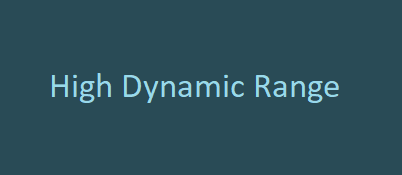What is HDR?
HDR video was introduced to overcome the limitations presented by older generation video signals as it is capable of stuffing in more information which can produce an image that is constructed from a much wider gamut of brightness and color and contains information that describes more steps between the opposite ends. What this means is that very bright and very dark objects will be shown very bright and very dark, respectively, on screen (given the screen supports HDR content).
In layman’s terms, HDR content, displayed on HDR compatible devices, can output greater shades of gray along with black and white. So dark scenes would contain much more details while staying dark (as originally intended), bright shots won’t simply just be bright, finer details would be more visible. Likewise they can create richer red, blues and greens and all the possible shades in between. It should, however, be kept in mind that the device you use is capable of displaying said wider shades of gray, black and white as some devices do support HDR signals but are unable to show much, if any, improvement over non-HDR displays.
HDR monitors are rapidly becoming the premier choice in the monitor industry, as most gaming monitors now are accompanied by HDR such as ASUS TUF Gaming VG259QM, GIGABYTE G27Q and BENQ EL2870U.
All this extra detail means that a HDR video would be greater in size than a standard HD video and so Blu-ray’s are unable to hold such a large file and here Ultra HD Blu-rays come into play (which are different from standard Blu-ray, regardless of the name). Ultra HD Blu-rays were invented for the purpose of storing large video files such as HDR videos or 4K videos and unfortunately, Ultra HD Blu-rays aren’t backwards compatible, which means you will require a dedicated player to play them.
HDR content is available on online streaming platforms, such as Netflix, however, you will require a fast and steady internet connection. To get an idea, if your WIFI is able to get 4K videos, then it is enough for HDR content as well. The recommended speed, by Netflix, for 4K video (irrespective of whether it is HDR content or not) is 25Mbps (15Mbps for Amazon Prime).
If you wish to play games that support HDR, then the following list will prove to be quite helpful.
HDR400 and HDR600
HDR400, simply put, means that the monitor is capable of supporting a min. peak brightness of 400 nits and fulfils the requirements for color uniformity, average brightness, black levels and peak brightness.
While HDR600, much like HDR400, means that the monito can support a min. peak brightness of 600 nits and fulfils other requirements, which include average and peak brightness, black levels and color uniformity (Same as HDR400).