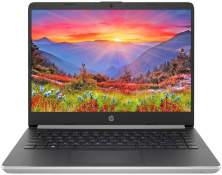HP 14” Laptop (14-DQ1033C) Review
HP yet again has manufactured a device that while having its downside, is a great machine for people, who just want a device to fulfill their daily tasks, and I am happy to report, this machine does. On first impressions this product might not necessarily sweep you off your feet but once you get to know what it offers, you will find out it’s a decent machine, with a decent price, which deserves to be in the list of best laptops under 600. So if you are looking for a laptop for fast and smooth computing then this is an excellent option.
HP 14” Laptop (14-DQ1033C) Review Summary
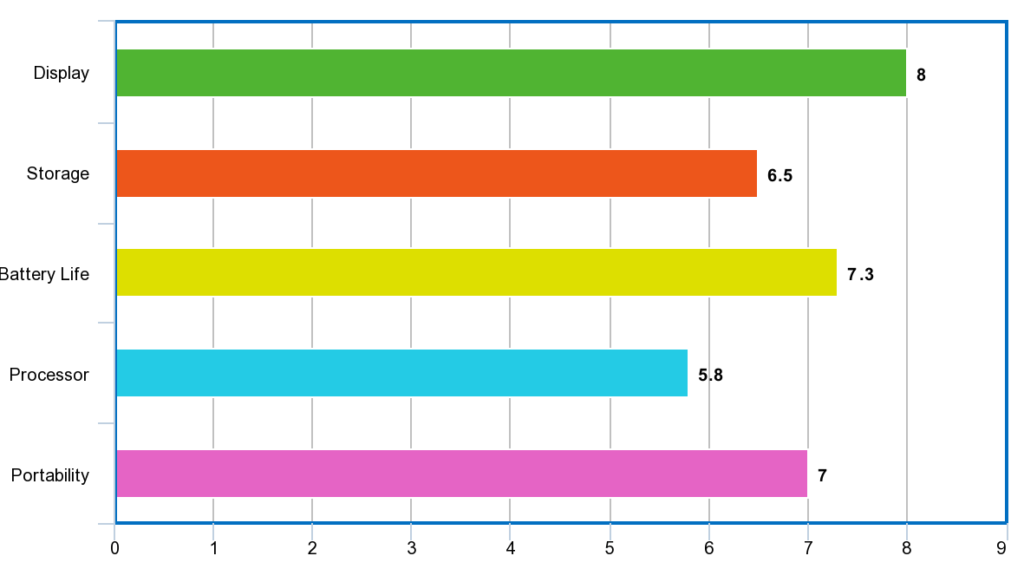
PROS AND CONS
![]() Portability
Portability
![]() FHD
FHD
![]() IPS Display
IPS Display
![]() Bad webcam quality
Bad webcam quality
![]() Adequate speakers
Adequate speakers
DESIGN
| The HP 14-DQ1033C is a 14” laptop that measures 12.76 x 8.86 x 0.70” at length, width and thickness respectively. This isn’t a heavy model as it weighs only 3.22 pounds, so carrying it around won’t be a problem at all. The display lid and the top cover are made out of plastic, which is well built and quite sturdy, whereas the bottom plate is made out of Aluminum, which helps to disperse heat, makes the laptop light and helps to give it a nice premium look. The laptop overall has a great, curvy design and the contrast of grey and black really boosts up the appeal of the laptop. |  |
DISPLAY
| The HP 14” offers a FHD (1920x1080p) IPS display. IPS displays offer better viewing angles, faster response time than VA panels, greater color accuracy and contrast than VA and TN panels. However, with great incentives must come downsides and the downside of IPS panels include inefficient power consumption in comparison to its competition and slower response time than the TN panel. This model has a glossy finish, which provides excellent anti-glare capabilities and produces sharper images than matte finish. The bezels are super thin at the sides but get broader at the top and bottom but they don’t dampen your viewing experience in any way. This display offers a maximum brightness of 264 nits (which is considered to be above average). The display lid can be pushed back approximately 140 degrees, which can help you a lot when you place your laptop on a tilted surface. | 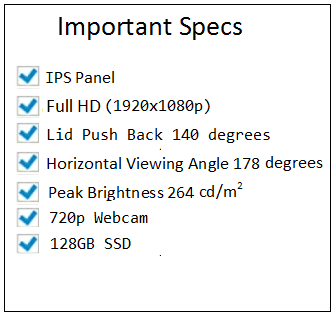 |
SPEAKERS
The model has two top firing speakers. Performance wise the speakers merely get the job done nothing more. So it is advised to use external speakers or headphones in order to get the best experience.
CONNECTIVITY
The HP 14-DQ1033C offers a variety of ports including two USB Type A ports, one HDMI port along with a USB Type C port and a SD card slot. The SD card can help you to boost up your storage up to 2TB (depending on the type of card you use) and it uses less power, thus increasing your battery life. The model also provides wireless connectivity to the internet, via 802.11ac (Wifi 5), which is three times faster than its predecessors and reaches a gross data rate of up to 1300 Mbits/s, and Bluetooth 5, which has better transfer rates and longer range than Bluetooth v4.
WEBCAM
The HP 14-DQ1033C makes use of the HP TrueVision HD Camera as its integrated webcam. The camera captures image at a 720p resolution, however only under excellent lighting, so if you wish to video call, it is best to choose a place with great lighting. On the other hand if you don’t wish to relocate every time you have to video call then the only other option is to use an external camera.
KEYBOARD/MOUSEPAD
The keys are well spaced and very comfortable to use, which is perfect for fast typers and people with large hands. Sadly HP wasn’t able to squeeze in a numeric keypad, so crunching in numbers can be a very time consuming task on this specific model. The keyboard fortunately is also backlit, which helps to boost up the visibility of the keys (but extended use of backlight will drain your battery faster). The mousepad used in this model is very smooth and highly responsive. Furthermore, it is very comfortable to use and the ‘off middle’ position of the mousepad, allows comfortable wrist placement, which helps in avoiding any strain on the hand. On the other hand, HP made use of integrated buttons, so registering a click can be a trouble sometimes, as you need to click on the bottom left or right to register a click properly.
STORAGE
HDD/SSD
This laptop is delivered with a pre-installed 128GB M.2 SSD, which fortunately is user upgradeable (all you need to do is unscrew the back plate). 128GB is enough for your day to day tasks like storing documents, light gaming, running light softwares such as Whatsapp or Netflix. The upside of using an SSD as your internal storage is that you get a major speed boost over HDD users, as an SSD has no moving parts and because of this they dissipate less heat as well. Furthermore they don’t add as much to the weight of the device as an HDD does. However, on the downside, they are quite expensive to upgrade. So if you store a lot of data on your device and don’t require a lot of speed then it is best to use an HDD rather than an SSD or you can make use of an external HDD or SD card to increase your storage capacity.
RAM
This model uses a 4GB DDR4 2666 SDRAM chip. 4GB is enough for day to day tasks but it does limit the types of softwares you can run on this laptop, unless you upgrade the RAM, which fortunately is upgradeable up to 64GB (due to the single RAM slot). It is recommended to upgrade the RAM upto 8GB to get an even smoother day to day experience.
PERFORMANCE
The HP 14-DQ1033C uses a 10th Gen Intel Core i3-1005G1 Dual core Processor (1.2GHz up to 3.4GHz) as its central processing unit. The processor is great for browsing and carrying out day to day tasks, it is capable of running most , if not all, light softwares out there (such as Openshot, Skype, ComicRack etc) without any problems. The device has integrated Intel UHD Graphics, which when coupled with the 60Hz refresh rate allows games like CS: Global offense, DOTA 2, Rocket League, League of Legends to run smooth as butter . Unfortunately due to the limitations of the graphics card, you can’t play games like GTA V, Fortnite, Resident Evil: Village etc. To further pile up on the bad news, the processor isn’t powerful enough to run 3D. Regretfully the processor does indeed heat up during use and the fan starts to operate even when the processor is put under light pressure (so you might want to look into laptop cooling pads). The OS is the Windows 10 Home in S mode. S mode is a feature of Windows 10, which pumps up the security of the device by only running apps installed via the Microsoft store and sets Microsoft Edge as the default browser for safe web surfing. Furthermore it reduces up the boot up time and prolongs battery life by up to 15%. S mode can be switched off by going to Settings > Update & Security > Activation > Go to store and in the new Microsoft store window, click ’Get’.
BATTERY LIFE
This laptop houses a 3 cell Lithium-ion battery, which can last upto 7 hours, which unfortunately isn’t ideal for long distance travelling. However the battery is sufficient enough to last through your office or school hours. If you wish to extend the battery life, it is recommended to keep the use of the backlight of your keyboard to a minimum or use battery enhancers to push the battery life up by 2 to 3 hours (this would cost you extra). If these options don’t work for you then it is advised to look at other options at the same price range that offer better battery life such as the Lenovo Flex 5 or the HP 15-dy1036nr.
SOFTWARES AND FEATURES
The HP 14” offers a total of 20 GB’s of free cloud storage (5GB from the Microsoft OneDrive and 15GB from Google Drive). This amount can be expanded by subscribing to better storage plans, which have a yearly fee associated with it (If you are thinking of subscribing to a plan, it is advised to subscribe to the Microsoft 365 rather than the Microsoft OneDrive as it offers more incentives at an economical price). The applications offered by this model include the Microsoft apps (Word, Powerpoint, OneNote etc) that come along the default OS. In addition you can download most of, if not all, android apps and desktop softwares from the Microsoft store(It does come with pre-installed McAfee LiveSafe™ antivirus along with the Netflix desktop app).You can also install softwares from the internet (remember to use trusted websites only).
BUY IT IF
You need a device for day to day tasks that don’t demand a monster of a processor to carry out. The device is perfect for a writer as the dimensions alongside the weight make it easy to carry around (while you get the inspiration that would make you the next big thing). Furthermore the device is capable enough to host all apps and softwares a writer might require. Overlooking the whole bad webcam part, the device is nearly perfect for a student, as the laptop offers an amazing display, WIFI 5 (for faster connectivity to the internet) and nearly all text editing softwares, essentials for a student in this day and age.
DON’T BUY IT IF
You video call routinely as the speakers are merely adequate and the webcam only lives up to its expectations under good lighting. Furthermore, as the specs suggest, this isn’t a gaming laptop, so heavy gaming isn’t an option and doing so will result in the laptop getting terribly overheated and hanging up. In addition if you require a device to take along on long trips then this laptop isn’t a good option for you.