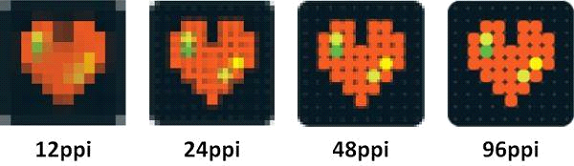What is Pixel Density?
Pixel Density (PPI) is a measure of how closely the pixels are packed together.
The diagram below can help you understand this concept even better. As you see in the diagram, we have a supposed square display that measures 1 inch x 1 inch. As you see the display only has a single pixel and given that the display is 1 inch by 1 inch, we can safety say that the pixel density for the said display is 1ppi.
Now we look at the second display. The pixels have quadrupled in number. The second display has 2 pixels vertically and 2 pixels horizontally, so the pixel density has increased to 2ppi. This continues on the next two diagrams as the pixels density doubles to 4ppi and then 8ppi respectively.
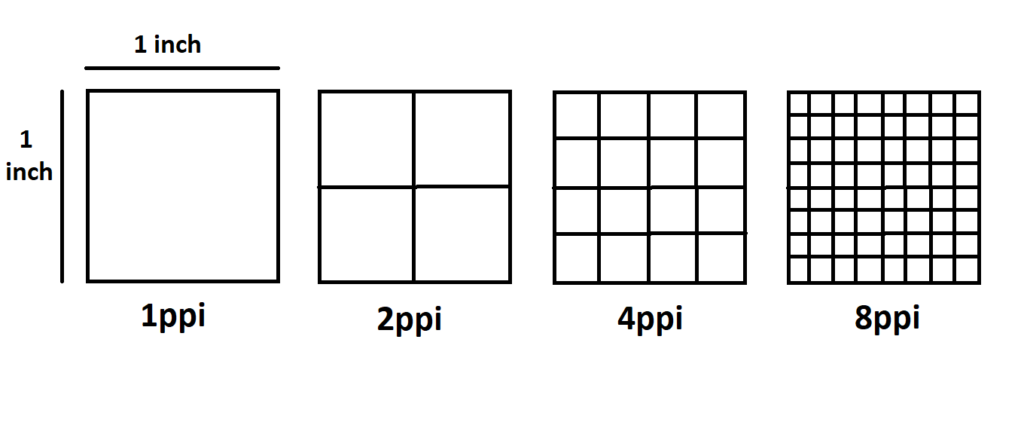
Pixel Density affects image clarity. So the higher the PPI is, the more detail would be displayed on your screen, what this means is that you will see better fonts, images, line all in all better quality in comparison to a display with poor pixel density. This is shown in the following diagram.
Most PC displays have a pixel density of 96 or higher in order to match the standard display density for Windows desktop UI (which is about 96 dpi).
For different panel sizes, the following screen resolutions are recommended:
- Below 27” – FHD (1080p)
- 27″ to 31″ – WQHD (1440p)
- 32” and above – UHD or 4K (2160p)