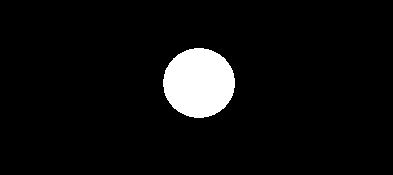What is white point?
Have you ever noticed that the color of your computer screen can change depending on where you are and the lighting conditions around you? This is due to the white point of your screen, which refers to the color temperature of white on your display. In this article, we’ll discuss what white point is, why it’s important, where it’s used and more.
White point is the color temperature of white on your computer screen. It is typically measured in Kelvin (K) and ranges from warm (yellowish) to cool (bluish). The standard white point for most computer monitors is 6500K, which is considered a neutral white.
Why is White Point Important?
White point is important because it affects the color accuracy of your display. If your white point is not properly calibrated, your colors may appear too warm or too cool, which can impact the quality of your work. For example, if you’re a graphic designer, your colors may not appear correctly on other devices if your white point is not calibrated correctly.
Where is White Point Used?
White point is used in a variety of settings, including photography, video editing, graphic design, and gaming. In these settings, color accuracy is essential, and a properly calibrated white point can help to ensure that colors are displayed accurately.
When Should You Change Your White Point Settings?
You should consider changing your white point settings if you notice that your colors are not appearing correctly or if you’re working in an environment with different lighting conditions. For example, if you’re working in a room with warm lighting, you may want to adjust your white point to a warmer temperature to match the lighting in the room.
How to Change White Point Settings
To change your white point settings, you can use the built-in calibration tools on your computer or a third-party calibration tool. On a Mac, you can use the built-in Display Calibrator Assistant to adjust your white point. On Windows, you can use the built-in Display Color Calibration tool. Third-party calibration tools, such as the X-Rite i1Display Pro or the Datacolor SpyderX, can provide more advanced calibration options.
Which White Point is Correct?
The ideal white point is determined by your own preferences and the lighting environment. The majority of screens are calibrated to a neutral white point of 6500K, which is a nice point to start. The white point can then be changed based on your preferences and the amount of light in your surroundings.
Final words
White point is a crucial component of color accuracy on your computer screen. When performing tasks like graphic design, photography, and video editing, it’s crucial that your colors are correctly displayed, which can be accomplished with the aid of a properly calibrated white point. No matter the lighting conditions in your environment, you can guarantee that your colors are consistently accurate and consistent by understanding what white point is, why it’s significant, and how to change it.