32 Inch Monitor: Best Picks 2022
While a lot of people may be giving up traditional monitors for large screen televisions, true gamers and PC users know that nothing can replace a great monitor. We’re going to have a look at the best 32-inch monitors for games, movies, and work. We’ll be looking at a range of price points for budget buyers and the more financially-blessed.
1. Dell S3219D 32 inch computer monitor
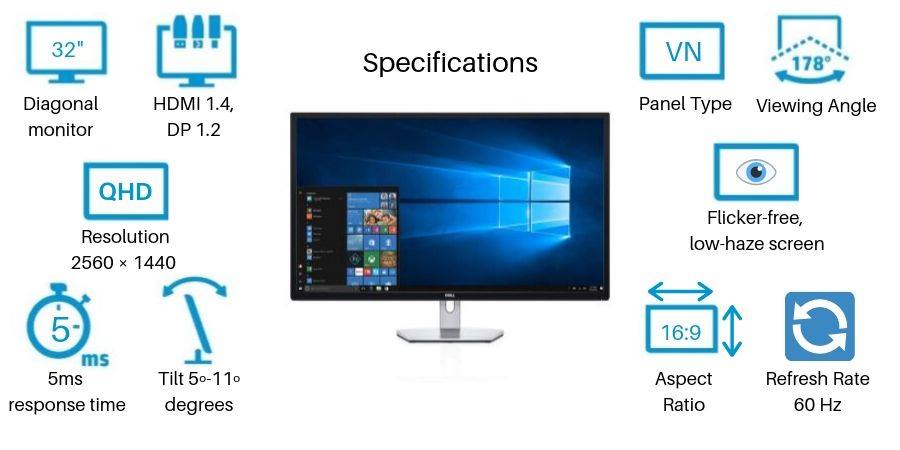
If you’re looking for a QHD resolution monitor on a budget, DELL S3219D is the way to go. It is a decent multi-purpose monitor for office use, gaming, and movies.
Dell S3219D: Specifications
Screen Size: 32” | Resolution: 2560 x 1440 QHD | Aspect Ratio: 16:9 | Panel Type: VA | Refresh Rate: 2560 x 1440 at 60 Hz (HDMI/DP) | FreeSync: 48Hz – 75Hz | Response Time: 5ms | Contrast Ratio:3000:1 | Brightness: 300 cd/m² | Backlight: LED edgelight System | Color gamut: sRGB 99% | Connectivity: Two HDMI 1.4 ports (2560 x 1440, 60 Hz) , One DisplayPort 1.2 (2560 x 1440, 60 Hz)
DELL S3219D: Gaming
S3219D is a good choice for casual gamers for several reasons.
- The 2560 x 1440 QHD resolution delivers clear and crisp details.
- The 32” large screen size allows for an immersive gaming experience.
- The input lag of less than 10ms qualifies this monitor as really good for gaming.
- A quick response time of 5ms minimizes ghosting in fast action games.
- FreeSync 48Hz – 75Hz provides a tear-free gaming experience.
DELL S3219D: Office Use
The S3219D is made for office users who need more real estate on the screen without sacrificing quality and it does the job admirably, It is good with spreadsheets and documents. For photo editing, S3219D has high color accuracy and good contrast levels.

The large screen size is perfect for organizing multiple application windows on the screen by using the Easy Arrange feature, which is part of Dell Display Manager Software supported by this monitor.
Sharing your monitor screen between different applications can also be achieved using the Snap Feature if you are using Windows 10.
DELL S3219D: Movies
Once again the screen size, bright colors and high resolution make your movies look great. However, the reduced viewing angles are a factor that needs to be considered. This is a VA panel and for best viewing, it is recommended to sit directly in front of the monitor.
DELL S3219D: Additional Features
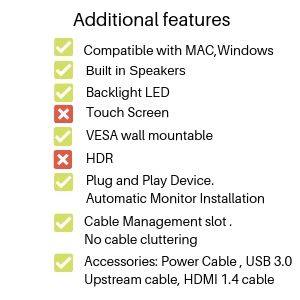
Monitor with speakers
While the monitor does come with built-in speakers, preferably connect proper ones because the sound quality isn’t the best.
Full-Screen Support For Lower Resolutions
This monitor provides full-screen support for resolutions lower than its native resolution of 2560 X 1440.
Dell Display Manager
The monitor comes with Dell Display Manager which facilitates multitasking by allowing a user to organize multiple applications on the monitor screen.
Dell ComfortView for improved Eye Comfort
The monitor is made for long-term use with a flicker-free screen and Comfort View feature to minimize blue light emissions and make sure the user can go straight to sleep after a long session in front of the monitor.
Built-in Diagnostics
It has built-in diagnostics tools to determine if screen abnormalities are an issue with the monitor or your computer and graphics card.

