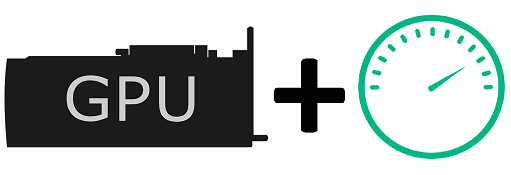How to overclock a GPU?
Overclocking is the process of increasing the clock speed of your GPU beyond the factory set limits. This allows it to process more information at a faster rate, resulting in increased performance. However, it also generates additional heat that must be properly managed to avoid damage.
Overclocking your GPU, or Graphics Processing Unit, can be a great way to get the most out of your system’s graphics performance. It involves increasing the clock speed of your GPU beyond the factory set limits, allowing it to process more information and handle heavier workloads. However, it also comes with its own set of advantages and disadvantages that you should be aware of before undertaking the process.
Advantages of Overclocking a GPU
- Increased performance: Overclocking your GPU can increase its processing speed, allowing it to handle more information at a faster rate. This means that your games or other graphics-intensive applications will run smoother and faster than before.
- Cost-effective upgrade: Upgrading your GPU can be an expensive process, but overclocking allows you to get a performance boost without spending any additional money.
- Better gaming experience: If you’re a gamer, overclocking your GPU can help you achieve higher framerates and smoother gameplay.
Disadvantages of Overclocking a GPU
- Potential damage: Overclocking your GPU can increase the amount of heat it generates, potentially leading to damage if the temperature is not properly managed.
- Reduced lifespan: Overclocking your GPU can put additional stress on its components, reducing its lifespan over time.
- Voided warranty: Overclocking can void its warranty, so be sure to check with the manufacturer before attempting it.
How to Overclock a GPU?
Before overclocking your GPU, it’s important to check its performance using benchmarking software. This will give you a baseline for comparison and help you track any improvements made by overclocking.
To overclock your GPU, follow these steps:
Step 1: Download overclocking software
There are several overclocking software programs available, including MSI Afterburner, EVGA Precision X1, and ASUS GPU Tweak II. Download and install the program that works best for your system.
Step 2: Increase GPU clock speed
Open the overclocking software and increase the GPU clock speed by a small amount, such as 10-20 MHz. Apply the changes and run a benchmark test to see how your GPU performs.
Step 3: Increase memory clock speed
After increasing the GPU clock speed, you can also increase the memory clock speed by a similar amount. Apply the changes and run another benchmark test.
Step 4: Monitor temperature
As you increase the clock speed, the temperature of your GPU will also increase. Make sure to monitor the temperature using the overclocking software and adjust the fan speed as necessary to keep it within safe limits.
Step 5: Test stability
Once you’ve found a clock speed that gives you the desired performance boost, run a stress test to ensure stability. This will help you avoid crashes or other issues when using your GPU for extended periods of time.
If you have a low profile graphics card, overclocking may not be possible or advisable. These cards are designed to run at a specific clock speed and may not have the necessary cooling or power delivery to handle increased speeds. If you’re unsure whether your low profile graphics card can be overclocked, consult the manufacturer’s specifications or seek advice from a qualified technician.
Conclusion
In conclusion, overclocking your GPU can be a great way to get more performance out of your graphics card without having to spend any additional money. However, it’s important to understand the advantages and disadvantages of overclocking and take the necessary precautions to avoid potential damage or reduced lifespan of your GPU. By following the step-by-step instructions outlined above and monitoring temperature and stability, you can safely overclock your GPU to achieve a better gaming experience or handle more demanding graphics applications. If you have a low profile graphics card, make sure to check the manufacturer’s specifications or seek advice from a qualified technician before attempting to overclock it.