What is a GPU?
Graphics Processing Units or GPUs are processors just like a CPU, but unlike them, GPU’s aren’t general-purpose and are designed to carry out specific tasks, one of which (the most important) is generating images or frames. GPU’s make use of a structure similar to that of a CPU, however the structure present inside a GPU is far more specialized, which is what allows the GPU to make use of a higher number of cores than some of the more complex CPU’s out there.
A common misconception is that GPU and Graphics Cards (also called Discrete Graphics) are different names for the same component. A GPU (as explained above) is a processor used to render images, among other things. A graphics card (as shown below) contains a GPU inside them along with fans, heat sinks and other components. The combination of these components help graphics cards to outperform integrated GPUs (built into the motherboard), this is why graphics cards have become a must in the Esports industry.

Integrated VS Discrete Graphics
Integrated graphics is a GPU that is found on the motherboard, built into the processor. Integrated graphics (due to the fact that they are built into the processor), generally use less power thus dissipating less heat resulting in extending the battery’s life. Integrated Graphics don’t have a separate memory for graphics. It, rather, shares the CPU’s memory. Integrated graphics don’t require a lot of extra space and are pretty small, which is why they are mostly found in portable or handheld devices, such as laptops or smartphones.
Discrete graphics, on the other hand, is a GPU that isn’t built into the processor. It is independent from the processor and features its own dedicated memory. Due to the fact that discrete graphics are separate from the CPU, they use more power and so dissipate more heat (meaning shorter battery life). The upside of discrete graphics having its own power source and dedicated memory is that discrete graphics boast higher performance than integrated graphics. Being separate from the processor and having its own cooling systems make discrete graphics larger in size than integrated graphics and so they are mostly used in desktop PC’s (but they are also found inside gaming laptops and certain smartphones as well).
GPU Sizes
GPUs come in all shapes and sizes but can be broadly classified into four categories, depending on their cooling systems (as shown below).

The reasoning behind adding extra fans is simple. The more high performing a GPU is, the more power it will consume. The more power a GPU consumes the more heat it generates and here the extra fans come into play. If the GPU isn’t cooled properly or fast enough then its performance is affected and (in the worst case scenario) the GPU can be damaged beyond repair.
GPU’s can also be classified depending on their width. As the image below shows, GPU’s are classified into single, double and triple slots (expressed in millimeters).
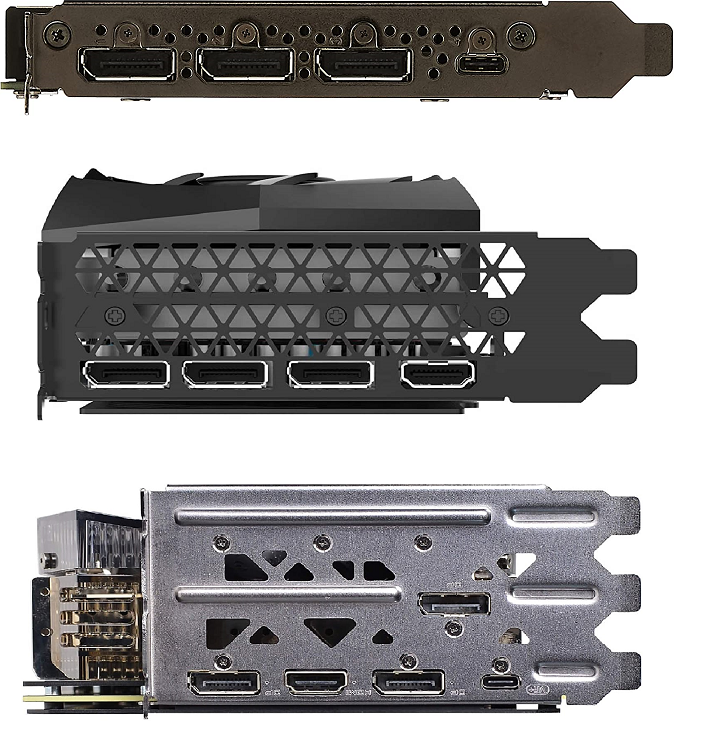
FAQ’s
What is GPU clearance?
It is the amount of space your graphics card requires in order to fit inside your PC case. As shown above, GPU’s, nowadays, come in all shapes and sizes so you should either physically measure your case and the GPU you wish to invest in. If that isn’t possible, it is strongly recommended you do some research on your case and desired GPU.
Are GPU and RAM the same thing?
No, a RAM is a computer’s primary memory, while a GPU is responsible for, as stated above, rendering images. A GPU has RAM inside of it. The RAM present inside of the GPU stores information useful to the GPU and is different from the computer’s memory.
Updating the RAM of your graphics card isn’t as easy as upgrading your computer’s RAM, which just involves swapping out the older ones and plugging in the newer ones. It is recommended to use a professional’s help if you wish to upgrade your GPU’s RAM.
Can you upgrade your laptop’s graphics card?
Usually, laptops make use of integrated graphics rather than dedicated graphics. Upgrading those is quite complicated and would require a professional. However there is no need to let go of your best laptop, instead you can use an external GPU, connected to your laptop via a thunderbolt cable.
Are graphics cards only useful for gaming?
In most cases, yes, but that doesn’t mean that their usefulness ends there. GPUs are excellent (and necessary) when it comes to rendering images, animations, using CAD or editing high quality videos or images. In addition, GPU’s are also great at mining cryptocurrencies as they are better at performing repetitive tasks.
Is GPU scalping illegal?
No, it is not but it is something that is frowned upon.
Can you overclock a GPU?
Yes, it is possible to overclock a GPU
Are RTX and GTX equal or is one better than the other?
RTX is more recent and superior to the GTX. Since the launch of the RTX 20-series graphics cards, Nvidia has stopped using the GTX brand for their graphics cards. In the future, Nvidia graphics cards will use RTX, with a few exceptions like the GTX 1630. As a result, RTX GPUs are more modern than the earlier GTX models in terms of functionality and architectures.
If you are looking for a great GPU that doesn’t burn a hole in your pocket, then the following article can help you find one:

