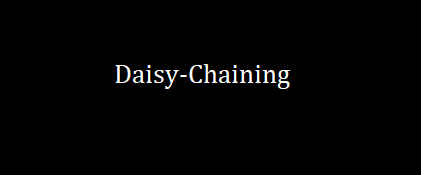What is Daisy-chaining?
Multi-stream transport, more commonly known as Daisy-chaining, is the concept of connecting two or more monitors with each other rather than directly to the system’s video output.
The advantages of daisy-chaining include a reduction in cable clutter when using multiple displays as you reduce the number of cables connected to the system, it is cheaper in terms of construction and it extends the range of displays from the system.
On the other hand, while Daisy-chaining it should be kept in mind that the more displays you add, the slower your network would get. Furthermore you will require a high end cable between the first monitor and the system due to the fact that this cable will be responsible for handling the video stream for all the daisy-chained monitors.
Note: Daisy-chaining is a feature, which is offered by only some Displayport 1.2 monitors. All monitors in the chain require both Displayport inputs as well as outputs with the exception of the last monitor in the chain. Displayport 1.1 can also be used inside Daisy-chaining but only as the last monitor in the chain.
Daisy-chaining your monitors isn’t a very difficult task and it requires only a few things to be set up, the most important being a capable GPU (if you require one that doesn’t burn a hole in your pocket then a low profile GPU is the one for you).