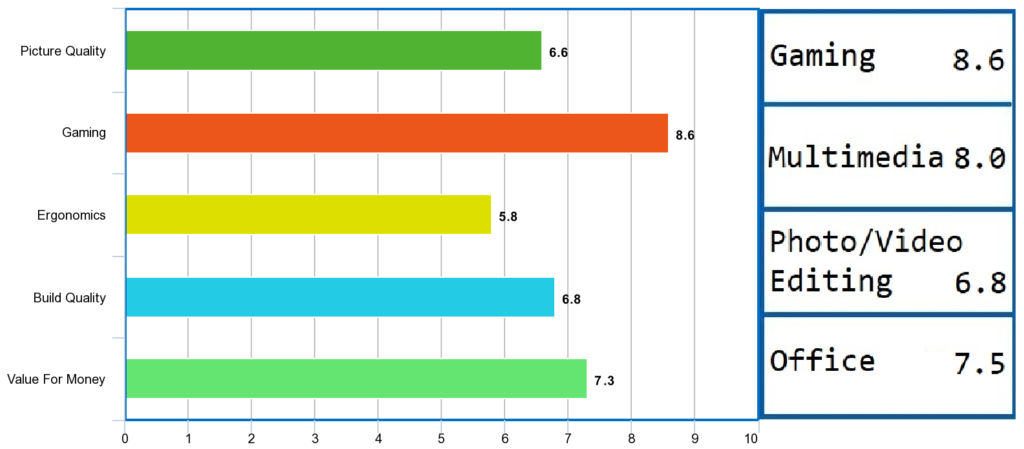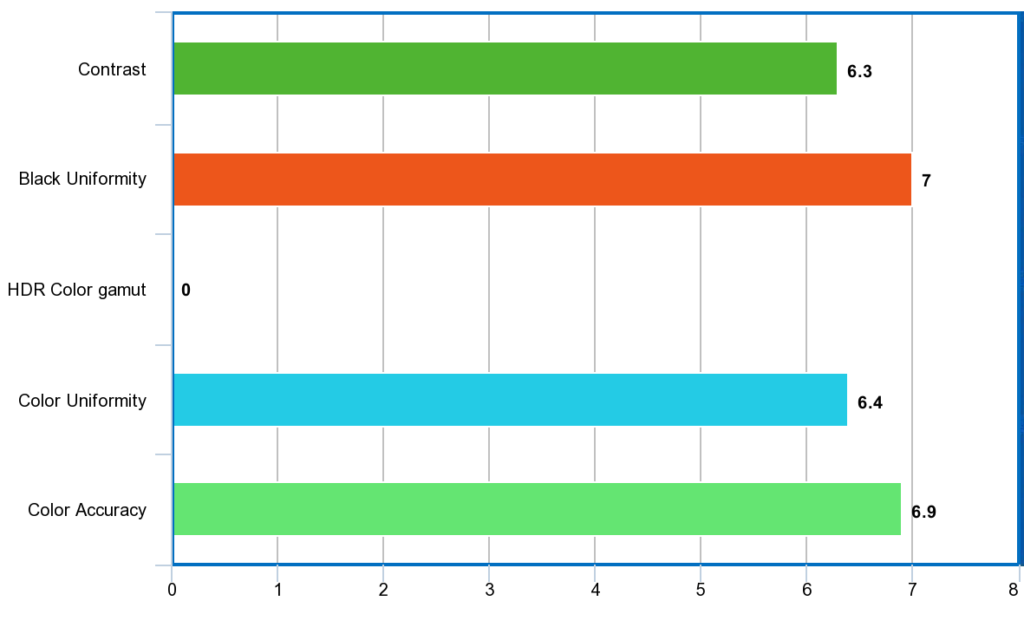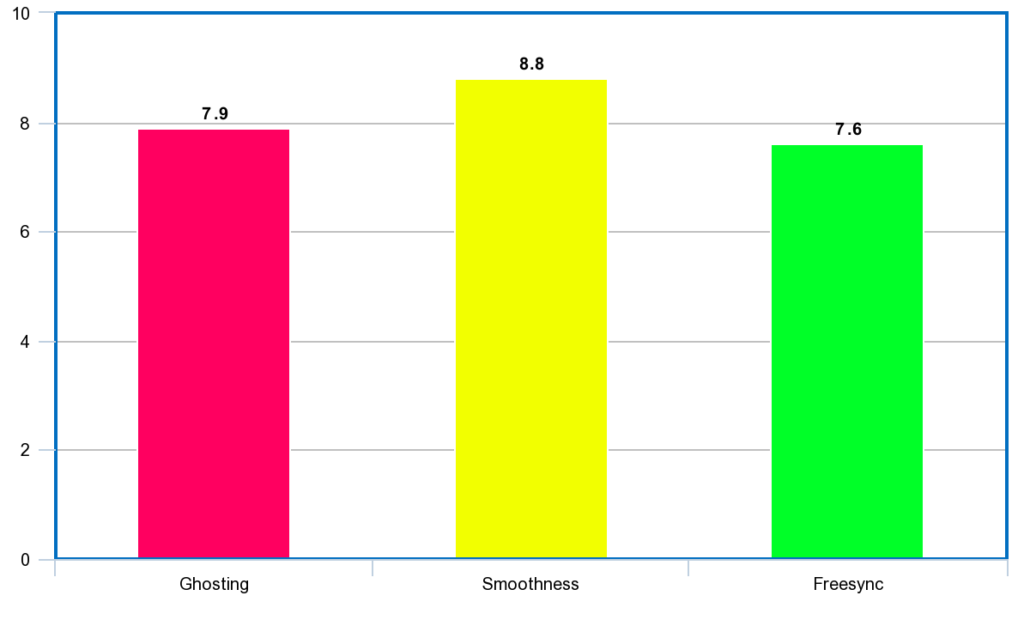Sceptre E255B-1658A Review
The Sceptre E255B-1658A is just a touch over 150$. This budget monitor has been manufactured by Sceptre purely for gaming. It boasts a refresh rate of 165Hz and a 1 ms response time. For a gamer that is used to playing at 60Hz, the jump to 165Hz creates a world of difference in the quality of gaming. This monitor is also included in our list of the best gaming monitor under 150. Here’s what we learnt about this monitor when we tested it.
Sceptre E255B-1658A Review Summary
SPECIFICATIONS
| Screen Size | 25″ |
| Native Resolution | 1920 x 1080 |
| Refresh Rate | Up to 165Hz |
| Aspect Ratio | 16:9 |
| Response Time | 1 ms (G-to-G) |
| Contrast Ratio | 1,000: 1 |
| Brightness (cd/m² ) | 300 cd/ m2 |
| Anti-Flicker | Yes |
| Adaptive Sync | AMD FreeSync Compatible , G-Sync Compatible |
| HDMI (# of Ports & Version) | 2 x HDMI (2.0 & 1.4) |
| Display Port | 1.2 |
| PROS CONS |  |
IMAGE QUALITY
Simply put the picture quality is good enough for gaming purposes.
| However, depending on the use the picture quality may be graded differently. While this monitor produces reasonably good picture quality for gaming it is definitely not meant for graphics work. The monitor sports a TN panel and is a good choice for those who prefer performance over colors and pixels. The display uses a color depth of 8-bits, which basically means that it is limited to producing 16.7 million color shades only. The lesser number of color shades are not a let-down since the monitor most importantly delivers buttery-smooth gameplay. However, it is by no means a monitor to buy if you intend to use it for graphics editing or any professional use where color accuracy is a priority. | 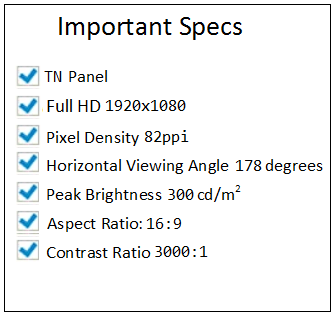 |
The colors don’t compare to an IPS Panel yet they have a nice pop to them given that this is a TN Panel. A color shift is noticeable if you are not positioned right in front of the monitor and the viewing angles leave a lot to be desired as is the case with TN panels in general.
The screen brightness is good for use during daytime, with a maximum brightness level of 300 cd/m2
PERFORMANCE
The E255B-1658A is touted as a gaming monitor by Sceptre with some good numbers (165Hz refresh rate, 1 ms response time) to back up its claim. Sure enough, this is a fast panel that delivers on its promise.
| The extra frames make a telling difference if you are transitioning from a 60Hz /75Hz panel. The gameplay on the monitor is silky smooth, fast and responsive. We tested the monitor with a couple of titles. At toned down settings of 1080p, the MSI RTX2070 Gaming Z graphics card powered up high frame rates (up to 170 fps whilst playing Fortnite and well over 200fps with CSGO) and here is what we found. The boasted 1ms response time delivers well as image transitions are smooth and there is no evidence of blurring or ghosting. The AMD Freesync technology dutifully handles varying frame rates (60-165Hz) making games look smooth (no stuttering, no screen tearing) even when the frame rates drop low. | 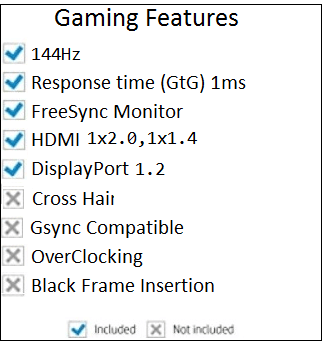 |
Notably, this monitor is also compatible with Gsync, therefore Nvidia graphics card (GTX-10 Series and higher) can be paired with this panel.
The contrast, however, is not the best feature of this monitor. The darks observed are pretty average and take away any advantage in gaming during dark scenes. Other monitors in the same price bracket offer better contrasts, such as the AOC C24G1
DESIGN AND BUILD QUALITY
This 25-inch budget monitor packs a punch when it comes to gaming, however, it does have a few weaknesses in its design.
The ergonomics are poor. The stand although sturdy doesn’t allow for height adjustment, pivot or swivel. The monitor has limited tilt ability (Forward: 5°, Backward: 15°)
Other than the stand the monitor can also be wall-mounted.
The panel is very thin and it appears to be a little fragile. The edgeless design may mislead you to believe that the display is edge to edge (which it is not by a good 6-7 mm) so keep that in mind if you are planning to buy a pair of these for dual monitor setup.
The ports are awkwardly located at the rear just one inch above the base and facing downwards which is a poor design decision by Sceptre. There is no way to hide the cables from showing underneath the monitor and there is no provision for cable routing either.
OSD
There are 5 hotkeys at the back of the monitor for navigation. The menu has presets for game mode (RTS, FPS) and Picture mode (Standard, User, Movie, ECO).
And if the presets are lacking in picture quality then there is the provision to calibrate the monitor by adjusting brightness, color temperature, gamma settings, etc. This page is a good reference if you want to calibrate your monitor for the best possible picture quality.
CONNECTIONS
The monitor has a pair of HDMI ports (version 2.0 and 1.4) that can support 1920 X 1080 @ 165 Hz. It also has a display port version 1.2 that can support 1920 x 1080 @ 165Hz. It comes with an audio jack for connecting headphones or external speakers. The two internal speakers are functional and that’s about all we can say about them. The quality of built-in speakers is disappointing, to say the least.
CONCLUSION
The monitor delivers on its promise when it comes to gaming. It is well worth the money, especially if you are upgrading from a low refresh rate monitor.
However, when you pay a low price you should also be ready to make some compromises. The build quality is not that great, the colors aren’t the best and the ergonomics are poor.
Another low-cost gaming monitor to consider is the LG 24MP59G-P