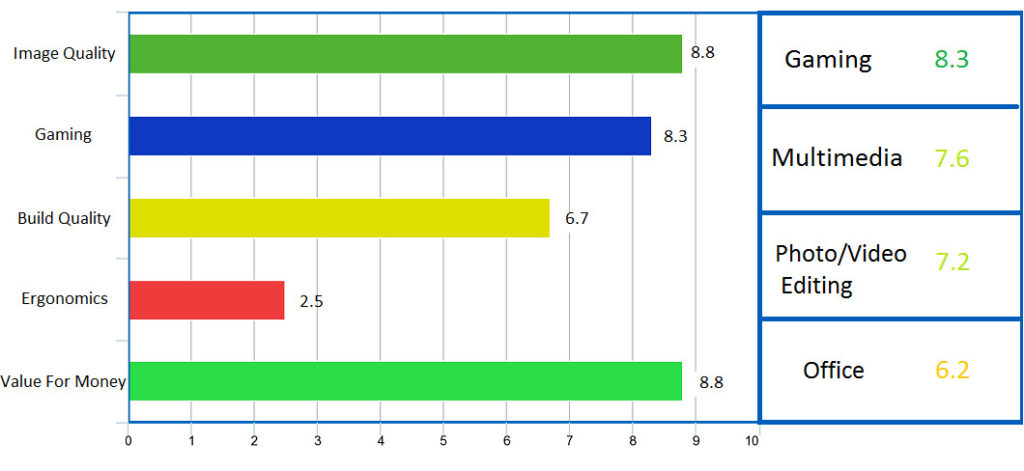MSI OPTIX G27C2 REVIEW
While the MSI OPTIX G27C2 is not the most expensive monitor on the market, it packs quite a punch under an affordable price tag and a positive brand association. On paper the monitor offers plenty of gaming features to make it a strong contender for the best gaming monitor under 300, but is it really that good?
Our expert review has the answer to this mystery.
MSI Optix G27C2 Review Summary
Content Outline
- Image Quality
- Performance
- Comparable Gaming Monitors
- Design And Build Quality
- Connectivity
- Features
- Final Verdict: Is The MSI Optix G27C2 Worth Your Money?
Specifications
Screen size: 27-inch | Panel Type: VA | Resolution: 1920 x 1080p | Refresh rate: 144Hz | Brightness: 300cd/m2 | Response time : 1ms | Color SRGB coverage: 110% | Aspect Ratio: 16:9 | Curved: 1800R | Surface Treatment: Anti-glare | Video Ports: 1 x DP( 1.2), 1 x HDMI(1.4), 1 x DVI
| PROS CONS Check Price On Amazon |  |
Image Quality
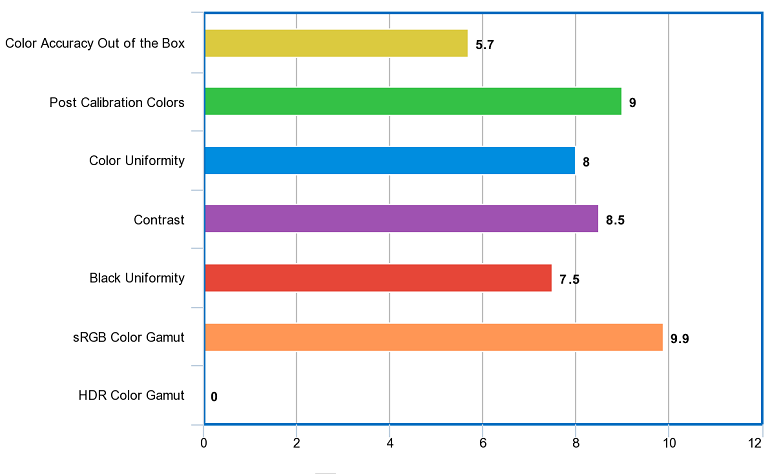
As a full HD monitor with a 1920×1080 resolution, the monitor offers some beautiful images from the get-go. The lovely 1800R curve offers a wider field of view to make the experience more immersive.
Although the colors don’t pop like an IPS panel, the colors output are rich and vibrant making it a great option for movies and general usage. While most of the monitors at this price point offer a 75% NTSC color gamut coverage, the Optix monitor offers 85% with a 110% SRGB making more colors identifiable to the human eye. The MSI Optix comes with 8-bit color depth, showing more accurate colors and smoother gradients.
The VA panel is bright and accurate, showing excellent images in both sunny and dimly-lit rooms. There is a Black Equalizer that may dim the screen but once that is turned off, the monitor shines (pardon the pun) in all its well-lit glory. Despite the curved screen, the viewing angle makes almost no difference in colors and the screen appears uniform from all directions.
The borderline pixel density value of 81 ppi is a concern but unless you’re sitting closer than two feet to the monitor, you shouldn’t notice any pixels. The monitor is not the best option for text-intensive work.
Performance
With a 144Hz refresh rate and a 1ms response time, this budget monitor really gives you a lot of bang for your buck. However, out of the box, there are some issues with color control and only by selecting the Picture Mode we wanted, were we able to get it to look the way we wanted.
| We tested the monitor with PUBG and The Witcher 3 to get a feel for how well the monitor worked in reality and we weren’t disappointed at all. The gameplay was smooth with no stuttering or lag. The monitor responded well to inputs and we managed to take down quite a few opponents before our inevitable demise. That wasn’t the fault of the monitor though. PUBG never gets too dark during gameplay but even in the most dimly lit scenes, visibility was good and any ghosting that took place was minimal. The quality in The Witcher 3 was superb, showing off the beautiful scenery in all its glory and even in the darkest caves, the variation in color was excellent. If you’re playing online action-packed games, you can activate the OverDrive which speeds up pixel response. | 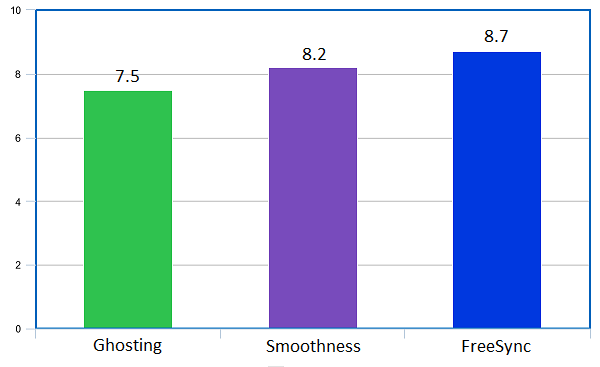 |
The monitor is a win for AMD users as it has FreeSync installed. FreeSync allows AMD graphic cards to control refresh rates on a monitor, which means that there will be less screen-tearing issues. With the GPU and monitor synced, it allows for an immersive gaming experience.
The monitor’s response time performance, high refresh rate and strong contrast put it amongst the best gaming options in its price bracket.
Comparable Monitors
Some other worth considering monitors with some matching specifications are:-
| AOC CQ27G1 | VA | 144 Hz | 1ms | Read Full Review |  |
| Sceptre C305B-200UN | VA | 200 Hz | 5ms | Read Full Review |  |
| LG 27GL83A-B | IPS | 144 Hz | 1ms | Read Full Review |  |
Design and Build Quality
The curved screen is something that sets this budget monitor apart from the rest, especially considering that most other monitors in the price range are flat. Your first look at the monitor should bring about a positive “Wow”.

The matte plastic finish of the monitor gives off a sleek and sophisticated look as the black color is accented with red metallic edging, which are the MSI brand colors. The plastic is definitely high-quality and the final look of the monitor is modern and slick. The bezels are thin which makes it ideal for multi-monitor displays.
The stand is made of metal, providing a solid base for the monitor, along with the red accent along the back. The stand is easy to assemble with a few small screws stabilising the whole product. MSI makes sure that look remains sleek as the screwed in sections are covered by a panel that blends in seamlessly. The stand is on the large side but doesn’t take up a lot of space on the table.
One of the limitations of this monitor is the inability to make a lot of ergonomic adjustments. There is no height adjustment, landscape and portrait pivot, or left and right swivel. The best the monitor can do is tilt forwards and backwards, and that only at 5° and 15° respectively. Unfortunately, the monitor isn’t VESA compatible either.
The screen has an anti-glare coating with a W-LED backlight. The previous version of this monitor had issues with a bleeding backlight but MSI seem to have corrected it in this version and the monitor quality is excellent.
Connectivity
Connectivity is basic. It comes with a HDMI 1.4 port, a 1.2 DisplayPort and a DVI-D Dual Link. Since this is enough for the average PC connection, these should not be any cause for complaint. The standard packaging also comes with a DisplayPort and HDMI cable, so it’s good to go straight out of the box.
Features
The OSD buttons are simple and fool proof. There’s a decent level of control over the display settings, from different Picture Modes to changing the color calibration, which truly allows the monitor to shine. The Optix monitor also comes with a default low blue light mode that lessens eye strain. MSI’s Anti-Flicker technology is also built in to keep you gaming for longer periods without eye strain and fatigue. For those who enjoy FPS games, the monitor allows gamers to enable a FPS front sight overlay that works on all games, even those without crosshairs.
Final Verdict
The consensus on the monitor is a resounding yes. While the monitor does have its limitations, it is a great bargain for the price and not one to be missed. The size, the refresh rate and response time make it an ideal monitor for gamers and graphic designers alike. If the small issues are not a deal-breaker, then this is a monitor you can be proud to have.