LG 27GL83A-B Review
The LG 27GL83A–B is an excellent 1440p IPS monitor that exhibits quick response time and excellent motion handling. The monitor incurs a very low input lag for very responsive gaming sessions. But that’s not all, this monitor is fully recommended for your work needs as well.
LG 27GL83A-B REVIEW SUMMARY
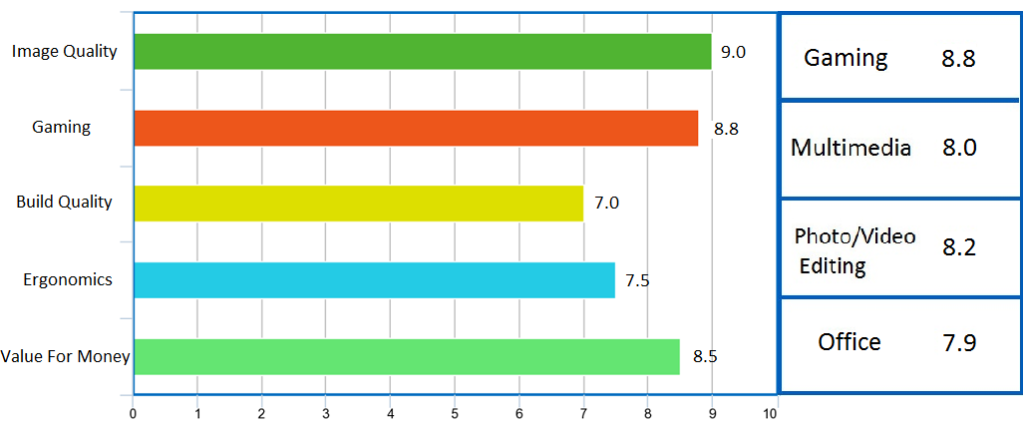
Content Outline
- Image Quality
- Performance
- Popular Monitors In Same Price Range
- Design And Build Quality: Gamer-centric Or Professional?
- OSD: What You Should Know About The Settings
- Connectivity
- Features
- Frequently Asked Questions
- Final Thoughts: Is The LG 27GL83A-B Worth It?
SPECIFICATIONS
Screen size: 27-inches | Panel Type: IPS | Resolution: 2560x1440p | Refresh Rate: 144Hz | Brightness: 350 cd/m2/280 cd/m2 | Response Time (G-t-G): 1ms | Color SRGB Coverage: 99% | Aspect Ratio: 16:9 | Signal Input: 1x DisplayPort 1.4, 2x HDMI 2.0, 3.5mm Analog Audio Out
IMAGE QUALITY
With a 27” screen and a QHD display (2560 x 1440 Resolution), the LG 27GL83A-B comes with a high pixel density of 108ppi. The images look brilliant and rich in detail with pronounced contours. The text displayed is sharp and there is no evidence of pixelation, even when sitting close to the monitor. No color shifting is observed from wide angles which makes this monitor great for sharing office work with colleagues as well as for co-op gaming.
| The LG 27GL83A-B boasts an impressive 99% sRGB color gamut. The monitor has a 10-bit color depth offering a much wider range of colors compared to 8-bit monitors. Although the colors out-of-the-box are good, color calibration yields more improved and accurate colors. The monitor has adequate SDR peak brightness of 350 nits and exhibits good glare handling even in brightly lit rooms. The contrast is fairly average and typical of an IPS panel. The black uniformity is disappointing, and the blacks appear grey, especially in a dark room. Turning off the Black Stabilizer setting results in slightly better darks | 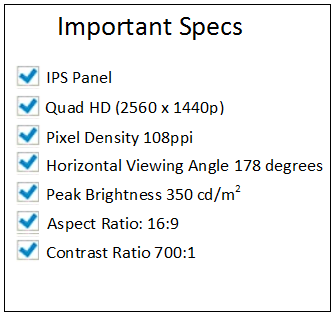 |
| The LG 27GL83A-B is not branded as an HDR compliant monitor by LG and it should not be considered as one. The 350 nits of peak brightness does not measure up to the requirements of an HDR display. Also in the absence of local dimming, the contrast is well shy of what we expect from HDR. However, the panel has good coverage of the DCI-P3 color space and it may well be the reason why it has the HDR label slapped against its name. | 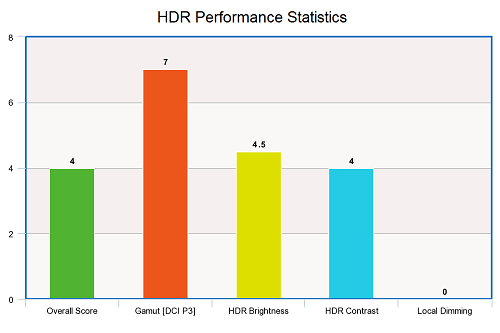 |
Overall, the LG 27GL83A-B has eminent viewing angles with good color uniformity.
PERFORMANCE
| The LG 27GL83A-B is a highly responsive monitor with a remarkably low input lag of about 4.5ms. In addition, it boasts a 1ms G-t-G response time which combined with its high refresh rate makes it an excellent monitor for gaming. This monitor cannot be overclocked. The RADEON FreeSync technology ensures that games run smoothly without tearing and stuttering. FreeSync is supported by both the DisplayPort as well as HDMI, though the max refresh rate available over HDMI is 120 Hz. Nvidia graphics card users can also benefit from the LG 27GL83A-B as this is an Nvidia tested Gsync compatible monitor. | 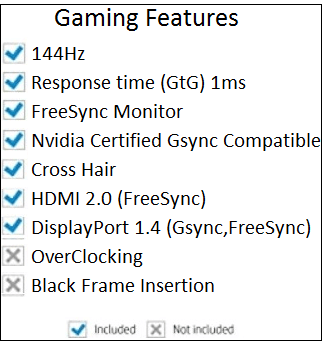 |
| The LG 27GL83A-B does not use ULMB or Black Frame Insertion (BFI). We found the ‘Fast’ setting to be best as no serious ghosting was observed in this mode, whereas the ‘Faster’ setting seemed to introduce overshoot/inverse ghosting. Besides a mild hint of ghosting during darker themed games, the monitor offers impeccable performance with no trace of ghosting for brighter games. This is one of the finest monitors we have come across in terms of motion handling. | 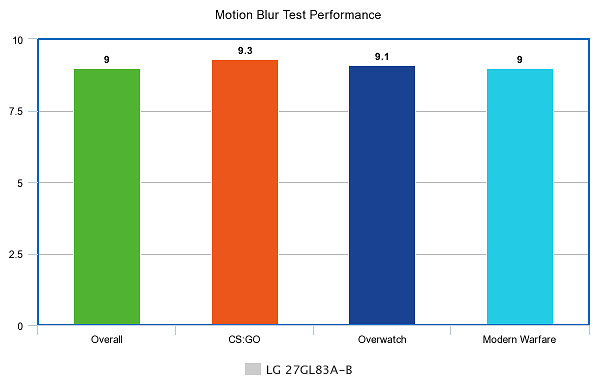 |
The Dell S2719DGF is another good option for gamers looking for a fast and responsive gaming monitor in this price bracket.
PROS AND CONS
Check Price On Amazon |  |
Similar Monitors
| Pixio PX7 Prime | IPS | 165Hz | Check Price On Amazon |  |
| Asus TUF Gaming VG27AQ | IPS | 165Hz | Check Price On Amazon |  |
DESIGN AND BUILD QUALITY
Aesthetics: The LG 27GL83A-B has a black colored plastic body and despite being marketed as a gaming monitor, it does not don an overly gamery look. There is no ‘gamer-flare’ RGB lighting, though the monitor does come with a red circle strip at the back. Though made up of plastic, the monitor’s body doesn’t seem cheap. The monitor has a wide foot stand and doesn’t take up a huge amount of desk space. In addition to this, it can also be mounted on the wall using VESA 100×100 mount holes that are visible after releasing the screen from the stand attachment point. The stand doesn’t wobble easily and should not be an issue for most users. Moreover, the bezels are thin and support a multi-gaming setup.
Overall, the monitor has an unintimidating, professional look and comes with solid build quality.
Ergonomics Options: The LG 27GL83A-B left us wanting for more in the ergonomics department. It does not support swivel, making it less adjustable than many other gaming monitors.
The monitor supports:
- Tilt (-15° to 5°)
- Pivot (-90° to 90°)
- Height Adjustment
OSD
The LG 27GL83A-B does not come equipped with a number of buttons for various tasks. Instead, it has a single 4-way joystick styled button which we found easy to use. You can move the joystick left and right to adjust the volume level and up and down to adjust the brightness level. The Main Menu can be accessed by pressing the button.
Once in the Main Menu, moving the joystick to up will turn off the monitor (Power Off). Moving down will set the Game Mode while moving the joystick to left will set input mode. Similarly, moving the joystick to right will open up the Settings. In the settings, you can configure the options which are Game Mode, Game Adjust, Picture Adjust, Input, and General.
The Game Mode allows you to switch between the various game modes, which consist of:
- Gamer1/Gamer2: These modes allow the user to adjust the game-related elements
- FPS: A mode optimized for playing FPS games
- RTS: A mode suitable for RTS (Real-Time Strategy) games
- Vivid: A mode which increases the brightness, contrast, and sharpness to display vibrant images
- Reader: A mode suitable for reading documents. The brightness can be adjusted in this mode
- HDR Effect: Optimizes screen for high dynamic range
- sRGB: Mode with standard sRGB settings
On the other hand, you can also choose the HDR Mode, which also consists of Gamer1/Gamer2, FPS, RTS, Vivid as well as Standard, which optimized for HDR standards.
Moving on, the Game Adjust setting is where you switch on/off Adaptive-Sync, Black Stabilizer, and Crosshair. In addition, this is where you set the Response Time, choosing from Off/Normal/Fast/Faster. Furthermore, it also allows you to reset the game to default settings using the GAME RESET option.
The Picture Adjust setting is where you adjust the brightness, sharpness and contrast of your screen. It also lets you adjust the gamma by choosing either Mode1/Mode2/Mode3/Mode4, with Mode 4 having fixed settings. It also lets you adjust the color temperature by choosing from a variety of options:
- Custom: enables the user to customize on their own
- Warm: Gives the screen a reddish tone
- Medium: Sets the screen color between red and blue tone
- Cool: Gives the screen a bluish tone
- Manual: Adjusts color temp. in 500k adjustments
In addition, it lets you set the Black Level to HIGH/LOW as well as switch on/off the DFC (Digital Fine Contrast)
The Input setting lets you choose the input mode and adjust the aspect ratio of the screen.
At last, the General setting as the name indicates contains the general monitor settings. It lets you enable/disable Smart Saving Energy and switch on/off the Power LED. Moreover, it lets you enable/disable the HDMI Compatibility Mode and DisplayPort 1.4. Furthermore, it is where you can switch on/off the OSD Lock and Automatic Standby feature.
CONNECTIVITY
LG 27GL83A-B comes with:
- 1x DisplayPort 1.4
- 2x HDMI 2.0
- No USB Port
FEATURES
Being a gaming monitor, the LG 27GL83A-B does come with some gaming features:
- Dynamic Action Sync: Tends to minimize input lag
- Black Stabilizer: It is meant to improve visibility in dark gaming scenarios
- Crosshair: A fixed target-point in center of the screen to aid in shooting
- NO Built-in Speaker
Frequently Asked Questions
Is LG 27GL83A-B Suitable For Photo/Video Editing?
The LG 27GL83A-B for its price possesses remarkable image quality. Yes, the contrast may not be the best and there are issues with black color uniformity but given its highly competitive price, you must be willing to accept some trade-offs.
The monitor is suitable for editing and graphics work, however, there are better monitors available in the market for professional use.
Is LG 27GL83A-B Suitable For Multimedia Usage?
Here are a few points worth considering
- Great viewing angles ensure great image quality even from wider angles.
- The monitor’s ergonomics allow for some adjustment (tilts, pivots but doesn’t swivel) to suit your position of comfort.
- Good reflection handling
- The monitor comes with a flicker-free backlight, so you won’t have to worry about eye-strain over longer sessions
Overall the LG 27GL83A-B is a pretty good monitor for multimedia usage
Is LG 27GL83A-B Suitable For Office Use?
- The monitor does not don an overly ‘gamer-centric’ look and fits well in an office environment
- It has a high pixel density of 108ppi, resulting in sharper text that is easier to read
- The lack of swivel means you can’t share your work easily with your colleague
- However, the excellent viewing angles may be able to serve as a compensation for the lack of swivel
Overall, the LG 27GL83A-B is a pretty good monitor for office use
FINAL THOUGHTS
Finding a good gaming monitor, especially one that doesn’t make you dig too deep in your pockets is never a straightforward task. The LG 27GL83A-B does have some trade-offs, but overall, we believe it’s a great gaming monitor and that too at a highly competitive price. Its a highly responsive monitor with exceptionally low input lag and high refresh rate. From a gamer’s perspective, there isn’t much to complain about.
ASUS ROG SWIFT PG279Q and Dell Alienware AW2518HF are excellent choices although slightly expensive if you are looking for blistering speed.


