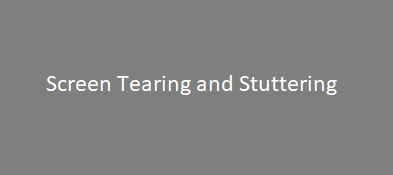What is screen tearing and stuttering?
Screen tearing and stuttering are two common problems that gamers and video enthusiasts often face. They can be frustrating and ruin your overall experience of using a computer or playing a game. In this article, we will discuss what screen tearing and stuttering are, their causes, disadvantages, and solutions, as well as frequently asked questions about these issues.
Screen tearing occurs when the graphics card produces more frames than the display can handle, resulting in the display showing multiple frames at once. This causes a horizontal line to appear on the screen, which can be very distracting for the user. Stuttering, on the other hand, occurs when there is a delay in the delivery of frames to the display. This results in the display appearing to lag or stutter.
Causes of Screen Tearing and Stuttering
Screen tearing and stuttering can be caused by a variety of factors, including:
- GPU and CPU performance: If your GPU or CPU is not powerful enough to handle the demands of a particular game or application, you may experience screen tearing and stuttering.
- Monitor refresh rate: If your monitor’s refresh rate does not match the frame rate of the game or application, screen tearing can occur.
- V-sync and other settings: Incorrect or incompatible settings such as V-sync, anti-aliasing, and other graphics settings can cause screen tearing and stuttering.
- Outdated or malfunctioning drivers: Outdated or malfunctioning drivers, especially for your graphics card or chipset, can cause screen tearing and stuttering.
- Overheating: Overheating can cause performance issues, which can lead to screen tearing and stuttering.
- Background processes: Other programs running in the background can consume system resources and cause stuttering.
- Insufficient RAM: If your computer does not have enough RAM to handle the demands of a game or application, you may experience stuttering.
- Disk usage: If your disk usage is high, this can cause stuttering and other performance issues.
Disadvantages of Screen Tearing and Stuttering
Screen tearing and stuttering can have a negative impact on the user’s experience, including:
- Reduced immersion: Screen tearing and stuttering can break the user’s immersion in a game or application, making it difficult to focus on the task at hand.
- Eye strain: The constant movement of the screen can cause eye strain, leading to headaches and other discomfort.
- Decreased performance: Screen tearing and stuttering can cause the computer to slow down, reducing its overall performance.
Solutions for Screen Tearing and Stuttering
There are several solutions to screen tearing and stuttering, including:
Screen tearing
- Enable V-sync: Most modern video games come with a V-sync option that can help reduce or eliminate screen tearing. V-sync synchronizes the game’s frame rate with the refresh rate of your monitor, ensuring that each frame is displayed properly.
- Use a higher refresh rate monitor: If your monitor has a low refresh rate, you may experience more screen tearing. Consider upgrading to a monitor with a higher refresh rate, such as 120Hz or 144Hz, which can help reduce screen tearing.
- Limit your frame rate: If your graphics card is producing more frames than your monitor can display, this can lead to screen tearing. Consider limiting your frame rate using in-game options or third-party software.
- Update your graphics card drivers: Outdated graphics card drivers can cause various issues, including screen tearing. Make sure to update your graphics card drivers to the latest version.
Stuttering
- Lower graphics settings: If your computer is struggling to keep up with the demands of a particular game or application, lowering the graphics settings can help reduce stuttering.
- Disable background processes: Other programs running in the background can consume system resources and cause stuttering. Consider disabling unnecessary processes while gaming or watching videos.
- Upgrade your hardware: If your computer is outdated, upgrading your hardware can help reduce stuttering. You should consider upgrading your graphics card, RAM or CPU.
- Update your drivers: Like with screen tearing, outdated drivers can cause stuttering. Make sure to update all of your drivers to the latest versions.
Frequently Asked Questions
Is screen tearing or stuttering a physical defect?
No, screen tearing and stuttering are not physical defects. They are typically caused by a mismatch between the graphics card’s output and the display’s refresh rate.
Is a budget gaming monitor the reason behind screen tearing and stuttering?
Not necessarily. While a budget gaming monitor may have lower specs than a higher-end monitor, it is not the sole cause of screen tearing and stuttering. Other factors, such as hardware limitations and software issues, can also cause these issues.
Conclusion
Screen tearing and stuttering can be frustrating and distracting when using a computer or playing a game. However, there are several solutions available to reduce the likelihood of these issues, including V-Sync, FreeSync, and G-Sync. If you are experiencing screen tearing or stuttering, try adjusting your graphics settings or upgrading your hardware to improve your overall performance and reduce the likelihood of these issues.
If you don’t want to burn a hole in your pocket while buying a new monitor, then the article below can help you in finding them: