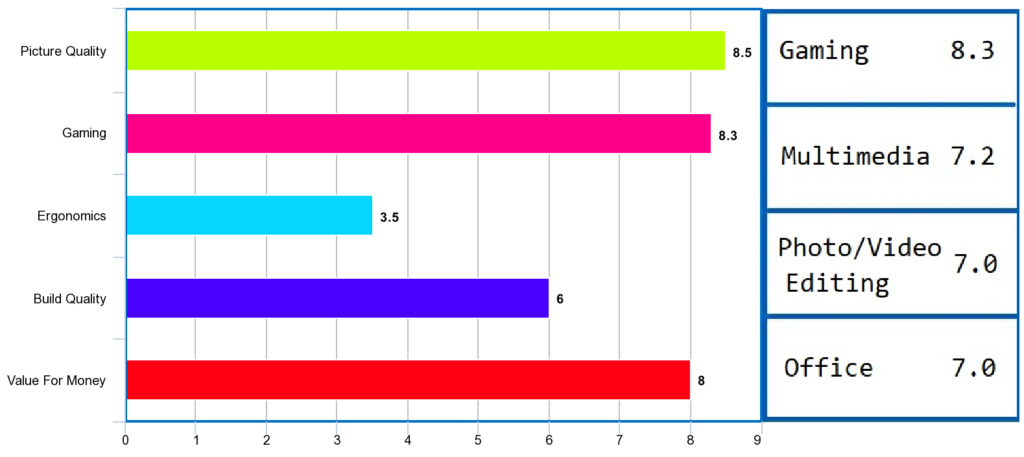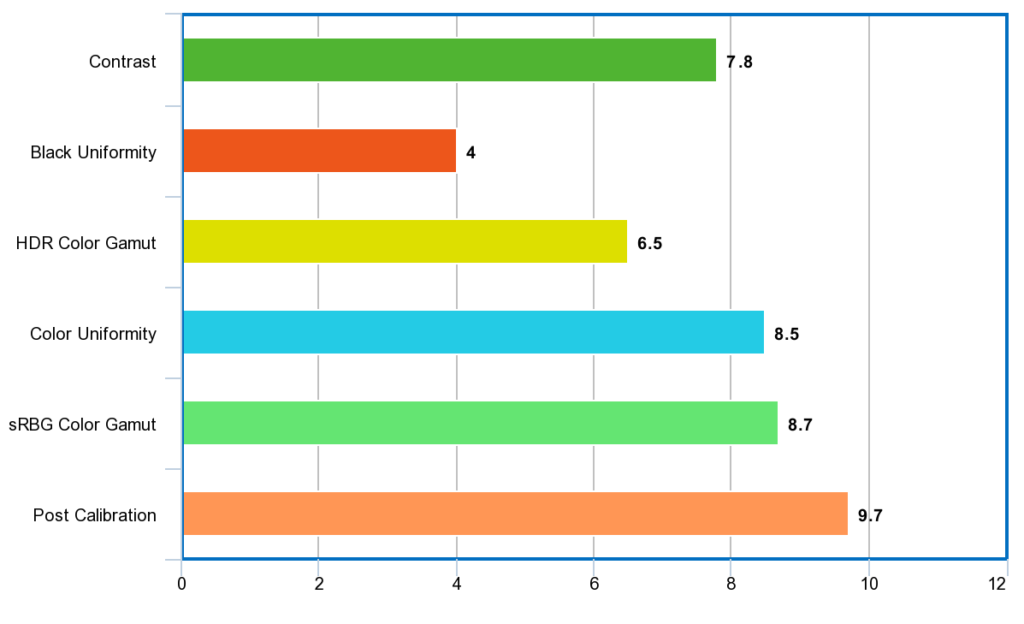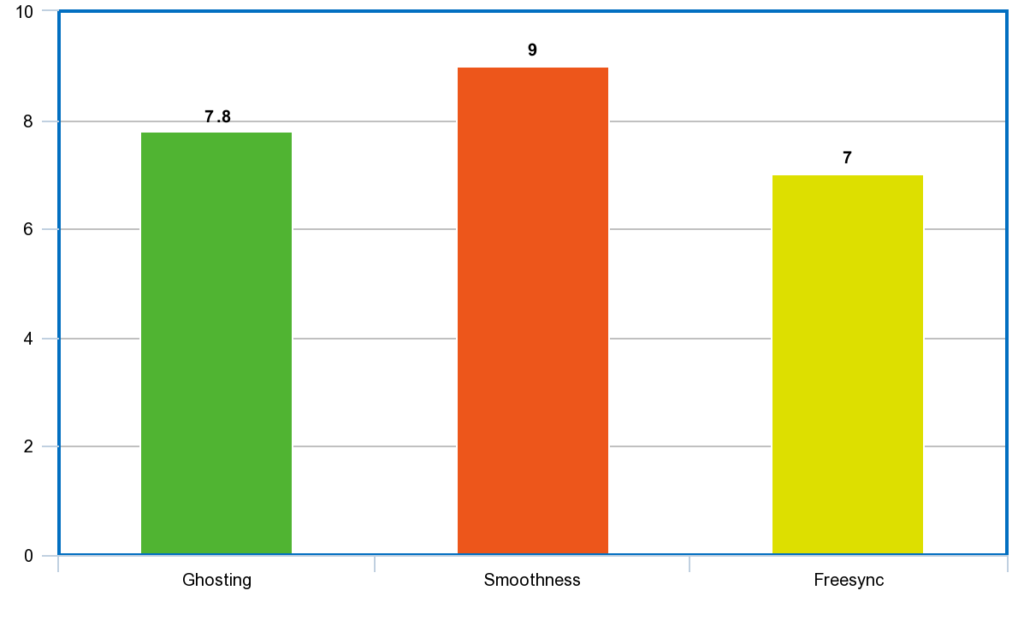Acer Nitro VG271 Review
The Acer Nitro VG271 is a 27 inches HDR gaming monitor that boasts an IPS panel with Full HD resolution and the much-coveted 144Hz refresh rate. On paper, the VG271 has plenty of impressive features, but is it really that good? Here is our in-depth review.
Acer Nitro VG271 Review Summary
Specifications
Screen size: 27-inches | Panel Type: IPS | Resolution: 1920 × 1080 | Refresh rate: 144Hz | Brightness: 400cd/m2 | Response time : 1 ms VRB | Color SRGB coverage: 97% | Aspect Ratio: 16:9 | Signal Input: 1 x DisplayPort , 2 x HDMI | Freesync: Yes
| PROS CONS Check Price On Amazon |  |
Image Quality
At 27 inches and an aspect ratio of 16:9, this flat screen monitor offers a standard 1920 x 1080 output. There are slightly more expensive WQHD (Acer Nitro VG271U) and UHD (Acer Nitro VG270K) versions of the monitor available as well, but we’re looking at the VG271 as an affordable gaming monitor.
| The monitor looks pretty good straight out of the box. The panel comes to life with vibrant colors characteristic of a good IPS panel. The colors appear uniform across the entire display from any viewing angle. Monitor brightness is one of the first things you notice about this Acer beauty. With 400 cd/m2, you’ll be lowering the brightness rather than hoping for more. The brightness is uniform throughout, as are the colours on the IPS screen making it a suitable choice for sharing the monitor screen with others. Grey uniformity is pretty decent, with only some darkening near the side of the screen. The panel’s black uniformity however, suffers from blacklight bleed at its edges and is particularly distracting during dark scenes. | 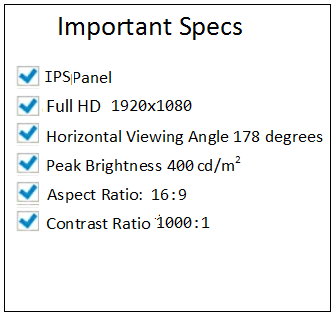 |
This monitor is great for gamers and professionals, especially in an office space that would require showing work to others. The colours make it ideal for AAA game titles and just showing a co-worker the project you’ve been working on. The SDR Colour Gamut is excellent but the HDR coverage is below expectations. We do not recommend buying this monitor if HDR is a primary concern for you.
Performance
Where the monitor might lack in some features it compensates with a super-fast refresh rate of 144hz and a low input lag.
| Our budget build powered by the Radeon RX580 was exposed at high settings whilst playing Watch Dogs 2 as the frame rates dipped a fair bit to allow the monitor’s freesync to take over. The game action was smooth, there was no visible tearing or stuttering, and the monitor maintained good responsiveness. The touted 1ms response time might be a bit of a stretch. That said the monitor’s response time performance is pretty good. While the monitor shows some evidence of motion blur during dark scenes, it doesn’t disrupt the gaming experience much. | 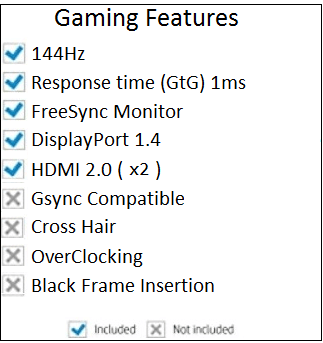 |
| Furthermore to improve motion handling, Acer offers three overdrive modes to choose from and each of these changes the response time. The extreme overdrive mode achieves the fastest response time, however this mode is not available with Freesync on. Not an ideal Catch22 situation by any means. The monitor is also G-Sync compatible (we didn’t test G-Sync compatibility). Note: Freesync is available over both HDMI and display port. Freesync is not available with HDR. | 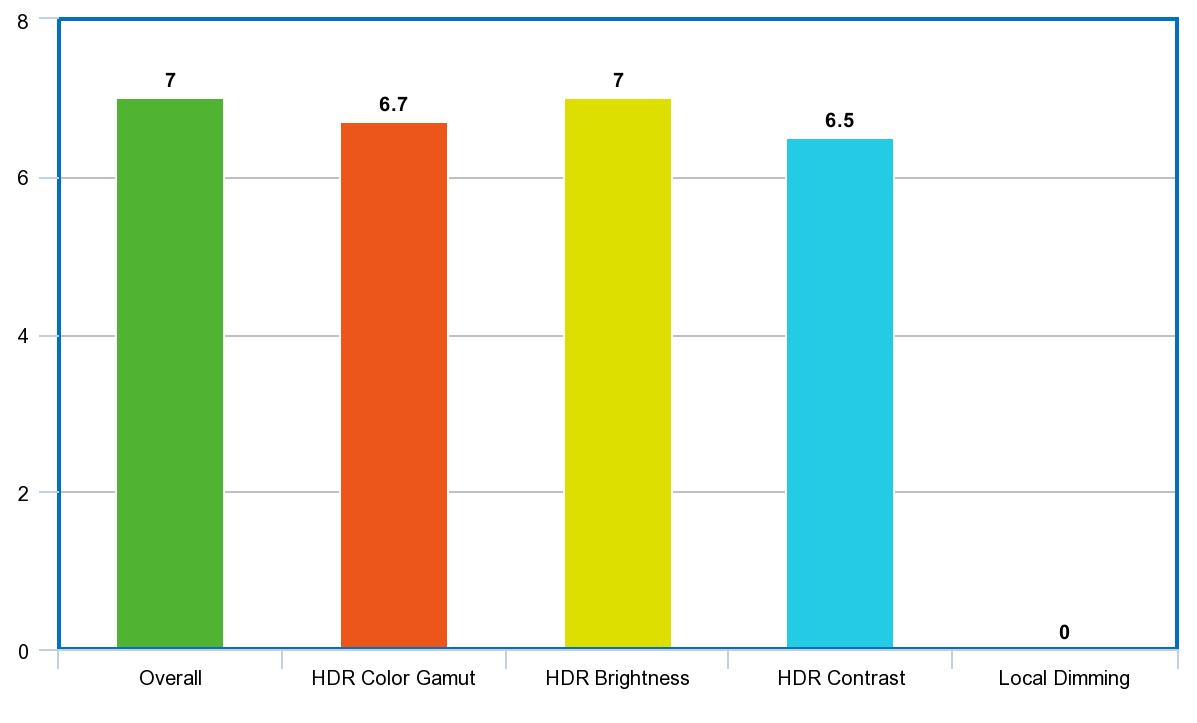 |
Design and Build Quality
The monitor looks good from the first look but deeper inspection does show some flaws. The black monitor with red accents looks very pretty but it is made primarily of plastic, which does give it a slightly cheaper look.
It is not flimsy or wobbly, but it could have used a little more metal in the casing, despite the cheaper price tag. The back of the monitor is a stylish mix of glossy and matte, with space to attach a compatible VESA mount. The stand has a quick release for easy mobility.
The stand is quite limited in its ergonomics. The footprint is quite small, making it ideal for a smaller desk, but there are limitations in movement. There is no height adjustment or left/right swivel. There is some tilt but that can only be done between -25° and 10°.
With thin bezels (0.8 cm), the monitor can easily be used for a multi-display set up. It has a LED backlight and the screen is somewhat reflective, making it a little problematic with lighting in a room.
Connectivity
The monitor comes standard with two HDMI 2.0 ports, a display port and two 2-watt speakers that are better left unused. There is space to connect a 3.5 audio jack for headphones so the monitor will work for sound if needed.
Features
There are navigation buttons in the back including a directional toggle to control the On-Screen Display (OSD). The menu is easy to navigate with the usual options of being able to control picture, colour, audio and gaming settings. There are more advanced options within the OSD to control things like Blue and Black Light Mode but it is not the most exhaustive OSD.
Final Thoughts
While the monitor looks great on paper, it can be rather disappointing that some of the advertised features appear to be a marketing gimmick. If you have been drawn to this monitor for HDR, then look somewhere else.
As for gaming, this is a solid monitor that has a majority of the coveted traits. To add to that the monitor offers great colors and wide viewing angles. From the 1080p panels that we have tested so far the Asus VG278Q is a superior match, and perhaps the best gaming monitor under 300 dollars. The MSI Optix G27C2 is a curved 1080p gaming monitor that has many of the same features on a VA panel.
For those of you looking to explore monitors in the same price bracket, there are a few excellent 2k gaming monitors worth a look at. The Sceptre C305B-200UN is a 2K ultrawide gaming panel with a blistering refresh rate of 200Hz and the AOC CQ27G1 is another 2K panel that runs at 144Hz refresh rate with a 1ms response time. But does your system have the horsepower to drive these beasts?