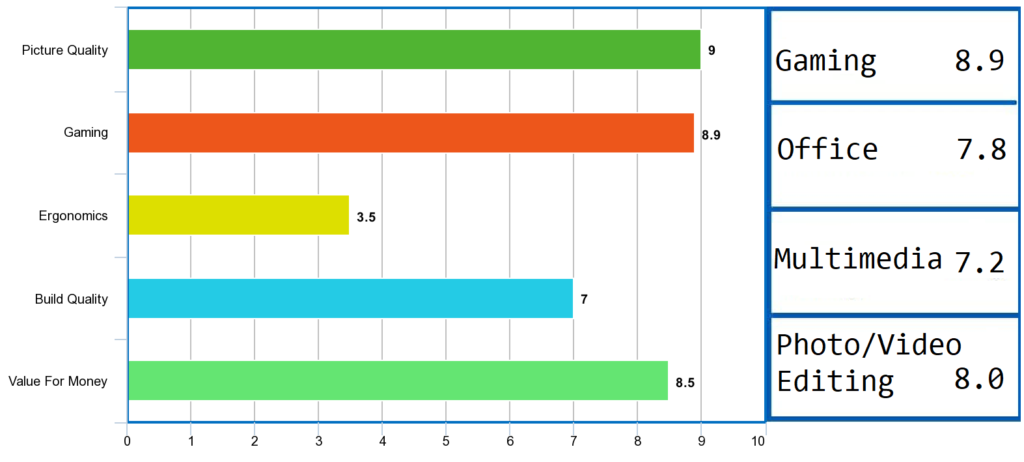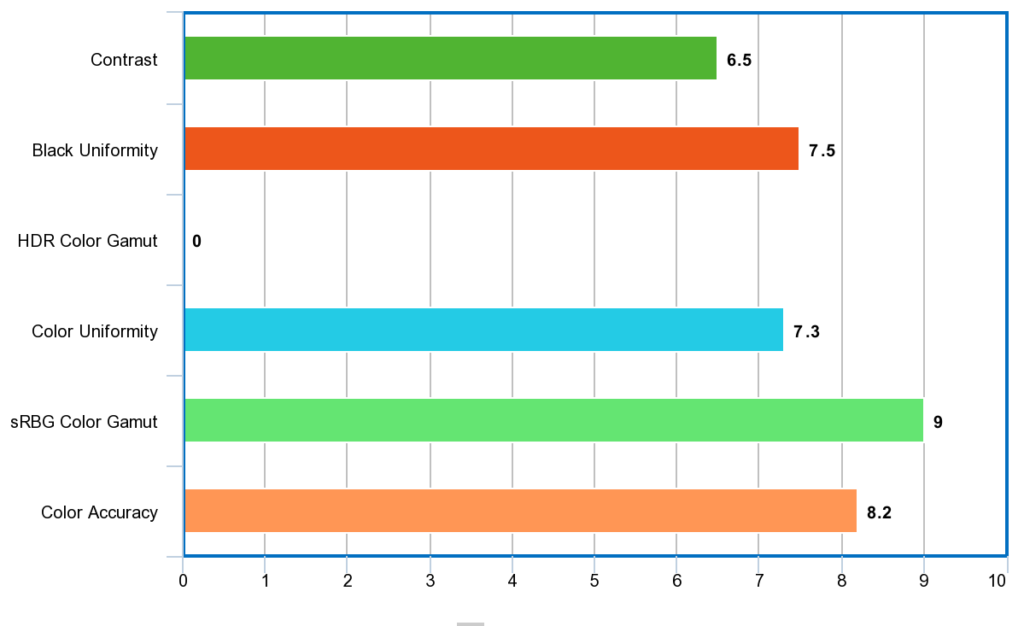LG 24UD58-B Review
The LG 24UD58-B is a fantastic 4k monitor designed for gaming. While the screen size might be a bit small for our liking, the feature set, display quality, and low price make it a clear winner amongst budget 4k gaming monitors.
Our expert in-depth review covers everything you need to know about this monitor.
LG 24UD58-B Review Summary
Specifications
Screen size: 24-inches | Panel Type: IPS | Resolution: 4K (3840×2160) | Refresh Rate: 60 Hz | Brightness: 250 cd/m2 | Response Time: 5ms | Color sRGB Coverage: 99% | Aspect Ratio: 16:9 | Signal Input: 1x DisplayPort 1.2, 2x HDMI 2.0, 1x Headphone Out
| PROS CONS Check Price On Amazon |  |
Image Quality
Pixel Density: The 4K LG 24UD58-B monitor has 3840×2160 pixels snuggly packed together in a 24” screen size with an enormous pixel density of 184 PPI. Thanks to the pixel density, the LG 24UD58-B boasts a phenomenal picture quality. The images are gorgeous, and even the tiniest details are easily viewable. However, the 4k resolution means that the 1:1 pixel ratio won’t give a worthwhile experience for text – which appears too small to be readable. We recommend turning off the “Super Resolution” and adjusting to double density pixel ratio to make the text readable.
| Color Performance: LG 24UD58-B has a remarkable 99% color gamut coverage with excellent out-of-the-box color rendition. The monitor boasts a 10-bit color depth supporting over a billion colors. The display has excellent color uniformity – i.e. setting the entire display to render a single color such as green, there is no variation in color observed across the length and breadth of the display – and thanks to the quality of IPS panel installed, there is no color shifting observed, even from wider angles. Brightness: Brightness is where the LG 24UD58-B left us wanting for more. It has a decent SDR peak brightness of 250 cd/m2, however, it is quite low compared to other rival gaming monitors. As it does not come with HDR or its components, there is no HDR brightness either. Hence, screen reflection is a nuisance when placed in a very bright room. It is fine for use in moderately lit rooms. LG 24UD58-B come equipped with Dark Stabilizer feature, which aids in increasing the brightness, especially during dark scenes. | 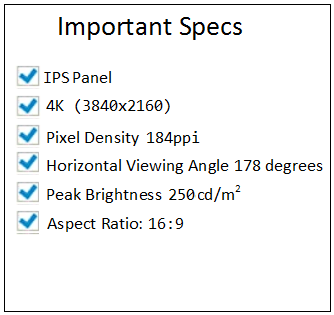 |
| Contrast: Being an IPS panel, the contrast is certainly a weak point of the LG 24UD58-B. Like most IPS panels, the black uniformity of this monitor is poor, with blacks mostly seeming as grey. This can be further aggravated by backlight bleeding and IPS glow. If you are specifically looking for a monitor with a good contrast ratio, the AOC CQ27G1 is an option that is worth considering. Contrast: Being an IPS panel, the contrast is certainly a weak point of the LG 24UD58-B. Like most IPS panels, the black uniformity of this monitor is poor, with blacks mostly seeming as grey. This can be further aggravated by backlight bleeding and IPS glow. If you are specifically looking for a monitor with a good contrast ratio, the AOC CQ27G1 is an option that is worth considering. | 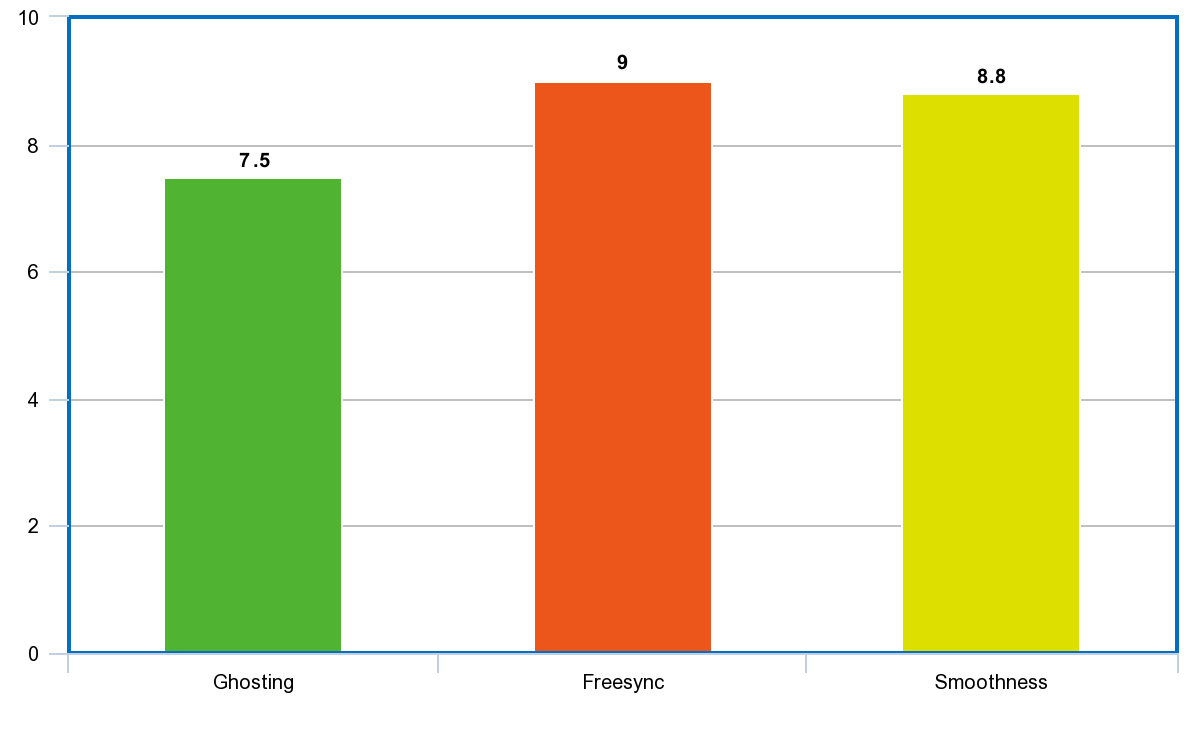 |
Viewing Angles and Color Shift: Typical of IPS panels, the LG 24UD58-B has great viewing angles. The colors don’t seem to be washed out when viewed at angles, though some minor color non-uniformity issues have been reported. Owing to great viewing angles, the LG 24UD58-B is appropriate for sharing office work and for co-op gaming.
PERFORMANCE
The LG 24UD58-B is a responsive 60Hz monitor with an appreciably low input lag which, combined with sharp picture quality, provides an immersive gaming experience. Although for future-proofing, it would be nice if LG 24UD58-B had come equipped with a refresh rate of 75Hz since graphics cards with extra horsepower are likelier to push frame rates upwards in the not so distant future.
| FreeSync Technology: The AMD FreeSync serves well and enables one to relish a gaming experience free of tearing and stuttering. The LG 24UD58-B provides two FreeSync settings: Basic and Extended. The Basic setting supports Freesync over 48-60 Hz while the Extended setting supports a wider range of 40-60 Hz. FreeSync is only supported over DisplayPort and not over HDMI. Motion Handling: Although the LG 24UD58-B lacks ULMB as well as BFI, the monitor has pretty good motion handling overall. Amongst the three settings of response time offered: Low/Middle/High, we found the ‘High’ setting to be suitable, especially for fast-paced gaming. There can be some minor ghosting while using the ‘High’ mode, but it is not distracting in most cases. | 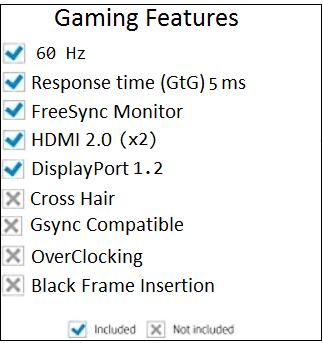 |
Overall, the monitor’s motion handling is eminent.
IPS Glow And Back Light Bleeding: We didn’t observe any serious bleeding or IPS glow on the LG 24UD58-B. However, this varies from unit to unit, and there have been some complaints of bleeding near the edges of the screen. In most cases, the bleeding was not very serious and not visible unless on a completely dark screen.We can’t confirm if this is a batch issue or whether we’ve gained an endurance for bleeding, but mileage may vary.
DESIGN AND BUILD QUALITY
Aesthetics: Being a budget monitor, the LG 24UD58-B indeed has a modest look. Though marketed as a gaming monitor, it does not come with RGB lighting at the back. It has a black colored matte plastic body with a shiny u-shaped stand that does not take up a lot of desk space. The stand of LG 24UD58-B is subpar- it is unsteady and wobbles, which can be an issue for some users. However, the monitor can also be mounted on a wall using VESA 100×100 mount holes found on the back of the monitor.
Overall, the build quality of LG 24UD58-B is decent, having a simple look. Yes it isn’t something of an eye-catching beauty, but under $300, it is not something we’d judge it for.
Ergonomics Options: The ergonomics section is where LG could have made tons of improvement. The monitor only supports tilt (-2~20) and does NOT support pivot, swivel, or even height adjustment. This greatly limits the monitor’s adjustment capability and can be a problem for many users.
OSD
Like many other LG monitors, the LG 24UD58-B comes with a single 4 way joystick-styled button that we found easy and simple to use. The volume of the monitor can be adjusted instantaneously by moving the joystick left/right, while the Main Menu is accessed by either pressing the button or moving the joystick up/down.
Once in the Main Menu, moving the joystick down will turn off the monitor (Monitor Off) while moving the joystick up will set the Game Mode. Similarly, moving the joystick to right will set the Input Mode while moving it to left will open up the MENU for adjusting the screen settings. Here you can configure the options: Quick Settings, Picture, General and Reset.
The Quick Settings lets you adjust the brightness, contrast, volume, ratio and select the input mode
The Picture option contains the following further options: Picture Mode, Picture Adjust, Game Adjust and Color Adjust.
In Picture Mode you can choose from the following modes:
- Custom: allows user to customize on their own
- Reader: a mode optimal for reading documents. The brightness can be adjusted in this mode
- Photo: a mode most suited for viewing photos
- Cinema: a mode optimal for watching videos
- Dark Room 1: a mode with low brightness for working in dark environment
- Dark Room 2: a mode for working in dark environment with even lower brightness than Dark Room 1 mode
- Color Weakness: a mode which allows people with color weakness to easily differentiate between red and green color
- FPS Game 1: a mode optimal for FPS games
- FPS Game 2: a mode with increased Black Stabilizer value made for darker FPS games
- RTS Game: a mode optimized for RTS games
- Custom (Game): a mode which enables user to customize various game-related settings
In Picture Adjust option you can adjust the Sharpness and Black Level of the screen as well as enable/disable DFC. It also allows you to enable/disable HDMI ULTRA HD DEEP COLOR, which is meant to provide sharper images when connected with a device supporting ultra HD deep color, such as PS4 Pro, Xbox One X etc. Furthermore, here you also set the SUPER RESOLUTION+, choosing from Off/Low/Middle/High.
Moving on, the Game Adjust is the option where you can enable/disable Black Stabilizer and set the Response Time, choosing from Off/Low/Middle/High. In addition, here you also set the FreeSync, choosing from Off/Basic/Extended.
Similarly, in the Color Adjust option, you can adjust the gamma value and set the Color Temp, choosing from Cool/Medium/Warm/Custom. Moreover, it lets you adjust picture color using red, green and blue colors as well as enable/disable the Six Color setting, which is meant to fulfill user needs by adjusting color and saturation of six colors. Here you can reset to the default color settings as well.
The General option, as the name suggests, contains the general monitor settings. Here you can set the Menu Language, enable/disable Power LED, Automatic Standby feature, Display Port as well the OSD Lock. In addition, it also lets you set the Smart Energy Saving, choosing from Off/Low/High.
Finally, the Reset option lets you reset the monitor to its default settings. An important thing to remember is that if you reset the monitor, you will have to calibrate it once again.
Connectivity
The LG 24UD58-B comes with:
- 1x DisplayPort 1.2
- 2x HDMI 2.0
- 1x Headphone Out
Features
The LG 24UD58-B comes equipped with certain features:
- Black Stabilizer: It is meant to improve visibility in dark gaming scenarios
- Dynamic Action Sync: Tends to minimize input lag
- Screen Split 2.0 : lets you open multiple windows at once, thus supporting multi-tasking
- NO built-in speakers
Frequently Asked Questions
Is LG 24UD58-B Suitable For Photo/Video Editing?
- The LG 24UD58-B comes with an appreciable 99% sRGB color gamut coverage.
- The super high pixel density ensures that the minutest details can be seen.
- It has a splendid 10-bit color depth offering a larger array of colors compared to the standard 8-bit color depth.
Overall, we believe that LG 24UD58-B is a pretty good monitor for photo/video editing in this price range. The 4k resolution combined with nearly full coverage of sRGB color gamut means that you get rich and vibrant colors. While one may argue about the contrast, the monitor’s competitive pricing does not leave much to complain about.
Is LG 24UD58-B Suitable For Multimedia Usage?
- LG 24UD58-B has great viewing angles to its name, meaning you won’t have any problem watching the video/movie at wider angles
- The monitor has decent reflection handling. Though it will be good enough in most cases, one may have to experience glare in a very bright room
- The monitor comes with flicker-free technology to help reduce eye-strain during longer sessions.
- The monitor does not support blue light filter technology that reduces eye strain, especially over longer sessions.
- Unfortunately, the monitor has very limited adjustment options so you won’t be able to adjust it much to your comfort
LG 24UD58-B offers fantastic image quality so we cannot really rule it out for multimedia usage. That said the poor ergonomics present a reason to rue while using the monitor for extended periods.
Is LG 24UD58-B Suitable For Office Use?
- As discussed earlier, the text clarity is fantastic with the right settings.
- The monitor isn’t very adjustable – there isn’t any swivel which makes it difficult to share work with colleagues
- However, the good viewing angles may be able to make up for the lack of adjustments
- The monitor has an overall professional look and would fit nicely into an office environment
Overall, the LG 24UD58-B is great for office usage.
FINAL THOUGHTS
Is LG 24UD58-B a ground-breaking, must-buy 4k monitor? Not really, but if you are tight on budget and are searching for a 4k monitor to grace your home/office without having to spend a lot of bucks, then the LG 24UD58-B should certainly be considered. Indeed, the LG 24UD58-B has some trade-offs but we believe it surely delivers in the most important areas, and given its budget price, it is worth serious consideration.
For those that aren’t ready to make the leap to 4k, the Dell S2719DGF and LG 27GL83A-B are good mid-range gaming monitors. Dipping lower in price the Sceptre C305B-200UN is an ultrawide low-budget beast with good gaming performance, while the LG 34UM69G-B 34-inch IPS panel is also an ultrawide monitor there for consideration.
If however, you are on the hunt for a faster gaming monitor then you won’t go wrong with ASUS ROG SWIFT PG279Q and Dell Alienware AW2518HF. For more computer monitor reviews please visit our homepage